Advanced Snap
Joints, corner points, intersections that are used when drawing with object commands or when performing operations on existing drawings become important. With the Advanced Snap option, it is possible to snap the grid intersections and to perform operations at corner points and nodes of objects.
Location of the Advanced Snap Command
You can access it under the ribbon menu Drawings tab Snap title.
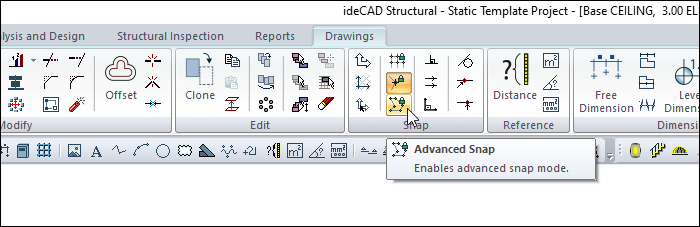
Also you can access the Advanced Snap icon from the quick access toolbar.
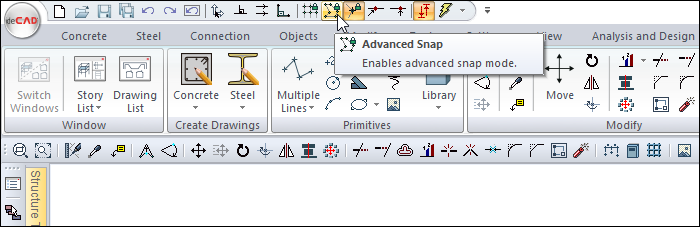
You can also activate the feature by pressing the Ctrl key on the keyboard while drawing .
When advanced snap is not active |
|---|
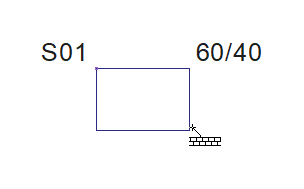 |
When advanced snap is active |
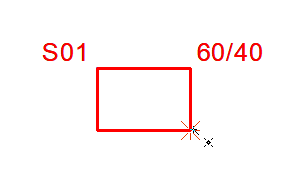 |
Next Topic
