Entity Search and Finding
It can be found by searching for any element by entering the object name with the "Find & Replace (Ctrl + F)" command.
Usage steps:
Click the Find & Replace icon on the left toolbar or the Tools/Find & Replace icon from the Ribbon menu or press the Ctrl + F key.
In the dialog that opens, type the object name in the find line and press Enter.
After finding the element, you can select it with Select button.
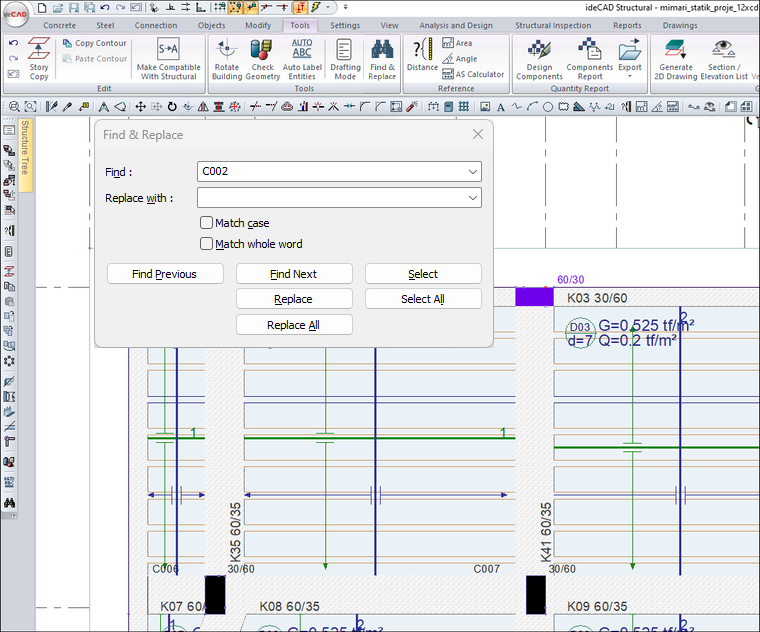
Next Topic
