Clash Check
With the clash check command, it is automatically checked whether there is a clash in the structure created by the steel sections and steel connections selected by the user. If there are clash elements, their names and the story they are located in are written in the list. In addition, clash elements in the viewport are grouped by painting them in yellow or red.
Location of Clash Check Command
You can access it from the ribbon menu, Analysis and Design tab , under the Steel Design heading.
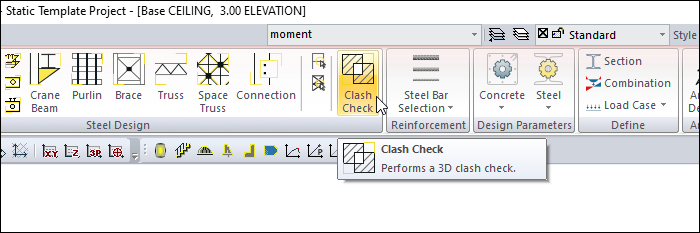
When you click on the clash check command, if there are clashed elements, their names are written in the list together with the story they are located in. In addition, overlapping elements in the viewport are grouped by painting them in yellow or red.
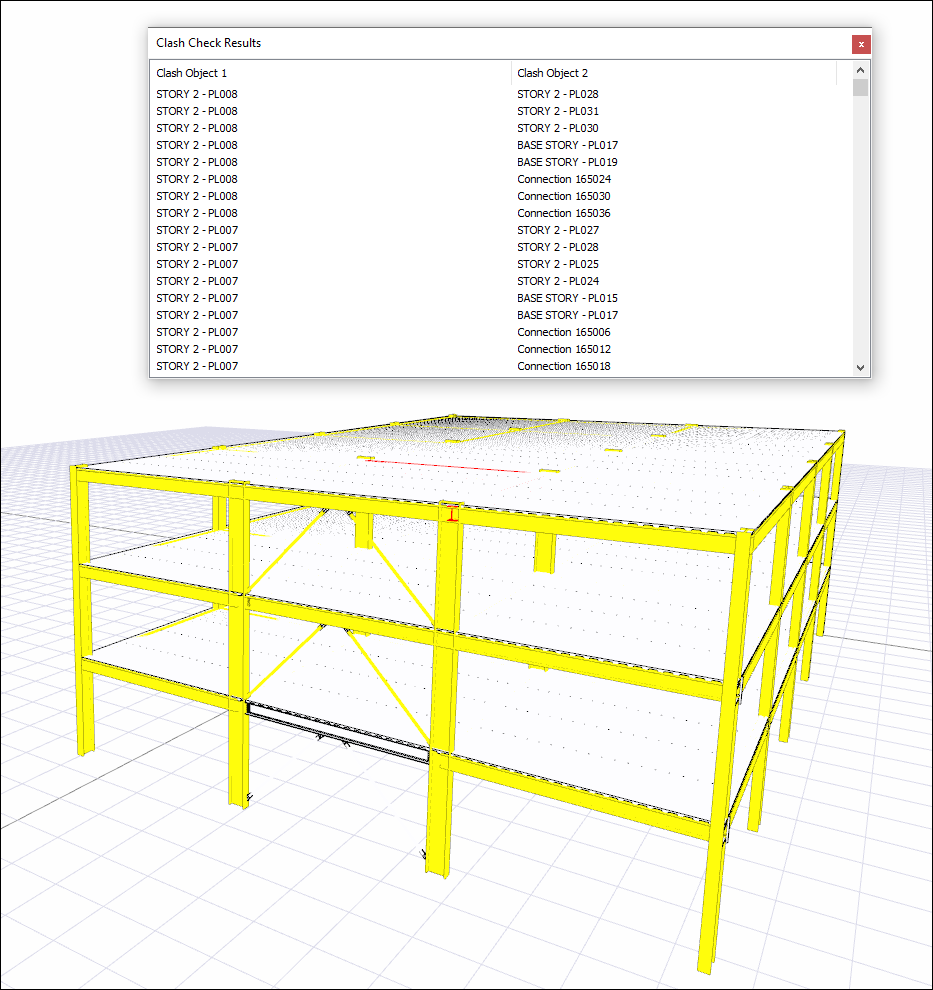
Next Topic
