DWG/DXF/DWF Export
The DWG/DXF/DWF (Export) command allows you to export drawings in all windows in the project or drawings in selected windows to dwg/dxf/dwf format at once.
Location of the Export DWG/DXF/DWF
You can access it from the menu under the ideCAD logo in the upper left corner of the screen in the ribbon menu.
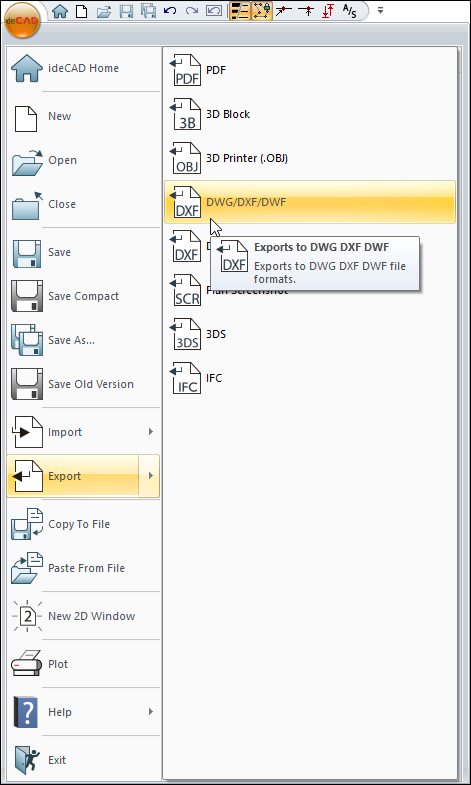
Usage Steps
Click the İdeCAD logo in the upper left corner.
Click the Export/DWG-DXF-DWF line from the menu that opens.
In the dialog that opens, one of the dwg/dxf/dwf formats is selected from the Save as type line.
A name is written on the File Name line.
The DWG/DXF Export Options dialog will open. In this dialog, the necessary selections are made and the OK button is clicked.
DWG/DXF Export Options Dialog
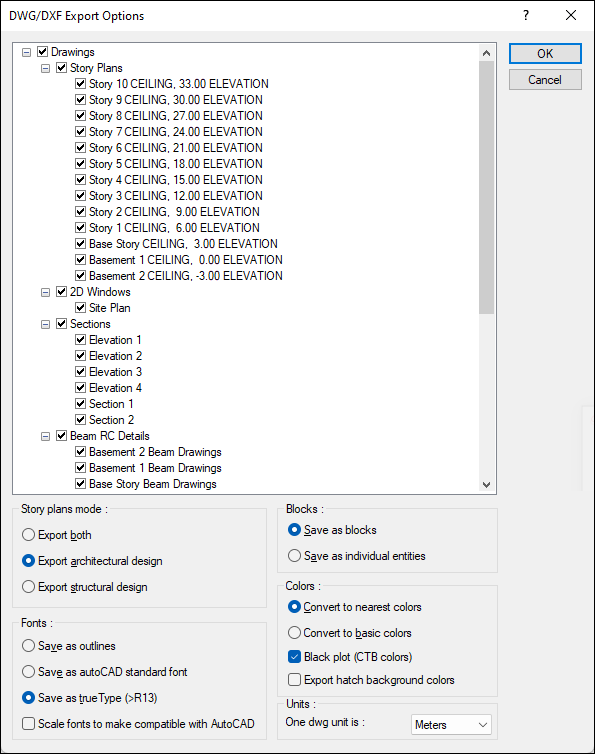
Specifications |
|---|
Drawings 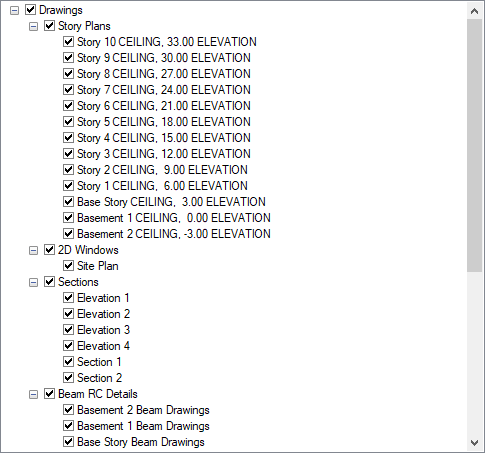 The drawings to be transferred are marked. Selected drawings are exported as separate files. |
Story plans mode 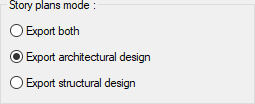 In the selected story plans, drawings in structural mode in architectural mode or in both modes can be exported. |
Save as blocks  Objects are transferred as a block (whole). Objects come as blocks in the CAD environment. |
Save as individual entities 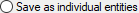 Each line whose objects are created is transferred as a separate line object. |
Save as outlines  All text in the drawing is converted to outline. |
Save as autoCAD standard font 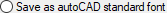 The texts used in the drawing are converted to AutoCAD's standard font (AutoCAD is a registered trademark of AutoDesk.) |
Save as true type (>R13) 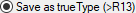 Text is transferred to AutoCAD R13 and higher versions as True Type |
Scale fonts to make compatible with AutoCAD 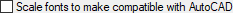 When marked, the size of the texts is reduced to fit the font sizes of the AutoCAD. |
Convert to nearest colors 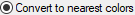 It converts the available colors to the closest colors. |
Convert to basic colors 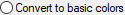 Converts existing colors to base colors. |
Black plot (CTB colors) 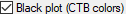 Turns all colors to black. |
Export hatch background colors 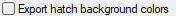 Background colors of the hatches in the project are exported. |
One dwg unit is 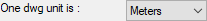 Unit measurement value is selected in the exported drawing. |
Next Topic
