Zoom Extents Command
The Zoom Extents command zooms in or out in the plan and 2D drawing windows so that all objects drawn in the drawing area appear on the screen.
Location of the Zoom Extents Command
You can access it from the ribbon menu, View tab, Zoom title.
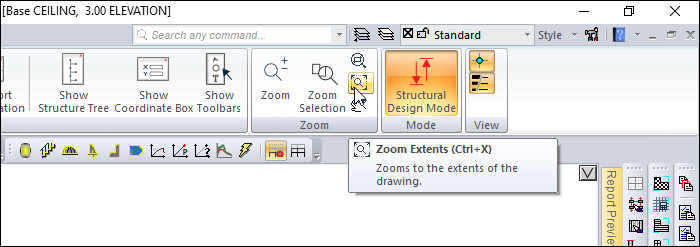
Usage Steps
Click the Zoom Extents icon.
You can also run the Zoom Extent command by double-clicking on an empty area with the left mouse button.
You can also access the zoom extent command by pressing the Ctrl+X keys on the keyboard .
Usage step |
Before zoom extent 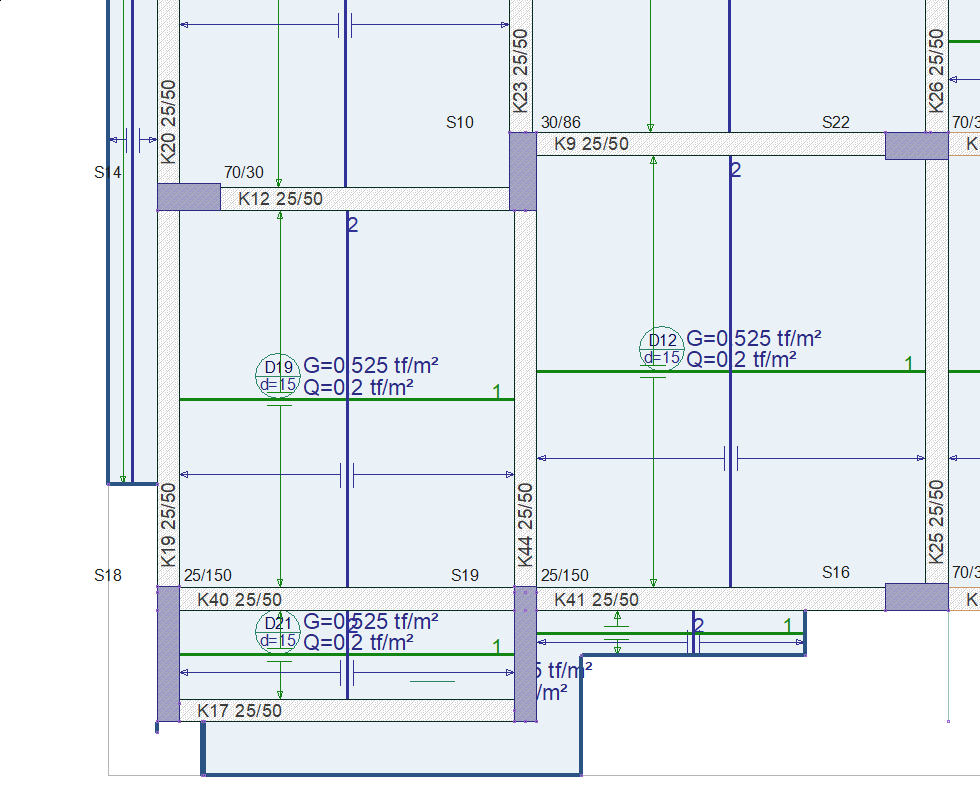 |
After zoom extent 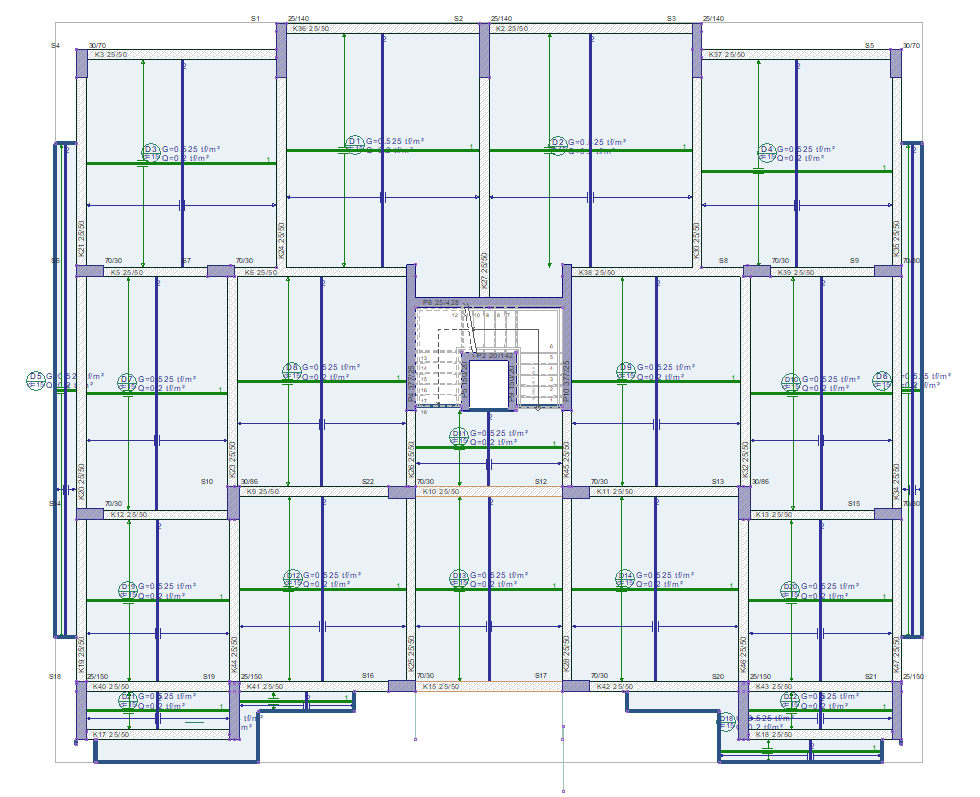 |
Next Topic
