Apply Settings to All Drawing Windows
Changes made in the "ideCAD Settings dialog, General" tab are applied to all drawing windows at once with the "Apply settings to all similar (2D/3D) windows" option.
Click the Settings/Project Settings/Preferences icon in the ribbon menu.
ideCAD Settings dialog will appear on the screen. Make the desired changes on the Preferences, General tab here.
Check the "Apply settings to all similar (2D/3D) windows" option.
When you close the dialog by clicking the OK button, the changes you make will be applied to all drawing windows.
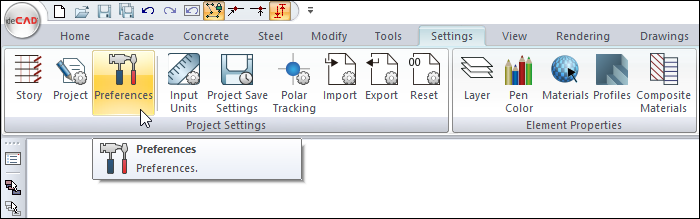
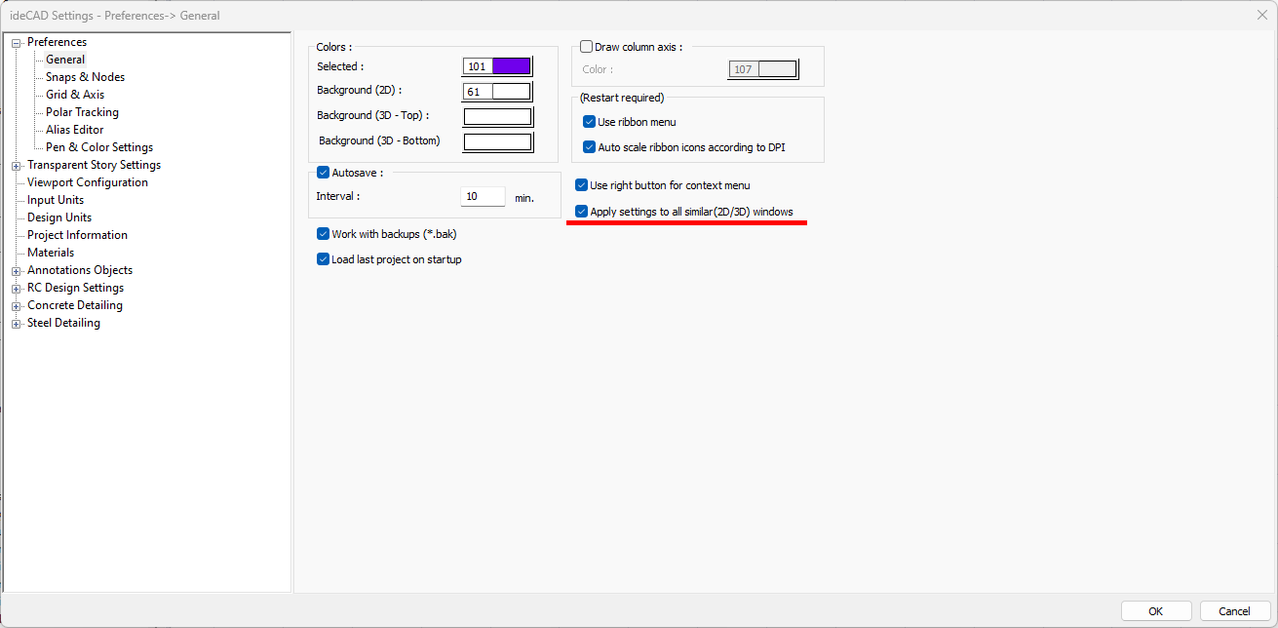
Next Topic
