Invert Selection
With the Invert Selection command, selected objects are dropped and unselected objects are selected at the same time.
Location of Invert Selection Command
You can access it from the ribbon menu, Drawings tab, Edit title.
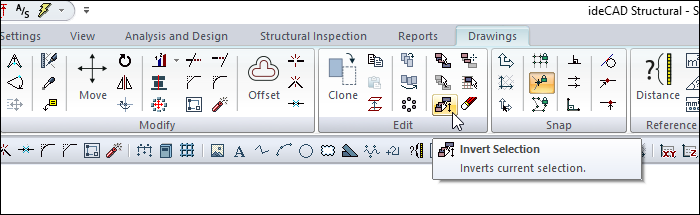
With slabs selected |
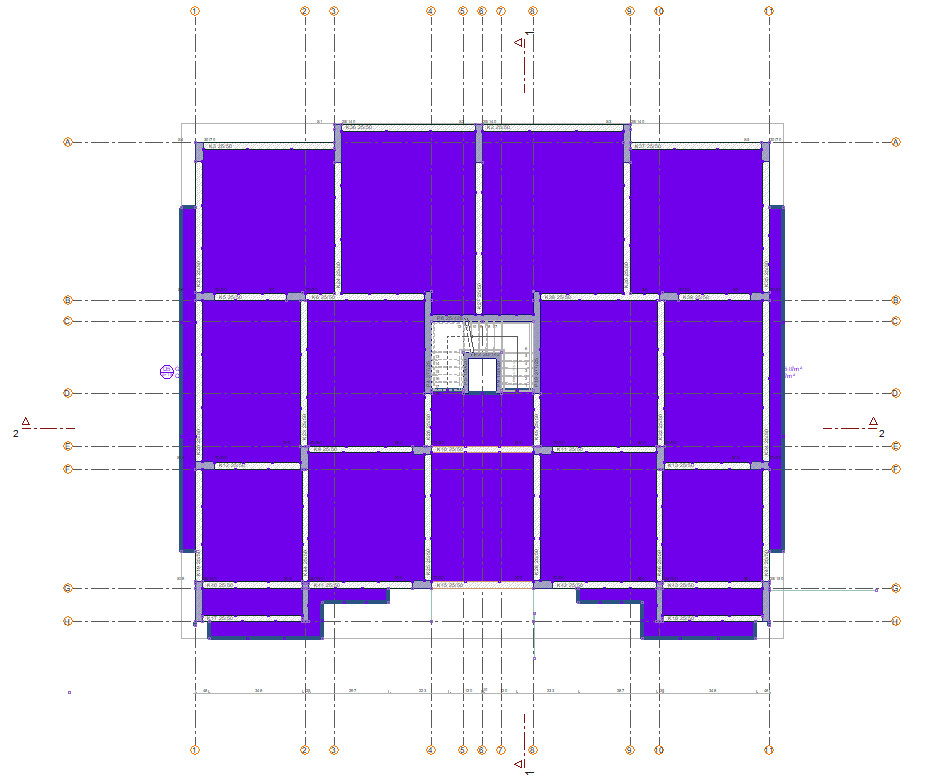 |
Selecting non-slab objects after invert selection |
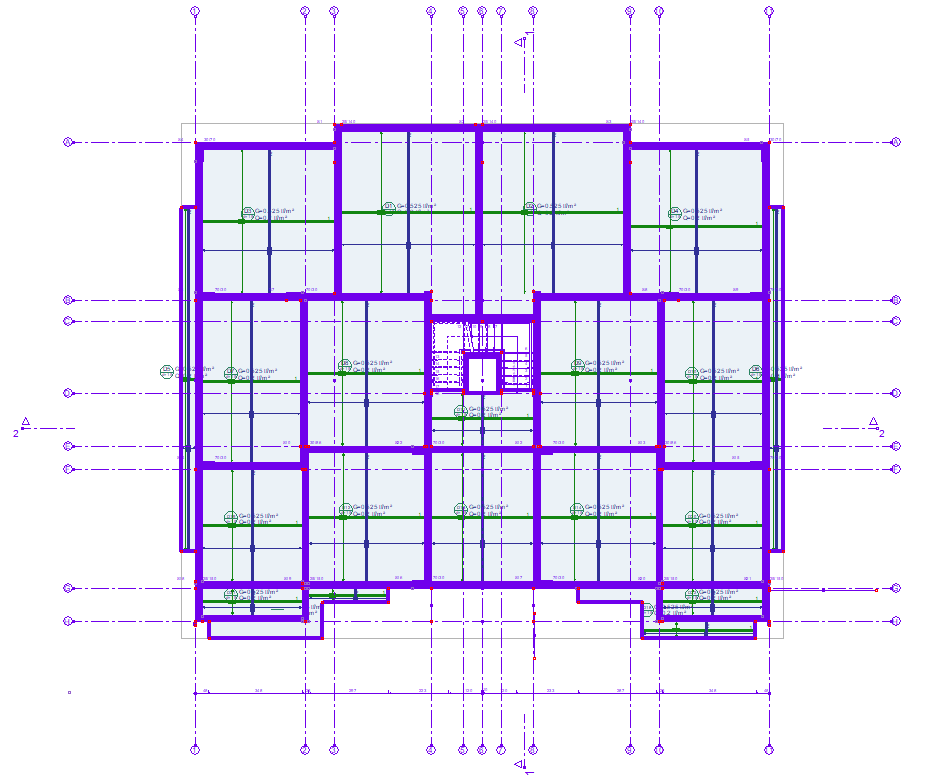 |
Next Topic
