Changing the Material of the Curtain Wall Panels
The materials defined in curtain wall panels are changed by using the command "Edit curtain wall item".
Usage Steps:
Click the Edit curtain wall item command.
Click on the panel whose material you want to change.
Select one of the general, type 1, type 2 and type 3 options from the curtain wall settings dialog that opens.
Click the OK button to close the dialog. The material of the panel you selected will change.
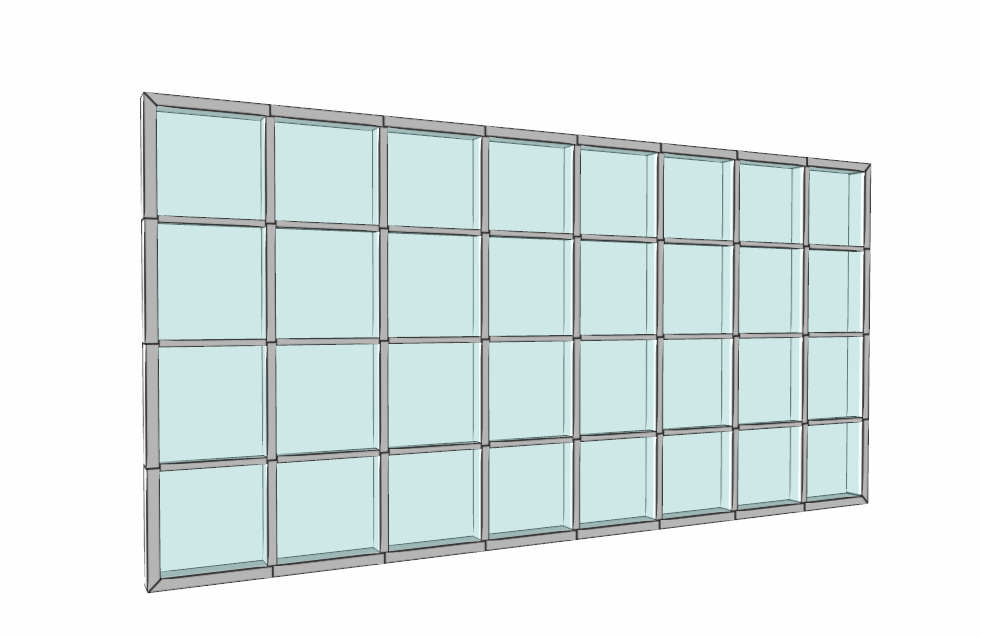
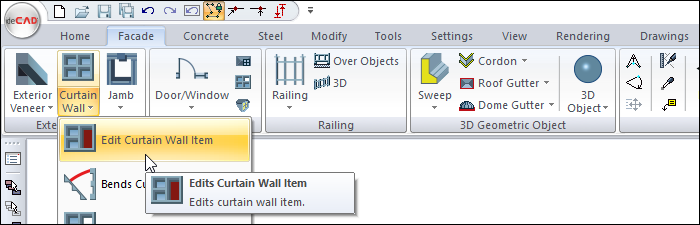
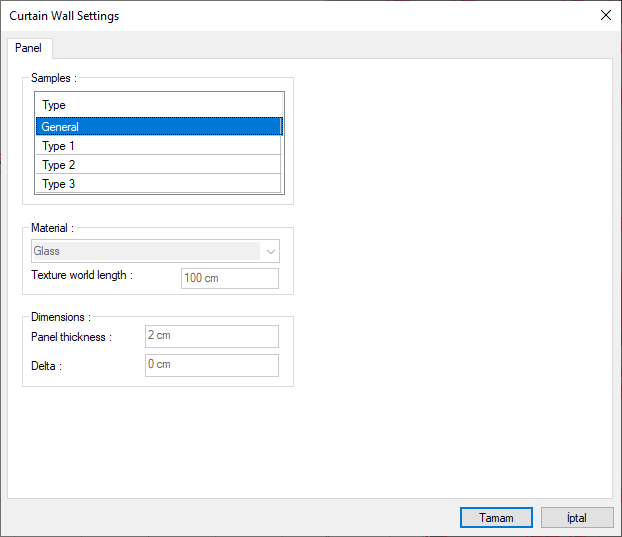
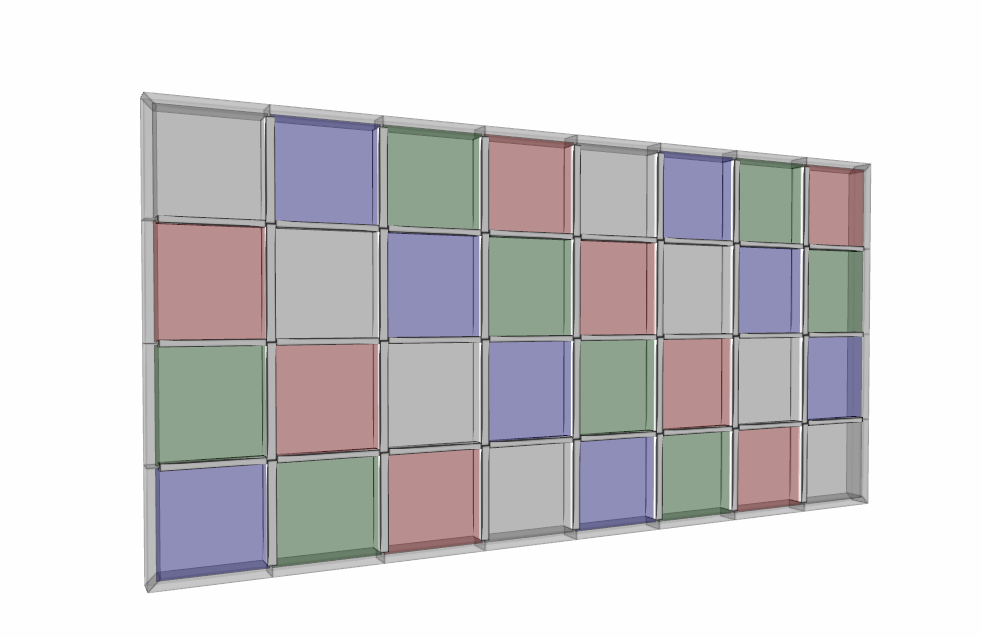
Next Topic
