Tube Object Cover Options
With the cover options, different objects can be created by closing the desired surfaces in the tube object.
Location of Cover Options
You can access the cover options from the tube object settings dialog.
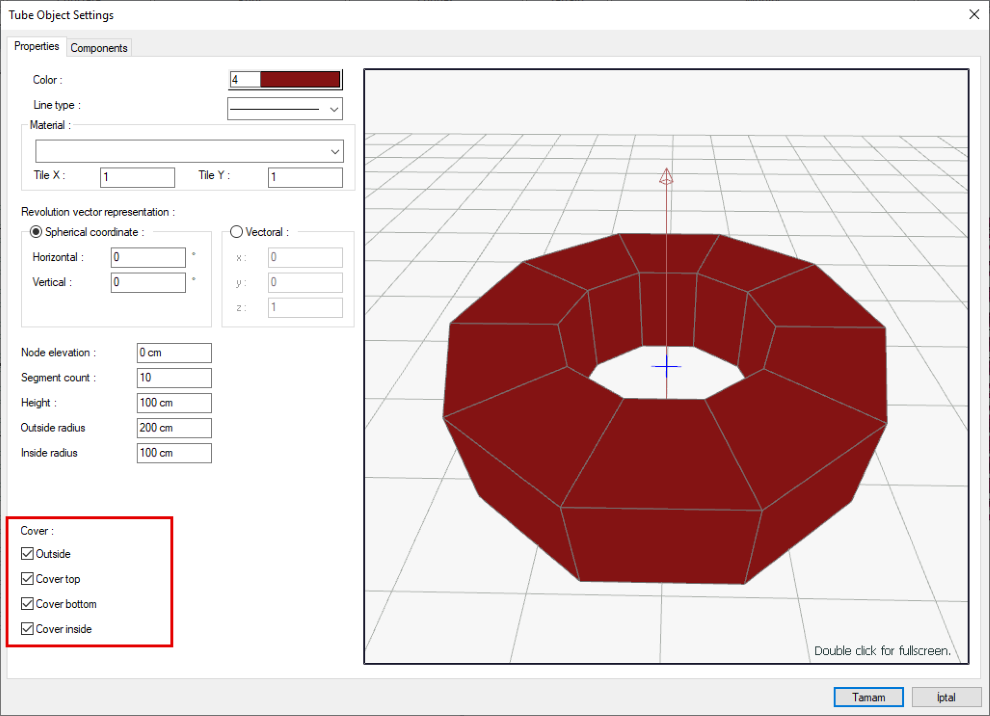
Options |
|---|
Outside  If checked, the outer surface of the tube object is created. |
Cover top  If checked, the top surface of the tube object is created. |
Cover bottom  If checked, the bottom surface of the tube object is created. |
Cover inside  If checked, the inner surface of the tube object is created. |
Cover Options
When all cover options are checked |
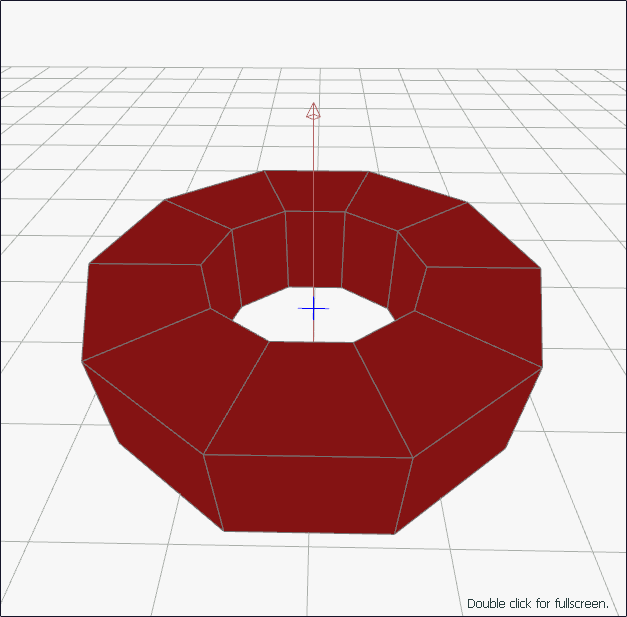 |
When outside is unchecked |
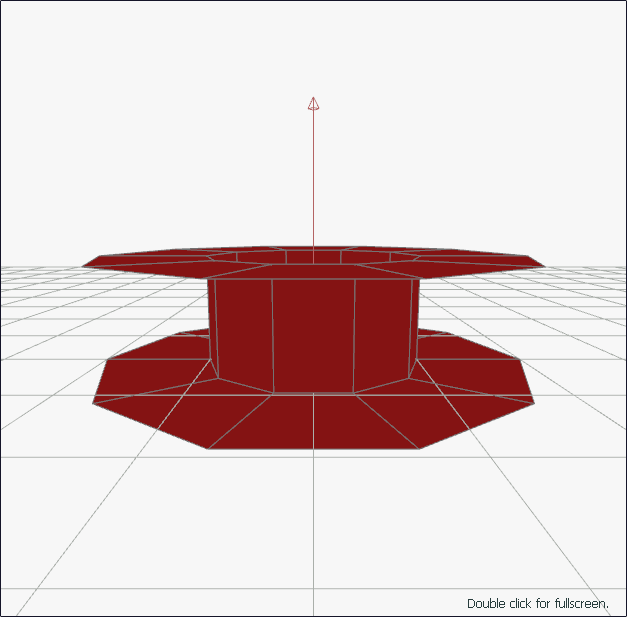 |
When cover top is unchecked |
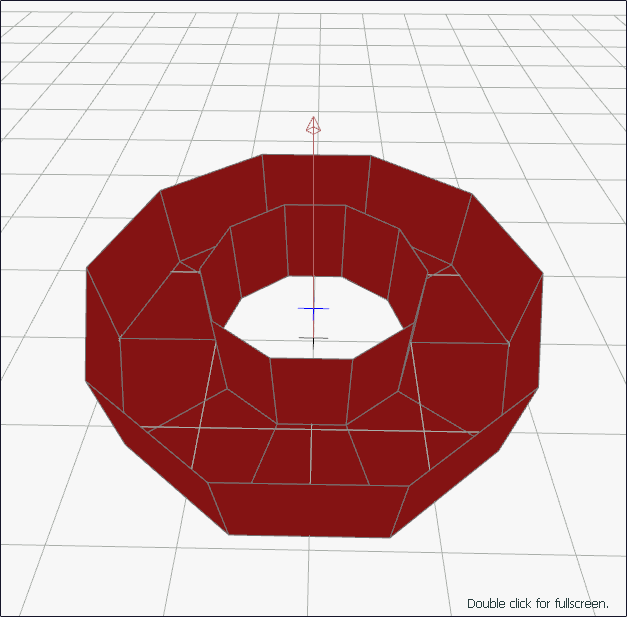 |
When cover inside and cover top are unchecked |
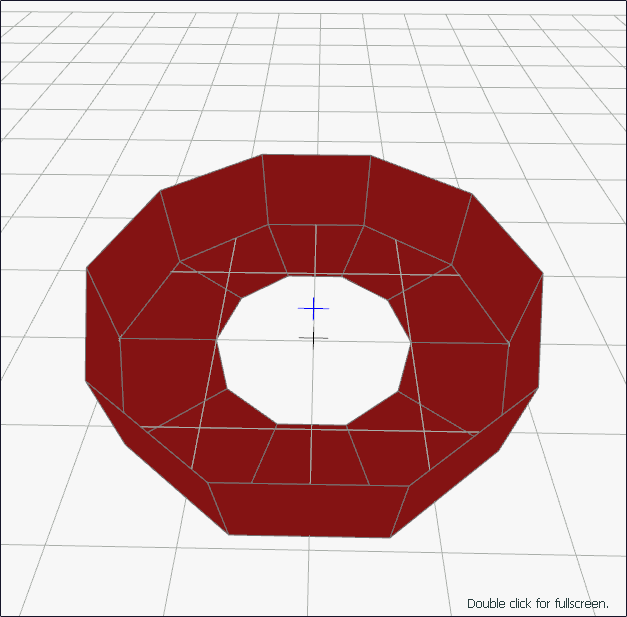 |
When cover bottom and outside are unchecked |
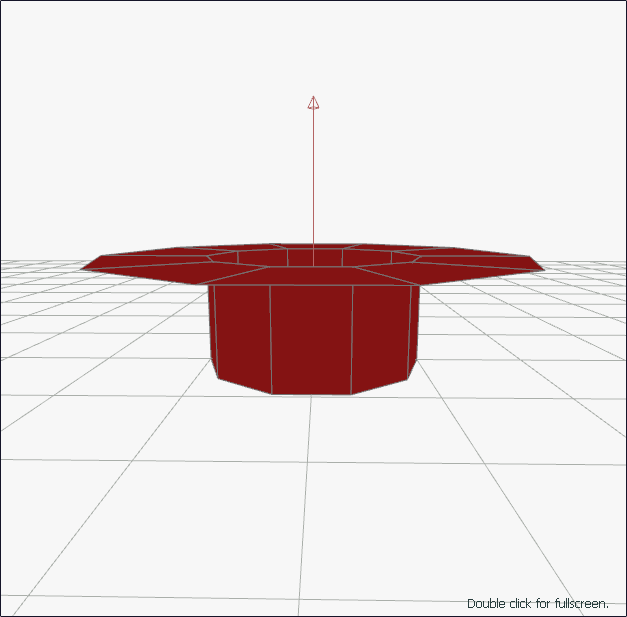 |
Next Topic
