Slab Band Settings
The parameters related to line and arc slab bands are accessed from the Slab Band Settings dialog.
Location of Slab Band Settings
After entering the line or arc slab band commands, you can access the Slab Band Settings dialog by clicking the settings icon from the slab toolbar .
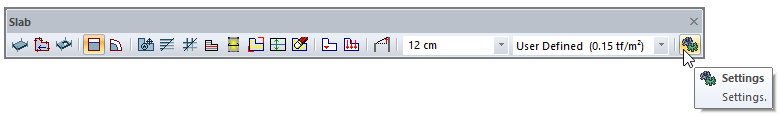
Slab Band Settings
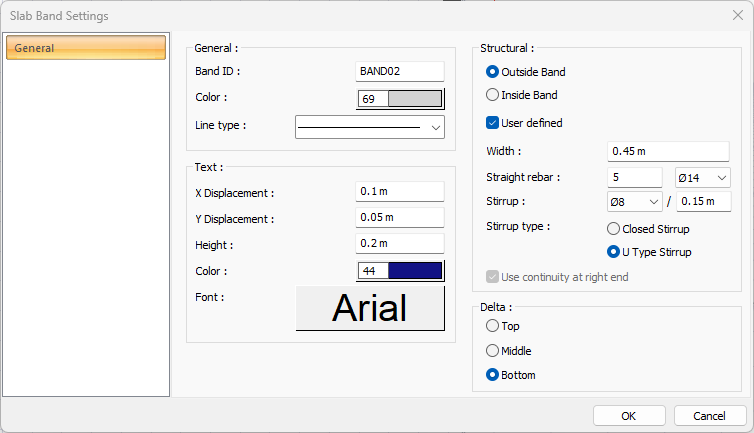
Specifications |
|---|
Band ID  The band is the name of the band that appears in the plan. |
Color  The band is the color of the band edge lines. It is scrolled on the color palette opened by clicking and holding the button with the left mouse button. When the intended color is reached, the button is released. The color box turns into the selected color. If clicked together with the Shift key, the pen thickness of the relevant color can be adjusted. Pen thicknesses are not noticeable on the screen. The drawing is valid when it is drawn on paper. |
Line type 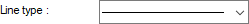 It is the line type of the band edge lines. Line type is selected from the list. |
X/Y Displacement  Sets the position of the slab band size text. |
Height  Specifies the height of the slab band size text. |
Color  Sets the text color of the slab band text. |
Font 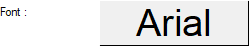 Sets the font of the slab band text. |
Outside band  Determines that the drawn slab band is the outer slab band. The outside slab bands are sized as 45 cm and the reinforcement is arranged as 5Ø14. |
Inside band  Determines that the drawn slab band is the inner slab band. The inside slab bands are sized as 30 cm and the reinforcement is arranged as 3Ø14. |
User defined  The tape regulates the size and reinforcement of the band. Instead of using one of the inside band or outside band options, you can choose this option and give the size and reinforcement yourself. |
Width  The drawn band is the width of the beam. |
Width  The drawn band is the width of the beam. |
Straight rebar 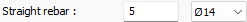 The diameter and number of straight rebar of the drawn band beam are determined. |
Stirrup 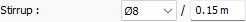 The diameter and interval of the drawn band beam stirrups are determined. |
Stirrup type  For the stirrup type, choose one of the closed or u type options. |
Use continuity at right end 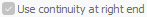 By selecting the option, the continuity application feature at the right end is activated. |
Delta  It determines the position of the slab band drawing line to be entered from the top, bottom or middle. While drawing the band, you can also specify the offset by pressing the spacebar on the keyboard. |
Next Topic
