Changing Door/Window Opening Angles
With the Edit Door/Window Angles command, the opening direction and angle of the door and window in the 3D model are changed.
Also the opening angles of the doors/windows can be changed in the Door/Window Settings dialog.
Location of Edit Door/Window Angles Command
The ODT Door/Window toolbar that appears after the Door/ indow command is run is available in the auxiliary toolbar.
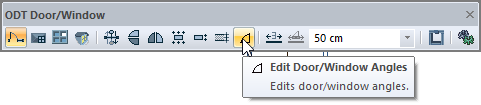
Usage Steps
Click the Edit Door/Window Angles command.
Select the door/window whose opening angle you want to change by clicking on it with the left mouse button.
When you complete the selection of the door(s) for which you want to change the opening angle, click the right mouse button.
Enter the new opening angle in the opened dialog. The parameters here can be the opening angle or the offset depending on the type of door/window. Angle values must be entered in degrees and the translation values in meters.
Positive or negative values can be used for opening directions.
After making the necessary changes, click the OK button to exit the dialog. Changes will be monitored in perspective.
Usage step |
|---|
Door window opening angle 0  |
Entering 45 as the new opening angle value 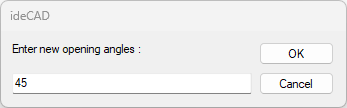 |
Door window opening angle 45  |
Next Topic
