Mark as Secondary Axis
If there are axes that you use on the data entry screen that you do not want to delete but want not to appear in the pattern and application plans, you can select these axes and select the "Mark as Secondary Axis" option from their properties .
Process steps:
Select the axis or axes.
Click Properties (Ctrl + E).
In the general tab, select the mark as secondary axis option.
Marked axes will not be shown when you receive the formwork plan and application plan.
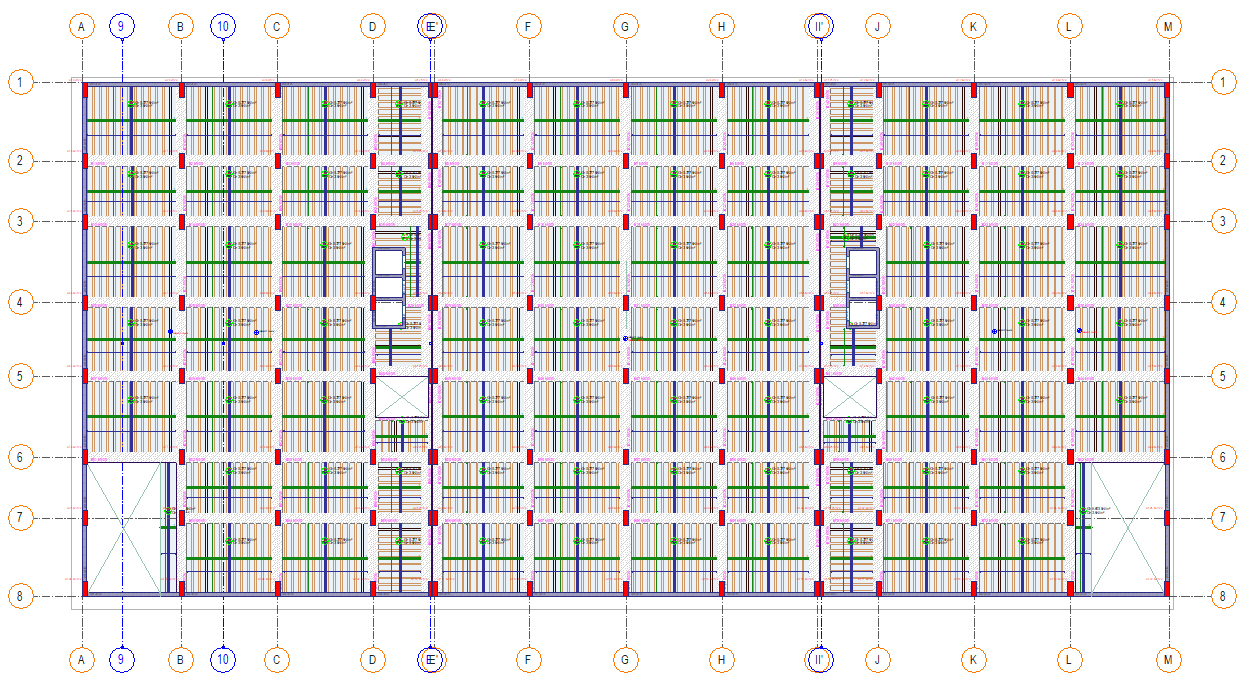


Related Topics
