Creating a Swimming Pool
With the pool command, a pool is created in accordance with the architectural and concrete design. Line, path, etc. commands are created to define the perimeter of the pool. With the pool command, borders are converted to pool objects.
Location of Pool Command
In the Architectural Program
You can access it under the ribbon menu Home tab, Roof title.
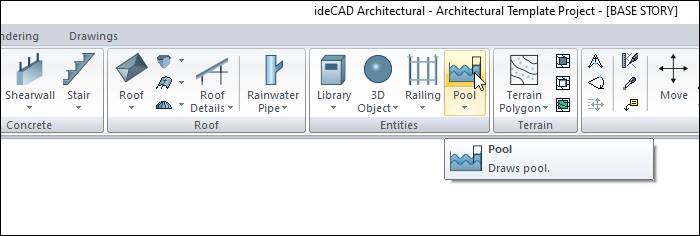
In Structural Program
You can access it under the ribbon menu, Objects tab, Roof title.
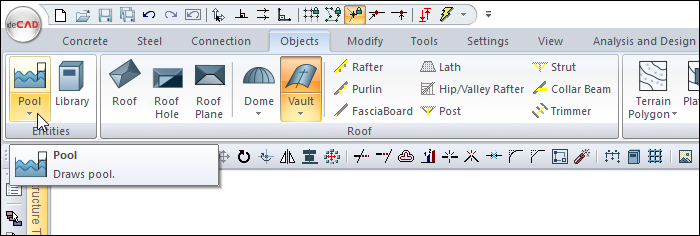
Usage Steps
Create a closed area to define the outer contour of the pool.
Click the Pool icon in the ribbon menu .
The pool toolbar will open.
Choose the closed area you have created.
When you end the process by pressing the right mouse button, the pool object will be created.
The pool consists of slab covering, pool walls and cantilever slab elements sitting on the walls. These elements, Pool toolbar located in the Pool Surface Slope, Pool Surface Properties, Set Pool Wall Properties and Set Pool Cantilever Slab Properties edited by running Settings commands.
Usage step |
|---|
Creating a closed area that will determine the outer contour of the pool 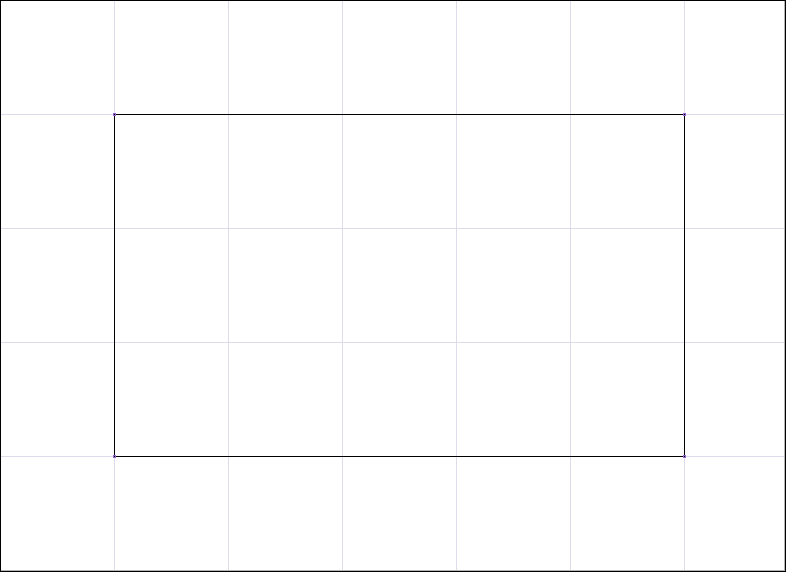 |
Choosing the confined space 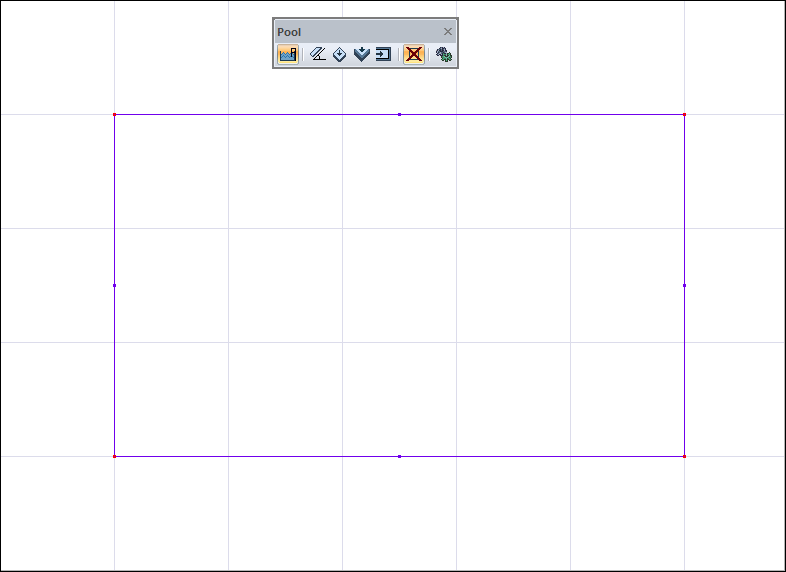 |
The formation of the pool 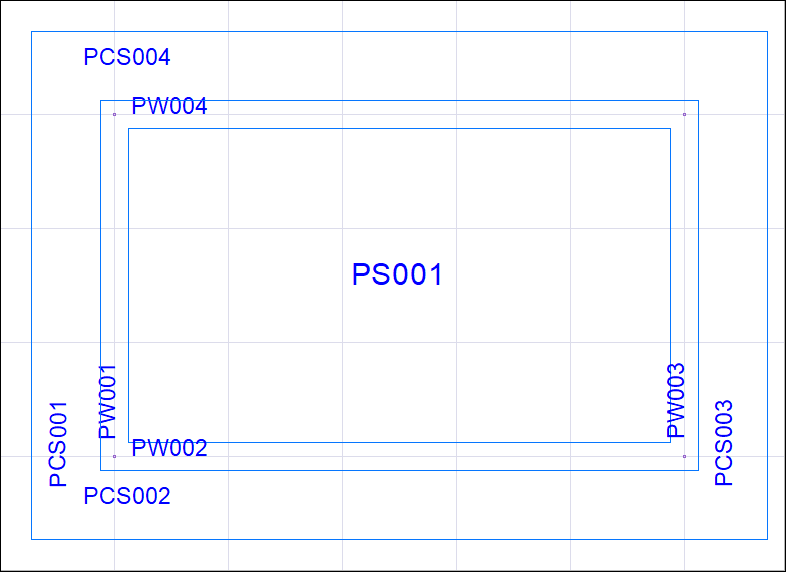 |
Next Topic
