Message and Information Lines
In ideCAD, the user is informed simultaneously about the process made with the message line. With the information line, information is given about the object that the mouse cursor is on.
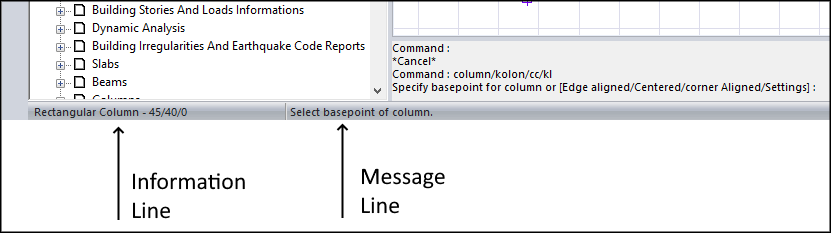
Message line
It is located at the bottom of the program. The relevant information about the transaction is sent to the user on this line.
We can divide the information written in the message line into two groups.
Knowledge of the steps that need to be taken when using commands;
"Determine the point where the library will be placed." like.
Warnings;
Like "the starting and ending points cannot be the same".
Information line
The information line is in the lower left corner of the program.
When the mouse pointer hovers over the object, information about the object is transmitted to the user here. This information is object properties and names.
In the table below, there are examples of information that will appear in the information line when you move the mouse cursor on the relevant object.
Object Name - Information Line |
Axis - Name / Distance to Origin |
Wall - Name / Width / Height |
Door / Window - Name Width / Height |
Column- Name 1st size / 2nd size |
Beam - Name Width / Height Wall Load |
Shearwall - Name Width / Length |
Single Footing - Name 1st size / 2nd size / Thickness |
Strip Footing - Name Width / Height / Foot Width |
Zone - Location Label (If no label is provided, Location) / Area |
Slab - Name Height Self Load Live Load |
The user understands from the information line that the cursor is on the object, that he can select the object, and that he can perform operations on the object.
Next Topic
Related Topics
