View Techniques
In the perspective window, the model is displayed with one of the view techniques ”Hidden Line , Hidden line - black and white, Solid and Solid with Edges“.
To change the view technique;
Click the right mouse button on the perspective window.
Click with the left mouse button on the lines of Hidden Line, Hidden line - black and white, Solid and Solid with Edges from the menu that openshere. The relevant view window will switch to the selected view technique.
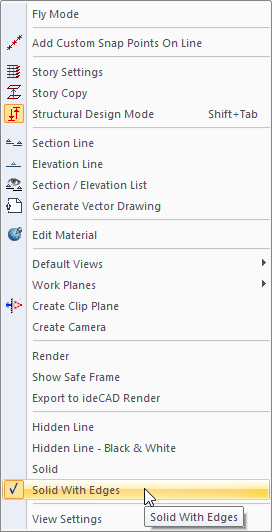
Hidden line:

Hidden line - black and white:
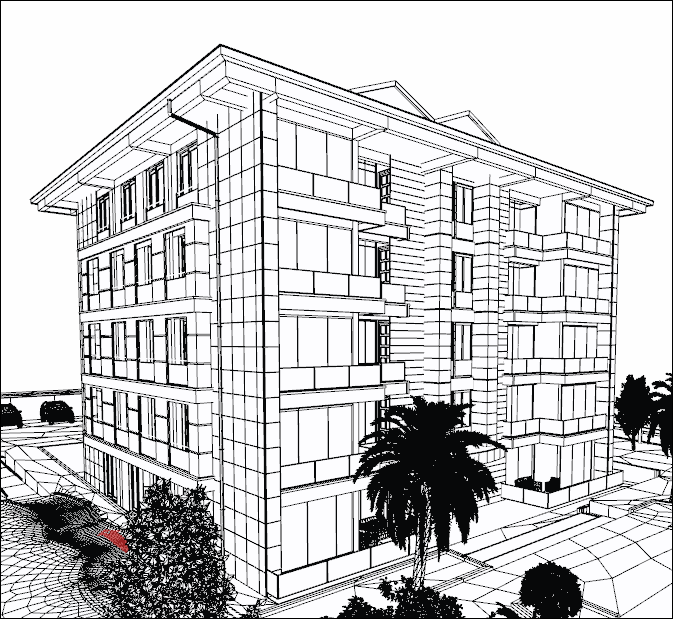
Solid:

Solid with edges:

Next Topic
