How do I rotate the structure?
You can rotate the structure in any angle you want by using the Rotate Building command under the Tools tab.
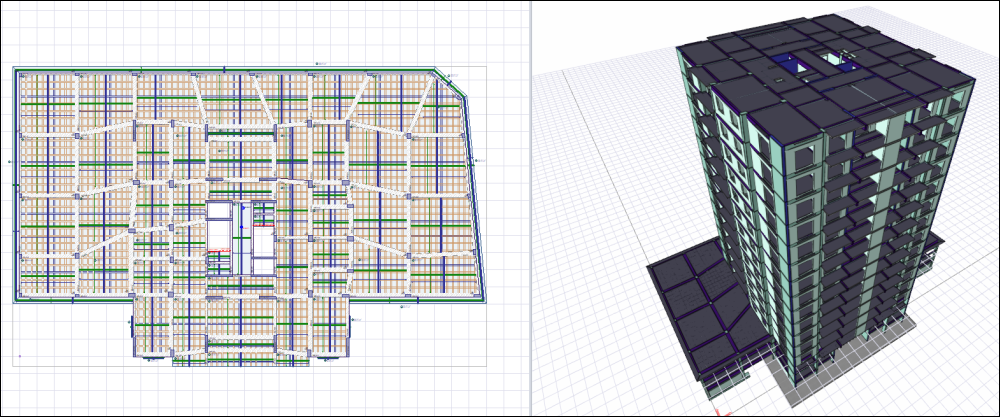
Click on the Rotate Building icon under the ribbon menu tools tab tools title.
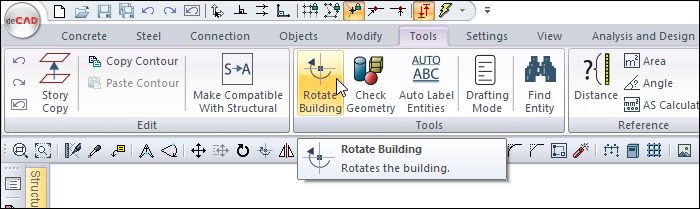
The Rotate Building dialog will open.
Give the angle value and click the OK button.
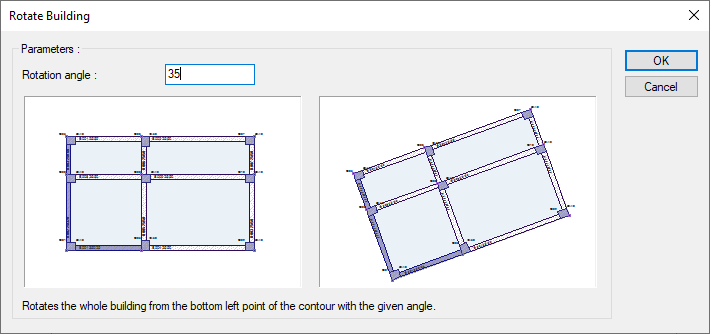
The structure will be rotated as much as the entered angle value.
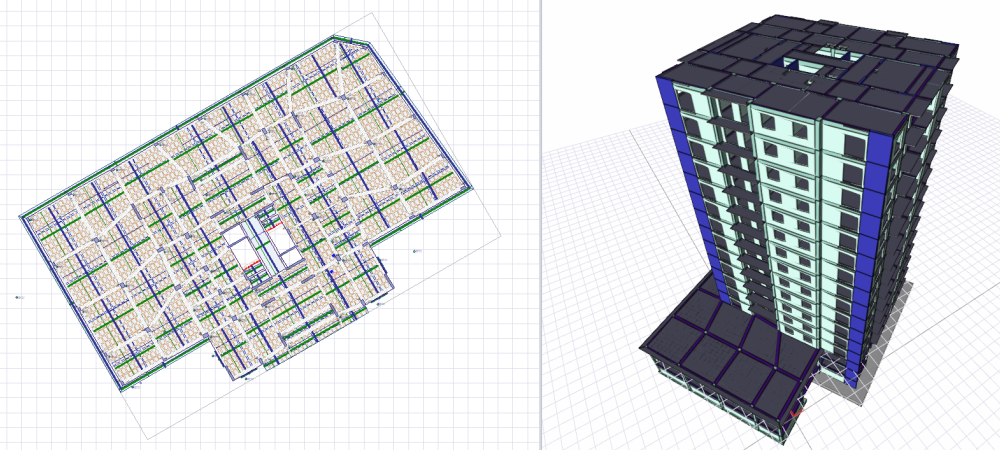
Next Topic
Related Topics
