Creating a Door / Window Handle
After the door/window handles are designed with polygon, they are made three-dimensional with the extension process. When the connection is made with the frame or the wing, it moves together.
Drawing Door / Window Handle
Drawing a window handle:
Click the Line Drawing / Polygon .
Draw the top view of the arm in plan view.
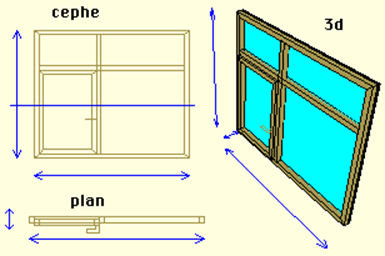
Click on the Change / Extend line.
Click on the polygon.
Enter the values x = 0, y = 0, z = 0.3 from the dialog box that appears (You can do the extension by moving the extended part with the mouse, but it will be useful to enter values from the dialog box to ensure that the values are integers.)
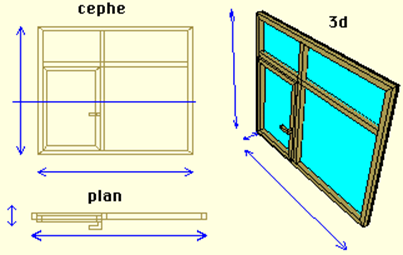
Connecting a Door / Window Handle to Wing
You need to connect the extended arm to the wing, because after the fastening process, when the wing is turned as if the arm is a part of the wing, it will rotate with the wing without distorting its placement on the wing.
Click the Create / Set Up Frame-Wing Object Link line.
Click on the safe.
Click on arm
Next Topic
