Alias Editor
You can customize the commands used in the command line in the dialog that opens by clicking the "Settings/Alias Editor" icon. The "Alias Editor" dialog contains a list of defined commands and their shortcuts. Changes can be made if desired.
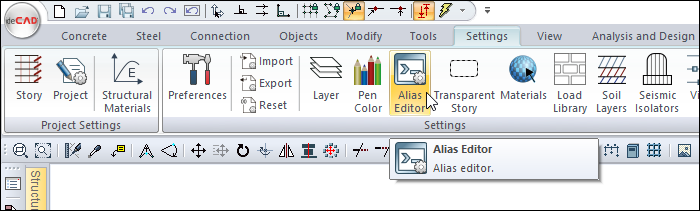
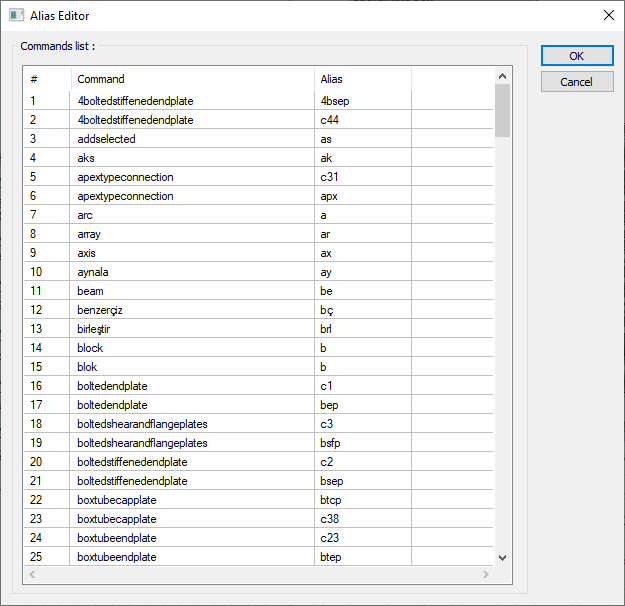
Next Topic
