Locating Rainwater Pipe Connectors
Gutters and balcony drains at different elevations are connected to a single rainwater pipe with the Enable Connectors feature on rainwater pipes.
Location of Enable Connectors Feature
You can access the enable connectors feature from the connectors tab of the rainwater pipe settings dialog.
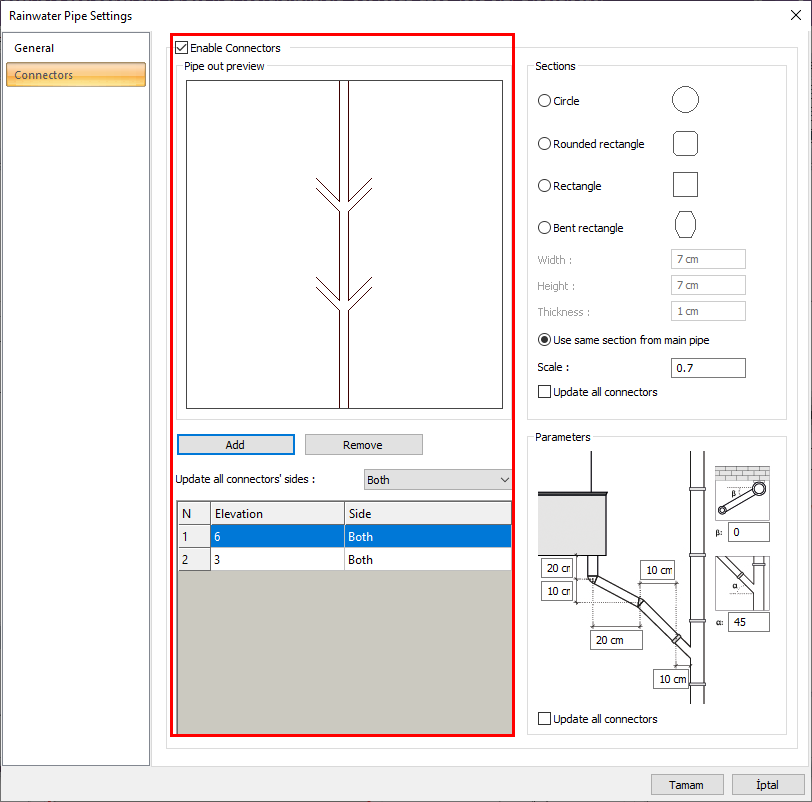
Specifications |
Pipe image 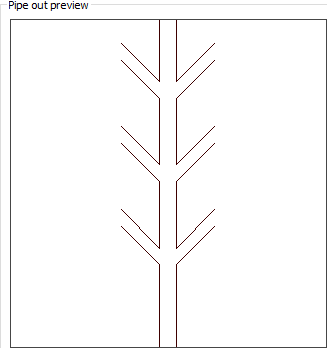 This is the part where the image of the pipe is created by selecting the update all connection directions of the pipe to be connected. |
Add  Adds a new connector when clicked |
Remove 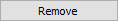 When clicked, it removes the connector selected from the table. |
Update all connectors' sides  Select one of the left, right and both options for the direction of all connectors. |
Connector table 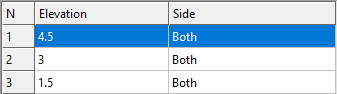 Elevation and direction values are given. The direction can be selected by giving the desired elevation value. |
USage Steps
Check the enable connectors from the connectors tab of the rainwater pipe settings dialog.
The schematic drawing will become active.
A connector will be created automatically.
Enter the appropriate elevation for your project in the elevation column.
Choose from left, right, or both for the direction.
When you click the Add button, a new connector element will be created.
Adjust elevation and direction settings.
Select the connector you want to delete from the list.
When you click the Remove button, the connector you selected will be deleted.
Usage step |
|---|
Before the enable connectors are activated 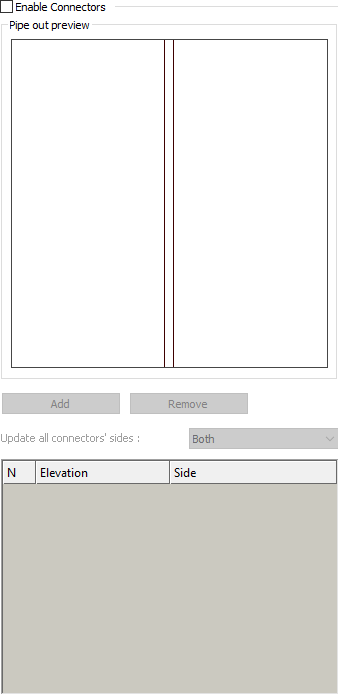 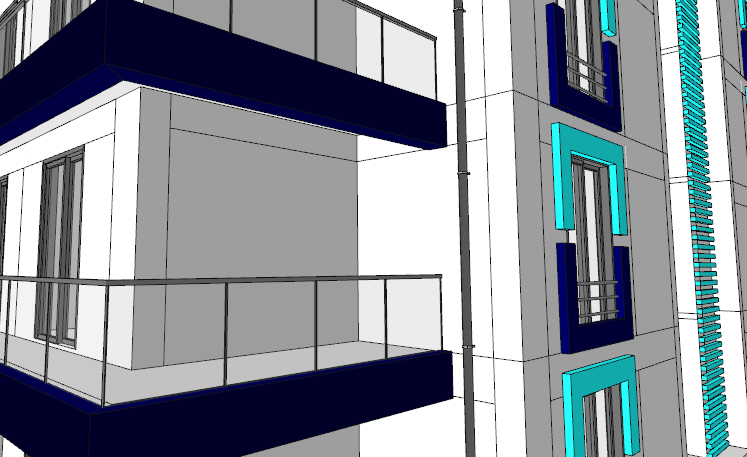 |
After the connectors are activated 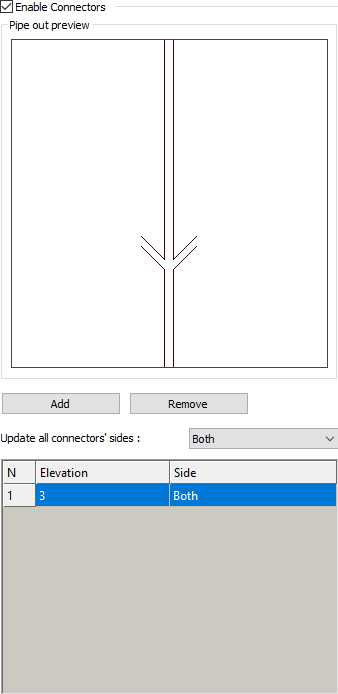 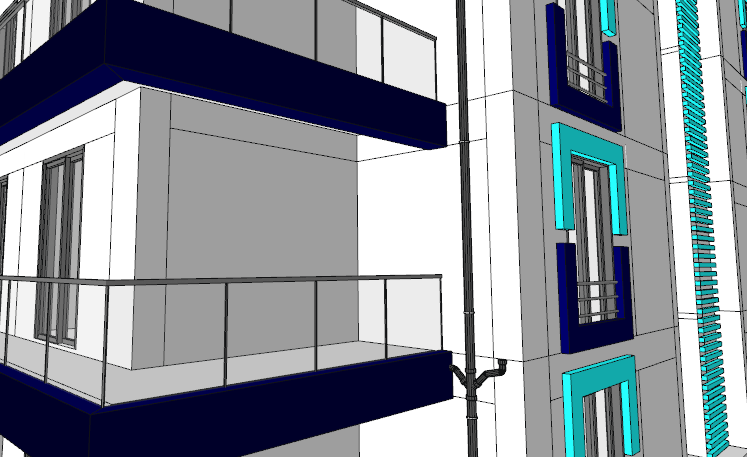 |
Making the connector's elevation 2.5 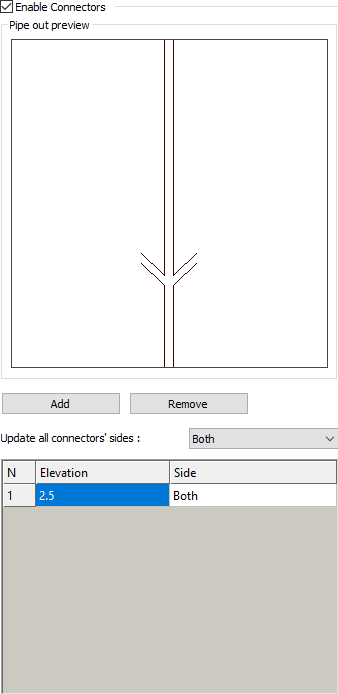 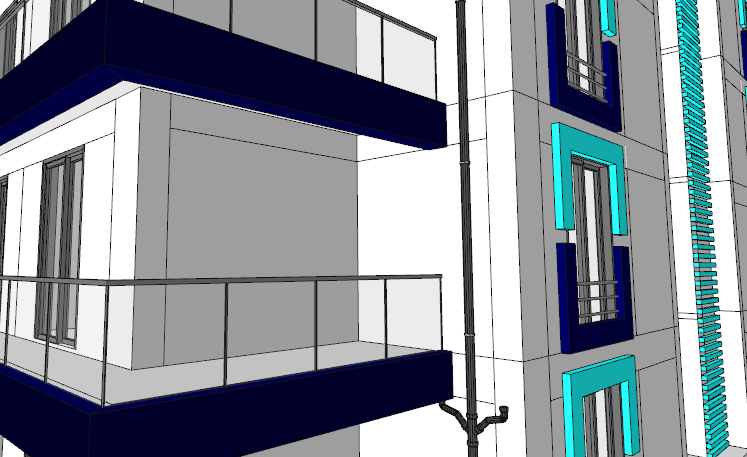 |
Left selection of connector side 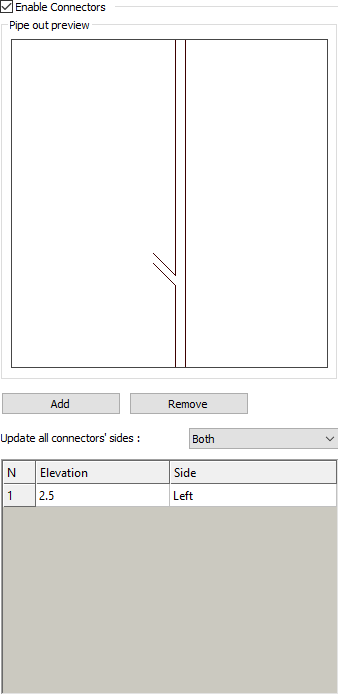 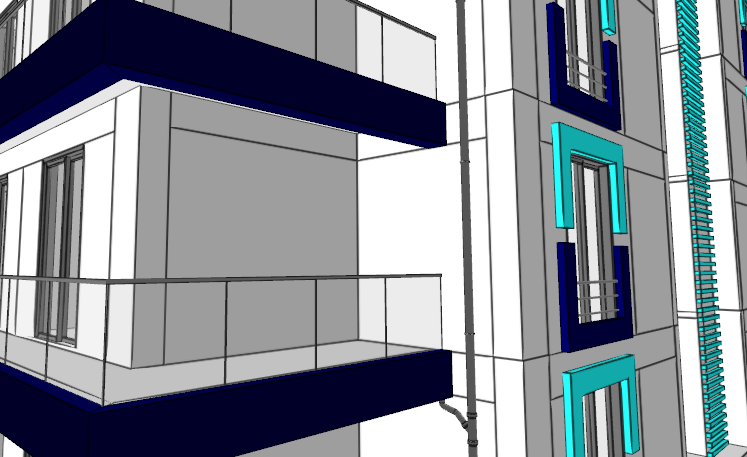 |
Adding the new connector 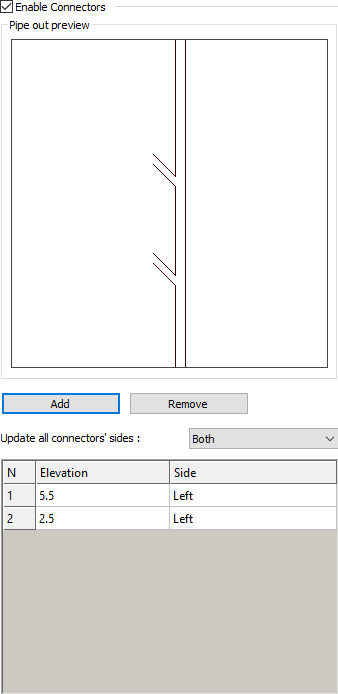 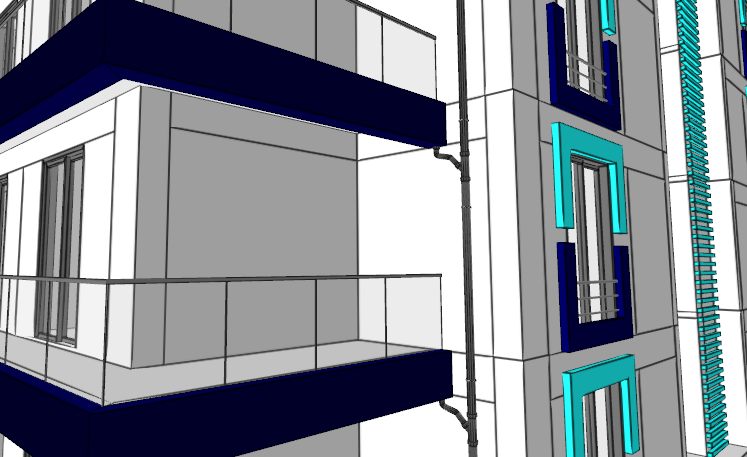 |
After adding connectors to all stories 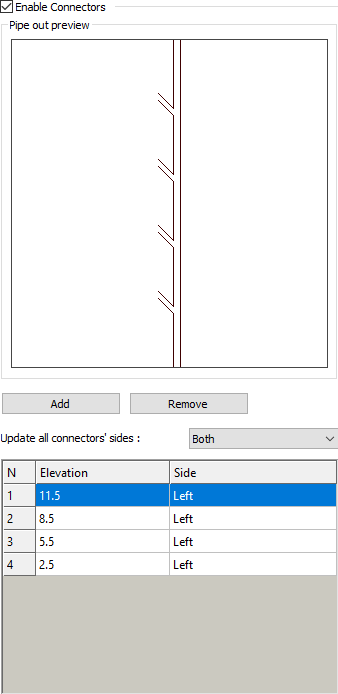 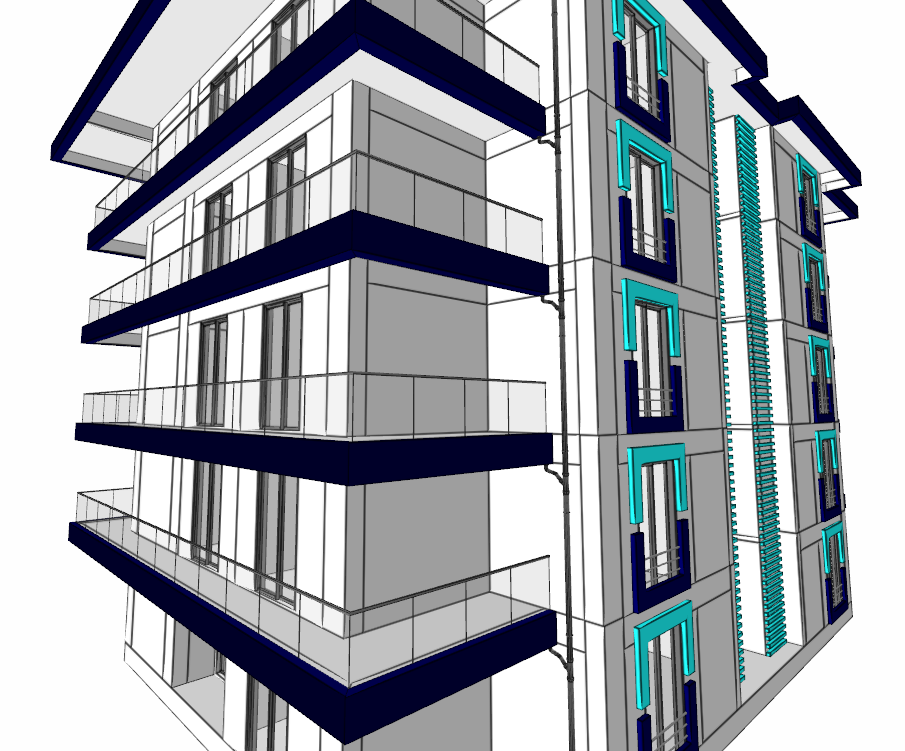 |
Next Topic
