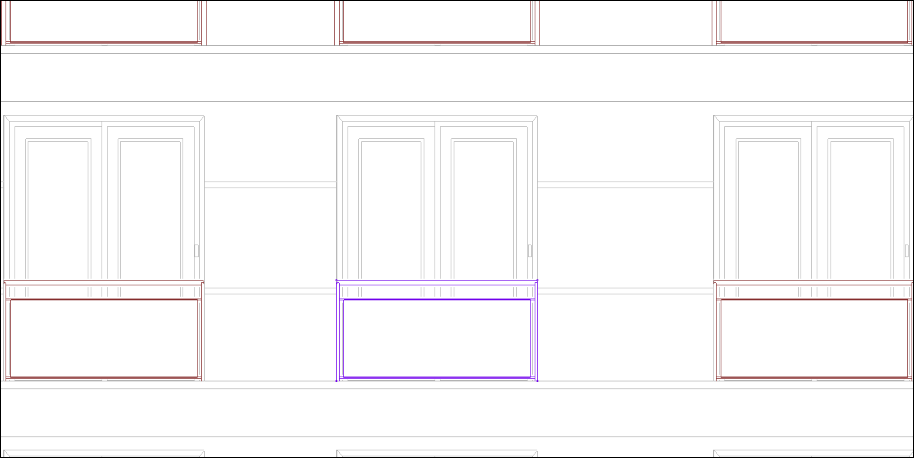Block Drawings
With the "Make block" command, a faster working environment is provided by converting two-dimensional drawings into blocks and sub-blocks.
To block 2D objects;
Click the Drawings/Modify/Make Block icon in the ribbon menu.
Select 2 dimensional objects to make block.
Press the right mouse button.
The 2-dimensional objects you choose will become blocks.
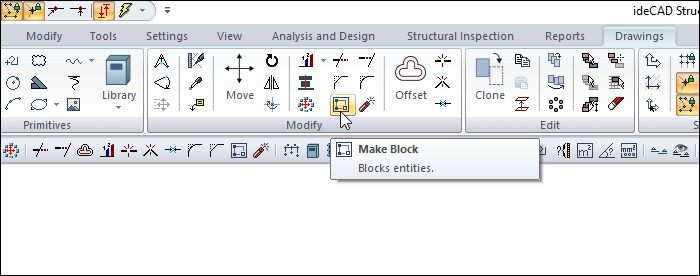
Drawing before using the make block command:
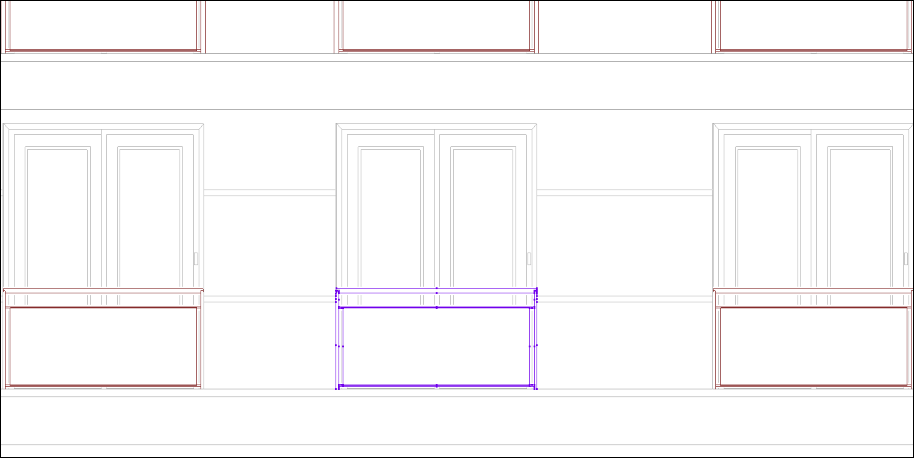
The drawing after using the make block command: