Defining a Door/Window on the Curtain Wall
With the Curtain Wall Dio command, a door or window can be defined on the curtain wall. The door/window to be defined on the curtain wall is the door/window type selected by default in the door / window settings. After it is defined, its type is changed from its settings.
Location of Curtain Wall Dio Command
You can access it under the ribbon menu, Facade tab, Exterior Facade title.
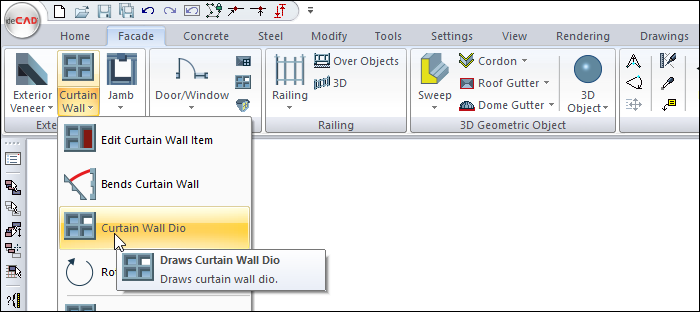
Usage Steps
Define the curtain wall.
Click on the Curtain Wall Dio icon.
View the curtain wall in the solid model from the appropriate perspective in the perspective window.
In the perspective window, click on the panel or panels you want to place a door/window on the curtain wall.
Complete the selection process by pressing the right mouse button.
After the process is completed, door/window elements will be created on the curtain wall.
Usage step |
|---|
Curtain wall to define door/window 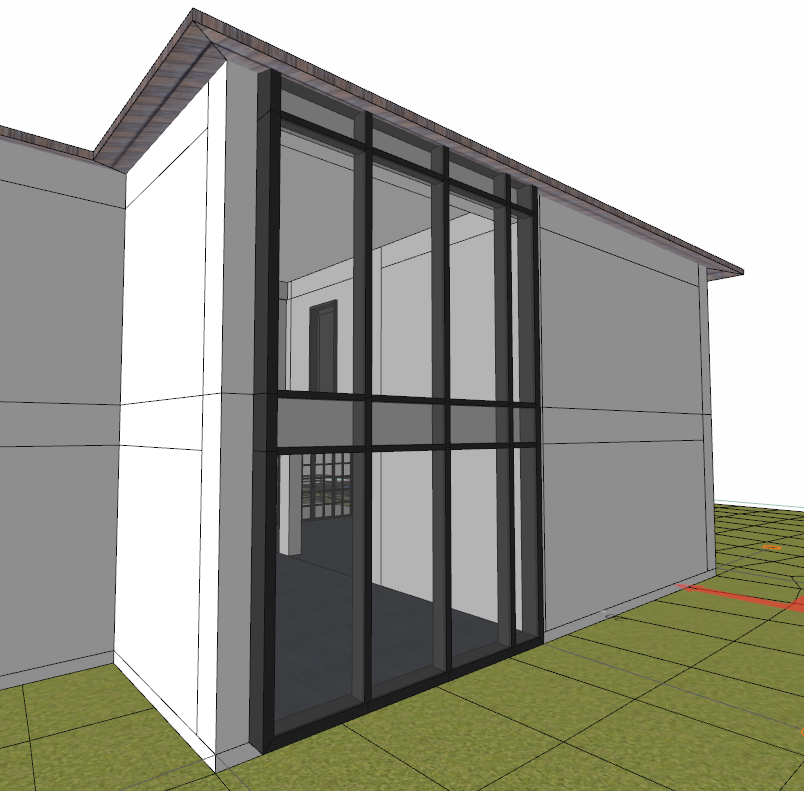 |
Selection of panels or panels  |
Doors/windows on curtain wall 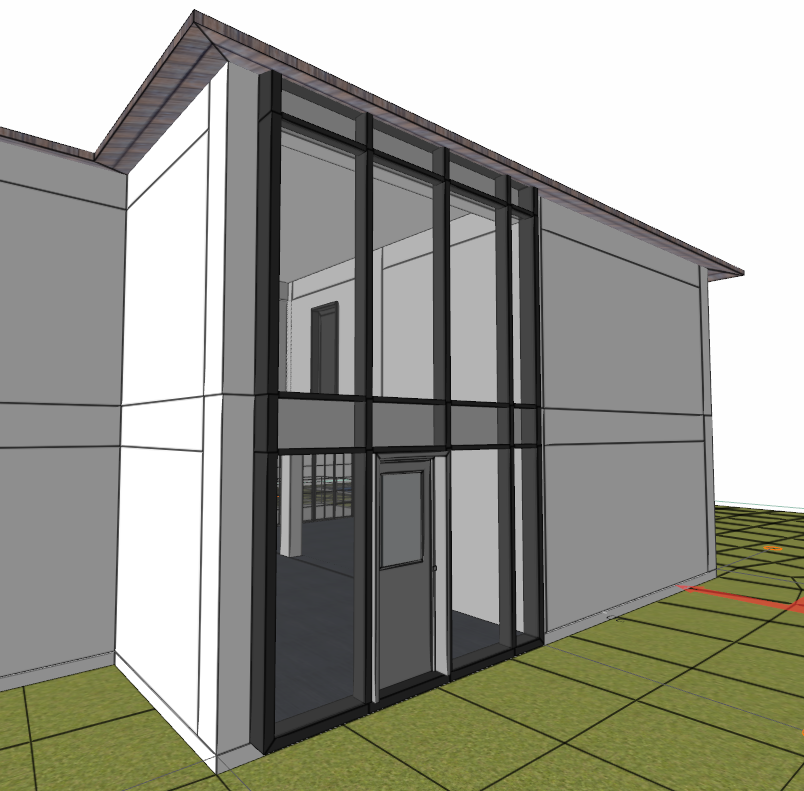 |
Next Topic
