Grass & Fur Effect on Materials
While creating the material, materials such as grass and carpet can be created with the Grass & Fur feature. By editing the settings, different quality and lengths of grass/feather are obtained.
Location of Grass & Fur Effect Feature
You can access the grass & fur feature from the effects tab of the material editor dialog.
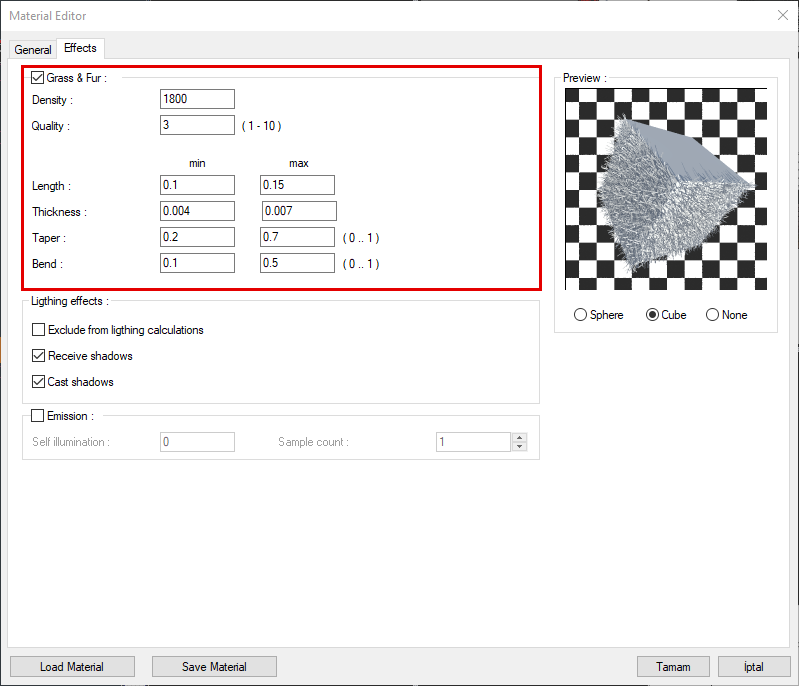
Creating Carpet Material with Grass & Feather Effect
Enter the edit material command and click on the carpet.
Check the grass & fur feature in the effects tab.
Determine density, quality, length, thickness, taper, and bending properties.
You can change these values according to the view you want to obtain.
You can follow the changes you have made simultaneously from the preview image on the side.
Click the OK button to close the dialog.
When you render, your carpet will have a fur feature.
When grass & fur effect is inactive |
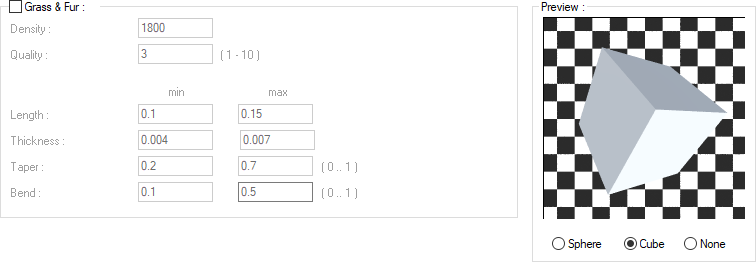  |
Grass & fur effect with default settings |
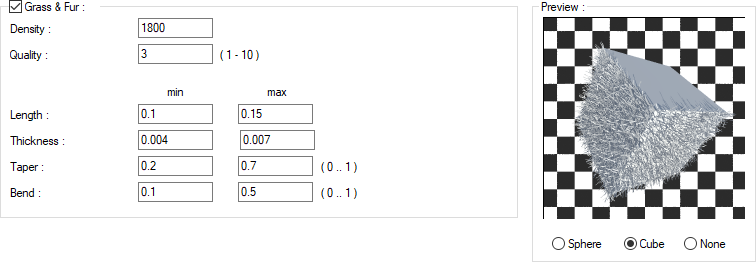  |
When the density value is 10000 |
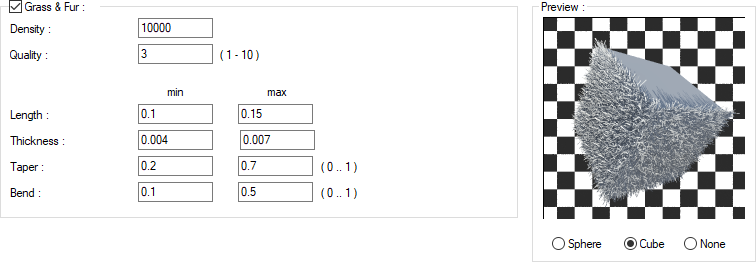  |
When the quality value is 5 |
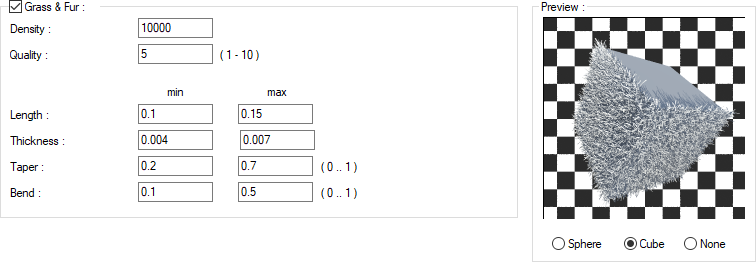  |
When the length value is min 0.015, max 0.025 |
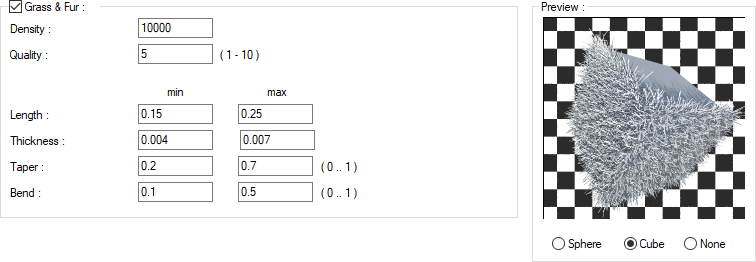  |
When the thickness value is min 0.003, max 0.006 |
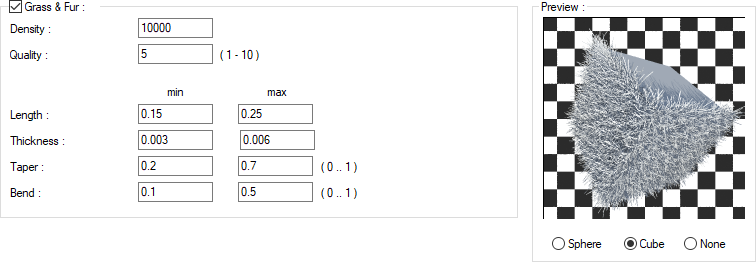  |
When the taper value is min 0.1, max 0.4 |
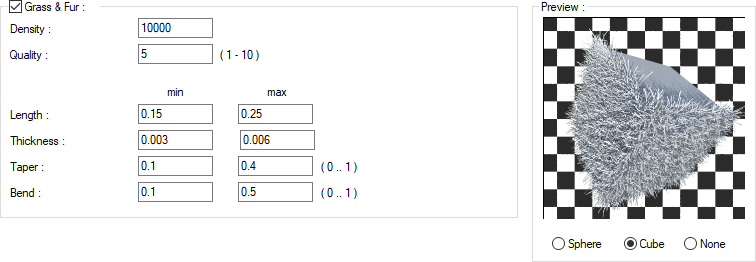  |
When the bend value is min 0.1, max 0.4 |
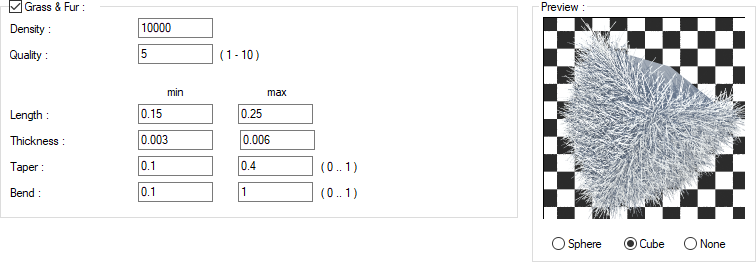  |
Next Topic
