My model disappeared on the perspective screen. How can I find?
The solution methods for the disappearance of the model on the perspective screen are explained in detail.
Method 1
If your project is located at the starting point (origin point) and you cannot see your model on your perspective screen;
Select one of the objects in your project on the plan page and click the right mouse button.
Click the Find in Perspective line from the right click menu that opens .
The program will focus on the object you choose on the perspective screen.
Method 2
If the camera is at a different angle and position in the perspective window, you may not see your drawings seen in the plan in the perspective window.
Press the Home key on the keyboard .
The perspective camera (the image in its window) will come to the starting position of the program (the angle visible from the origin point).
Method 3
If the drawing seen in the plan is too far from the origin (0,0) point, the perspective may not be visible on the screen. The problem will be solved if you move your drawings to the origin (0,0) point.
Select all your drawings by pressing Ctrl + A on the keyboard while in perspective screen.
Enter the Move command. Click on a point of your drawing in the plan window to set the reference point.
Press the X key on the keyboard. The cursor will go to the X box in the coordinate box. Type the value 0 and press Enter. The number will be covered in red.
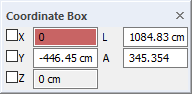
Press the Y key on the keyboard. The cursor will go to the Y box in the coordinate box. Type the value 0 and press Enter. The number will be covered in red.
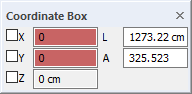
When you click the left mouse button, your drawing will be moved to the origin (0,0) point relative to the reference point.
Press the Home key on the keyboard .
The perspective camera (the image in its window) will come to the starting position of the program (the angle visible from the origin point).
