Revision Cloud Settings
Adjusts the angle, color, line thickness and type of the revision cloud. By activating the calligraphic drawing technique feature, the drawing technique of the revision cloud is changed.
Location of the Revision Cloud Settings
In the Architectural Program
After running the revision cloud command, you can access it by clicking the Settings icon in the Primitive Objects auxiliary toolbar.
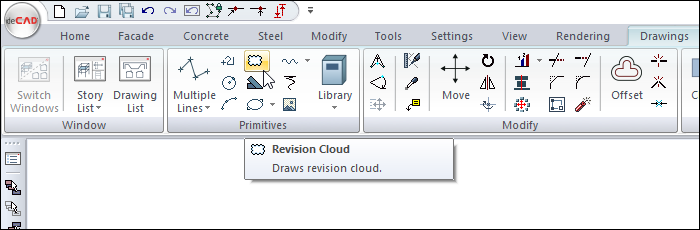
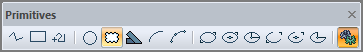
In the Structural Program
After running the revision cloud command, you can access it by clicking the Settings icon in the Primitive Objects auxiliary toolbar.
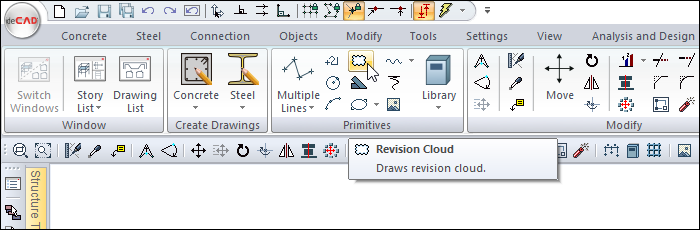
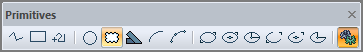
Revision Cloud Settings
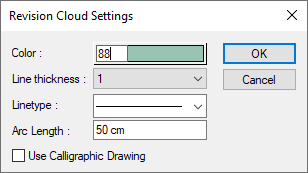
Specifications |
|---|
Color 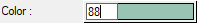 Click on the color box with the left mouse button and move the mouse cursor over the opened color palette. The button is released when the desired color is reached. The color box turns into the selected color. If the color box is clicked on the keyboard with the Shift key, the pen thickness of the corresponding color can be adjusted. |
Line thickness 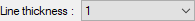 Line thickness is selected. The thickness list opens when the down arrow button next to the box is clicked. The desired thickness is determined by clicking on the list with the left mouse button. The thickness selected here is only valid on the screen. It does not affect the drawing printouts. |
Linetype 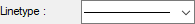 Linetype is selected. When the down arrow button next to the box is clicked, the line types list opens. The desired line type is selected by clicking with the left mouse button. |
Arc length 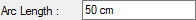 The arc lengh to be created in the revision cloud drawing are entered. |
Calligraphic drawing technique 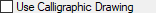 Determines the drawing technique of the revision cloud. |
Next Topic
