Set Steel Delta
Using Set Steel Delta command, the layout of steel columns and beams can be determined from the three-dimensional perspective view screen. It is used to selectively change the misalignment of steel column and steel beam elements in the perspective view.
Location of Set Steel Delta Command
You can access the Set Steel Delta command from the Steel Column and Steel Beam toolbars .
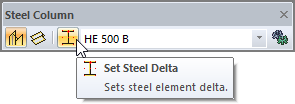
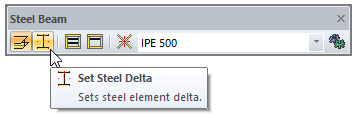
Usage Steps
Click the Steel Column/Beam icon from the toolbar.
Click the Set Steel Delta icon from the helpful toolbar that opens.
In the three-dimensional perspective view, click the steel column/beam whose offset you want to edit.
Axis lines will appear on the Column/Beam.
The red line determines the previously selected axis. The misalignment of the column is determined according to that axis.
Green lines indicate selectable axes. Determine the new offset of the column by clicking any axis.
Press the ESC key to exit the mode.
Usage step |
|---|
Location of the set steel delta command from the steel column toolbar 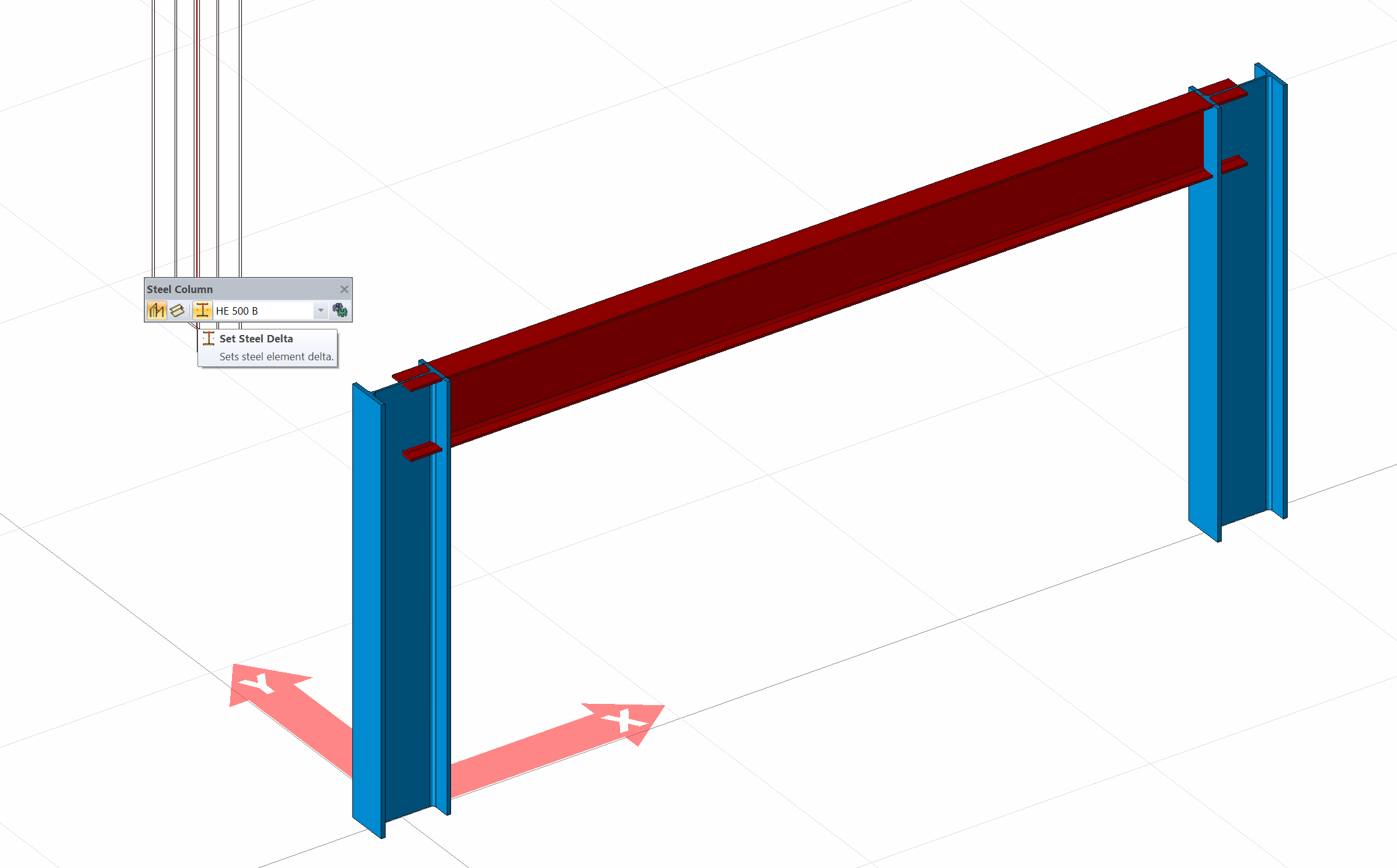 |
Axis lines specified on the element and the selected axis 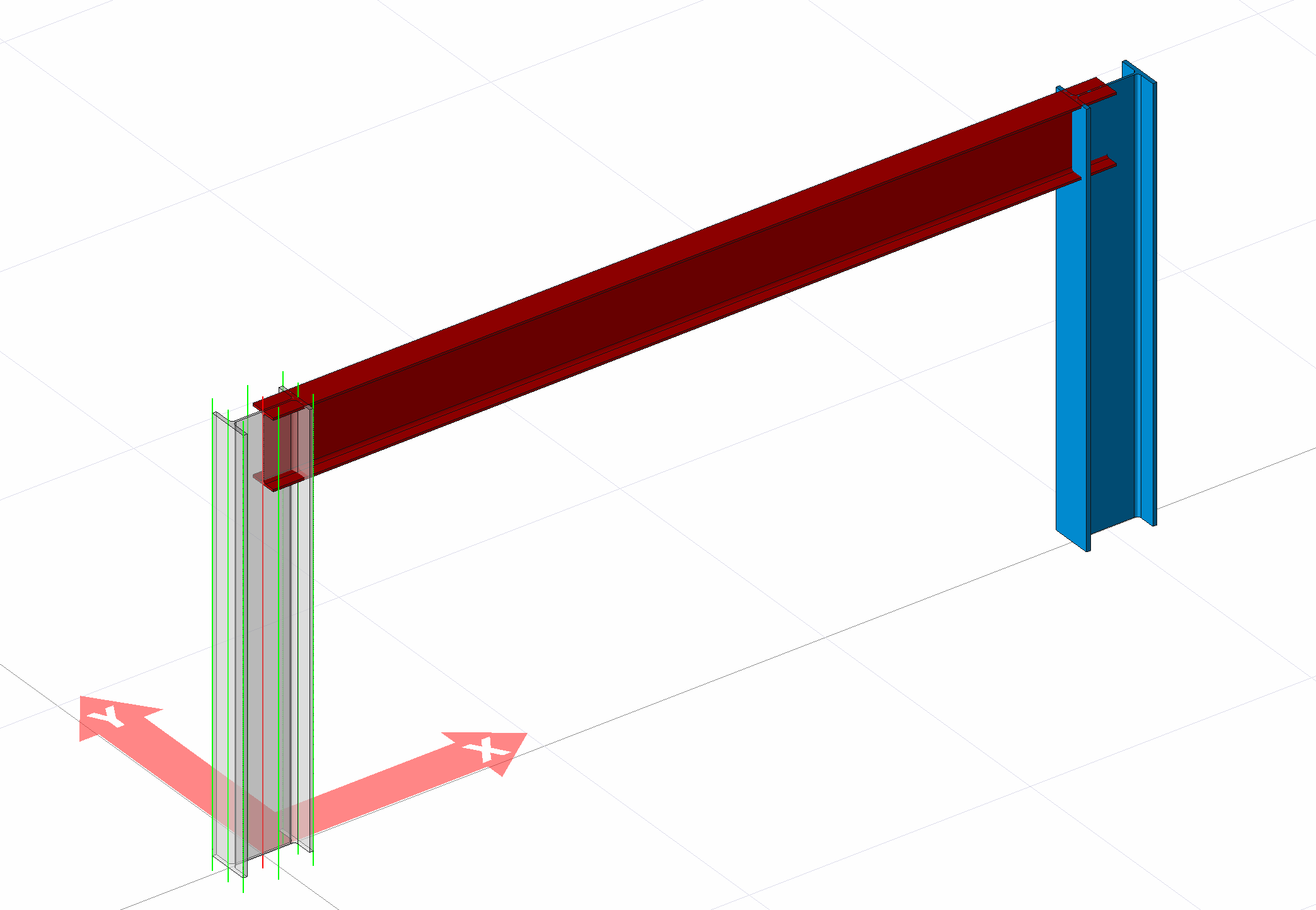 |
Determination of eccentricity 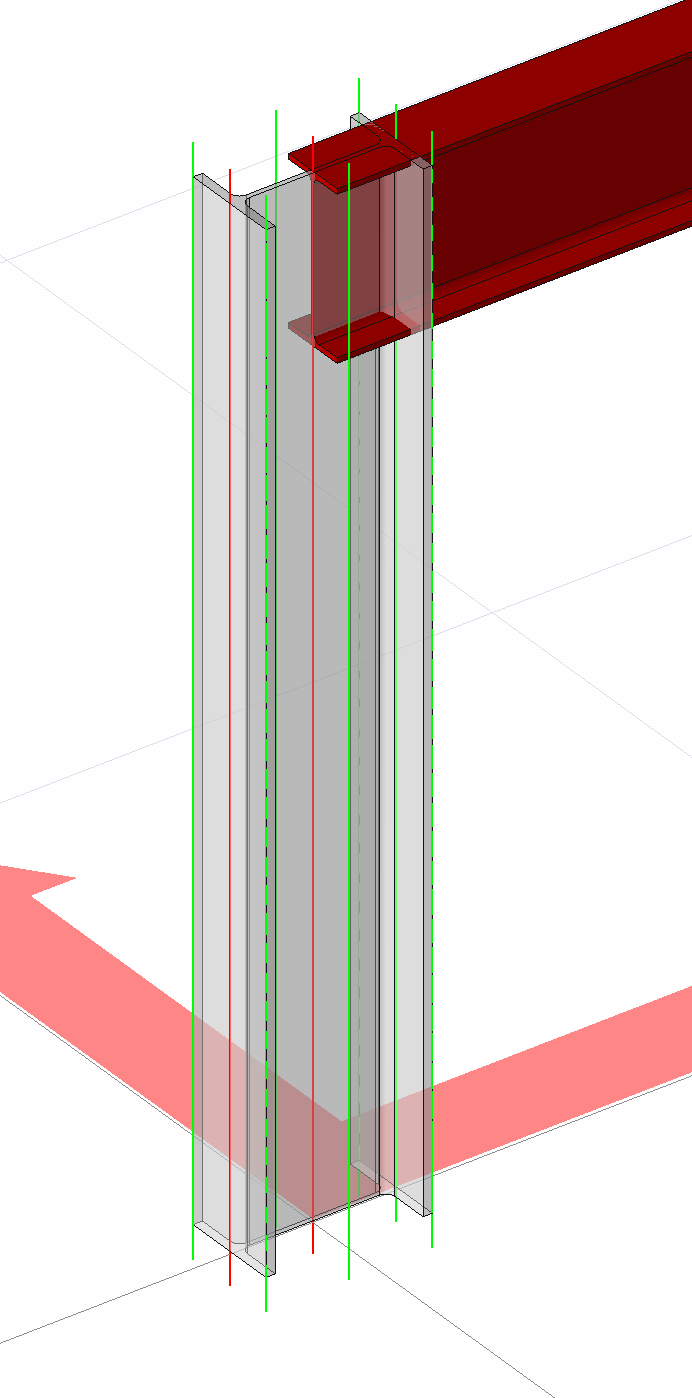 |
Situation after detection of eccentricity 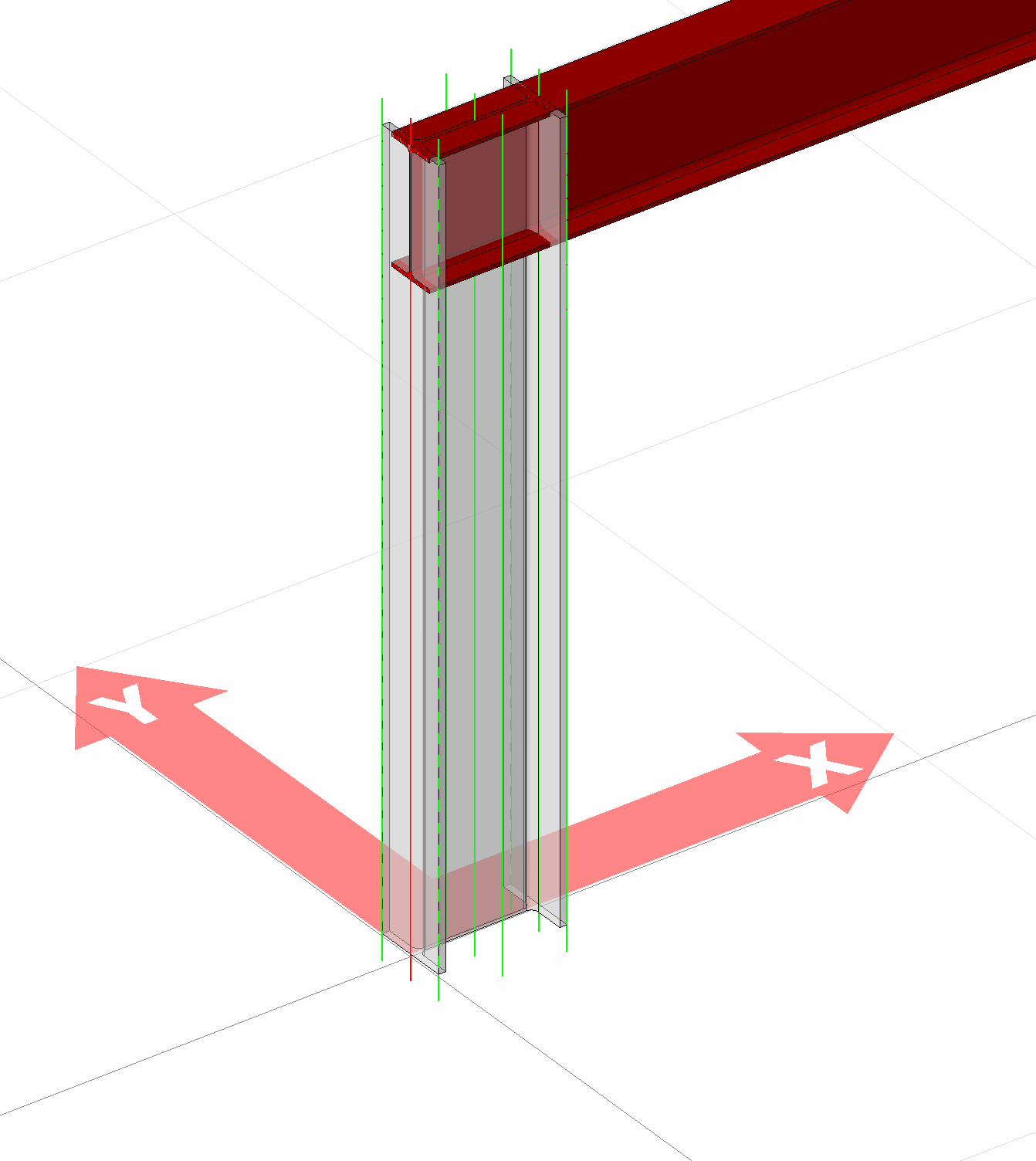 |
The final state of the steel column whose misalignment is determined 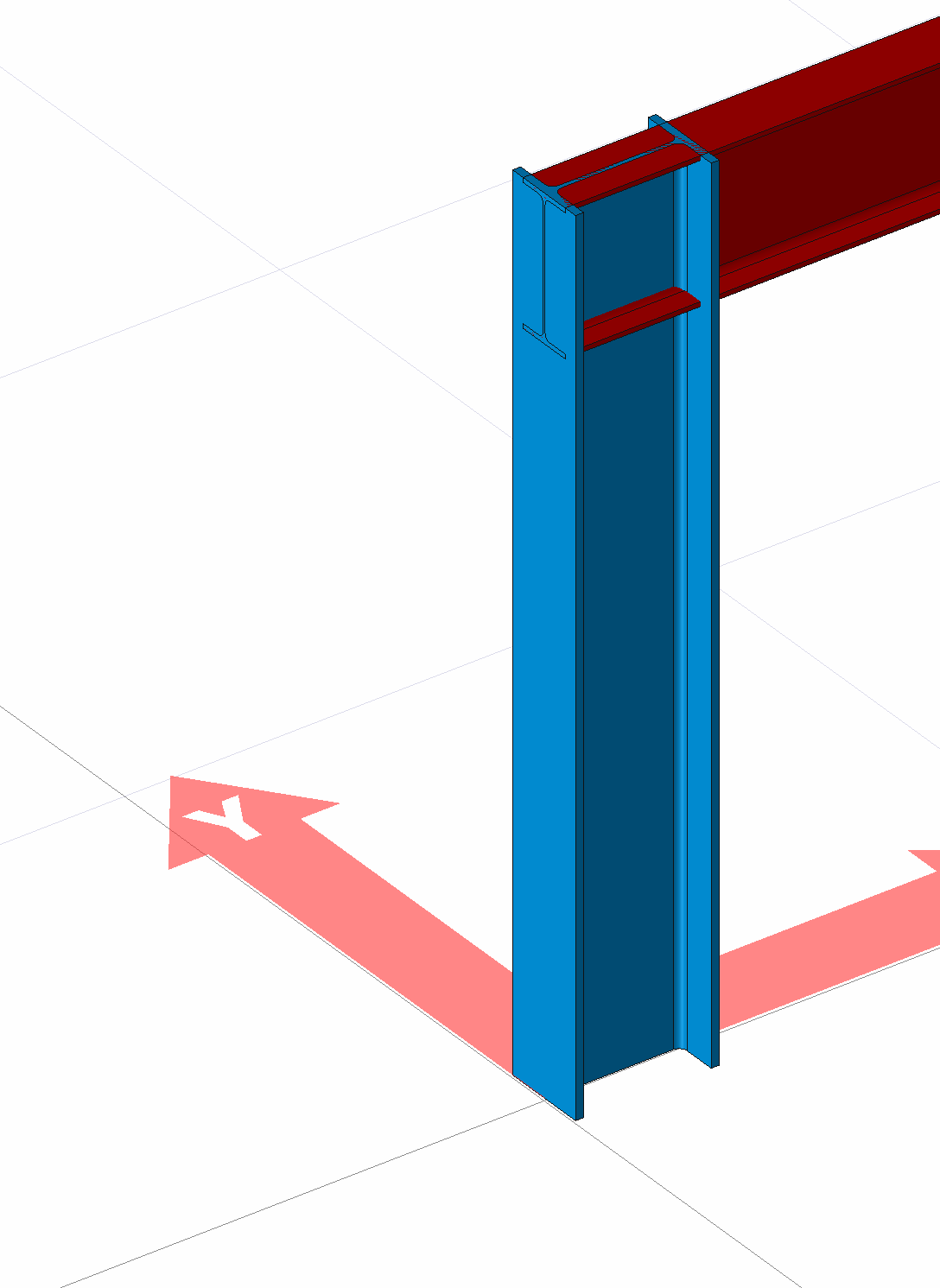 |
Next Topic
