Choosing the Brace Type
With the Brace Type setting, the type of scaffolding braces is selected. The brace type setting is accessed from the braces tab of the scaffolding settings dialog.
Location of Brace Type Setting
Select the scaffolding for which you want to change the brace type and click the right mouse button. Click Properties from the right-click menu that opens .
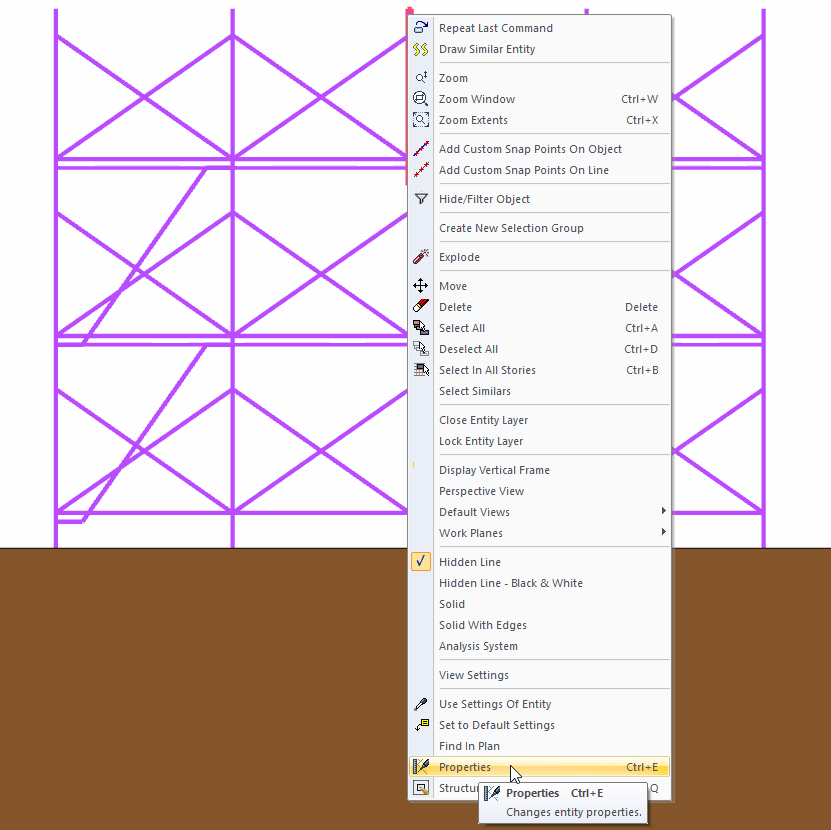
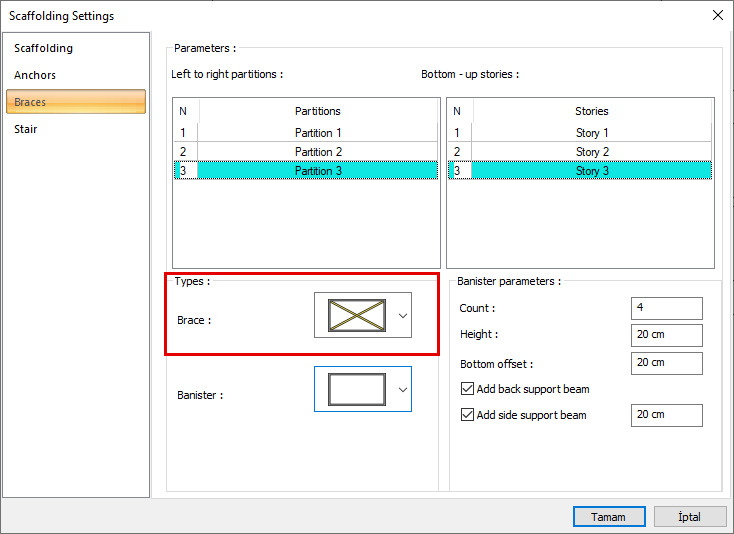
You can also access the scaffolding settings dialog by double-clicking on your scaffolding with the left mouse button.
Usage Steps
Enter the scaffolding settings dialog.
Enter the Braces tab.
Select the partition to change the brace type and the stories where they are located.
Select the brace type.
Click the OK button to close the dialog.
Your scaffolding will change according to the changes you make.
Scaffolding view before changing brace type |
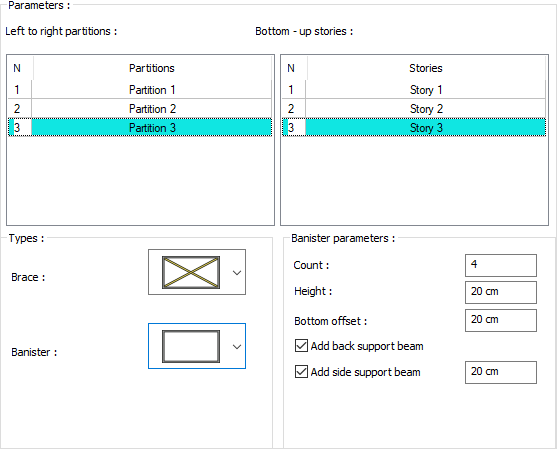 |
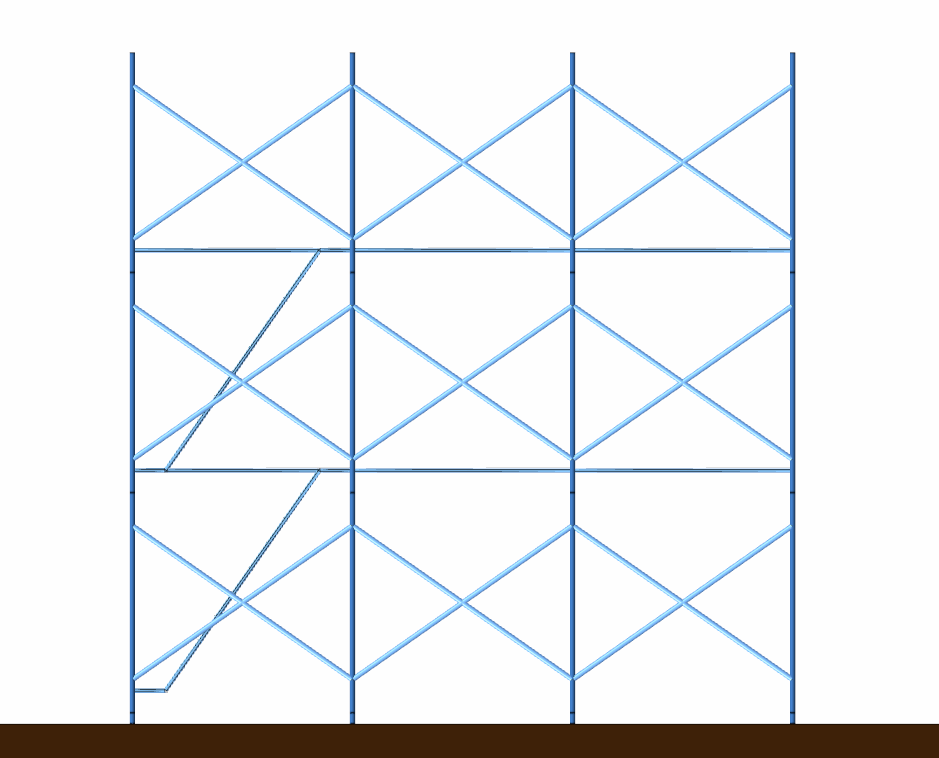 |
Scaffolding view after changing brace type |
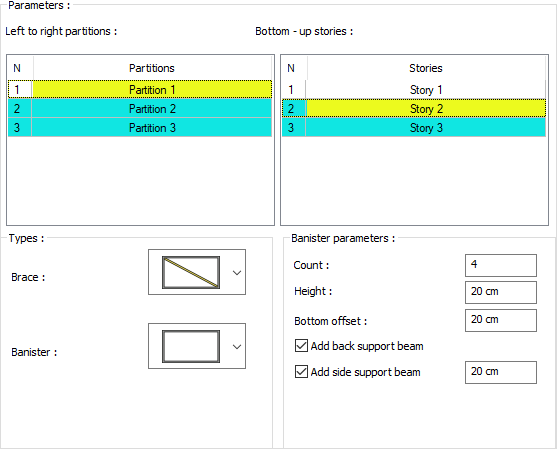 |
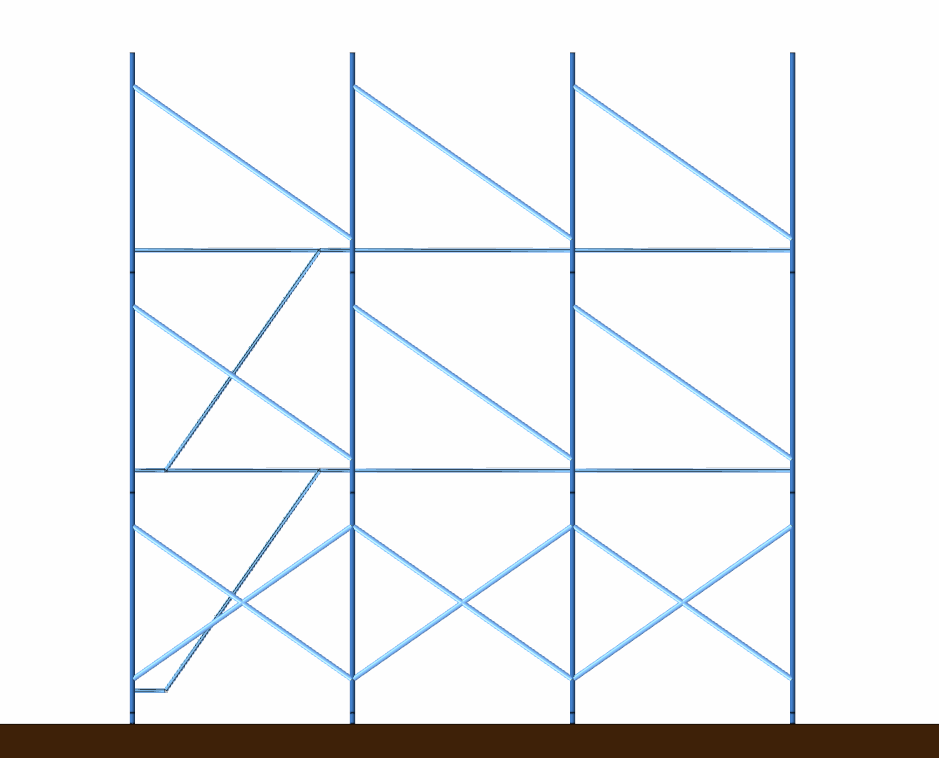 |
Partition and Story Selection
Anchor settings can be made separately for all partitions in the scaffolding. You can select stories from the bottom-up stories section. You can select the partitions in the selected stıories from the left to right partitions section. If you select by holding down the Ctrl key, you can make multiple selections.
Single partition and story selection |
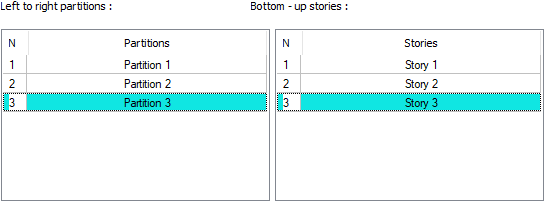 |
Multiple partition and story selection |
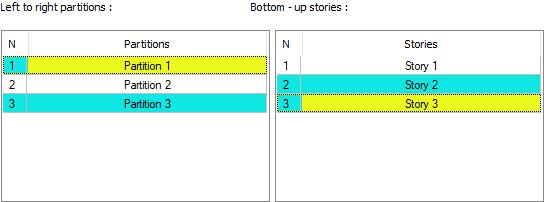 |
Brace Types
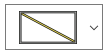 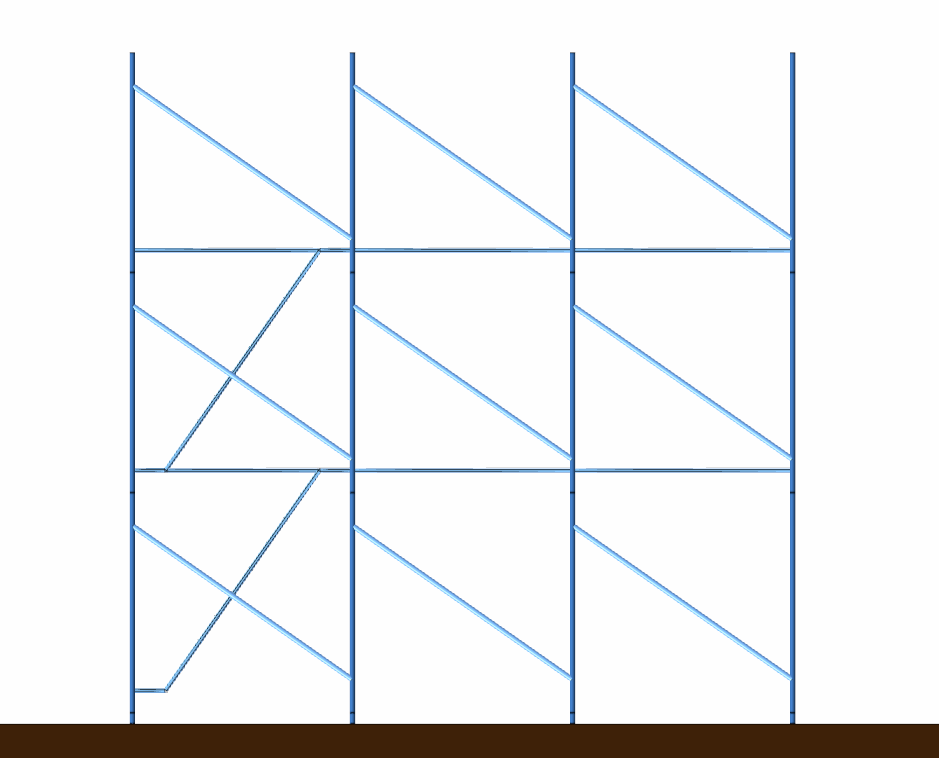 |
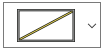 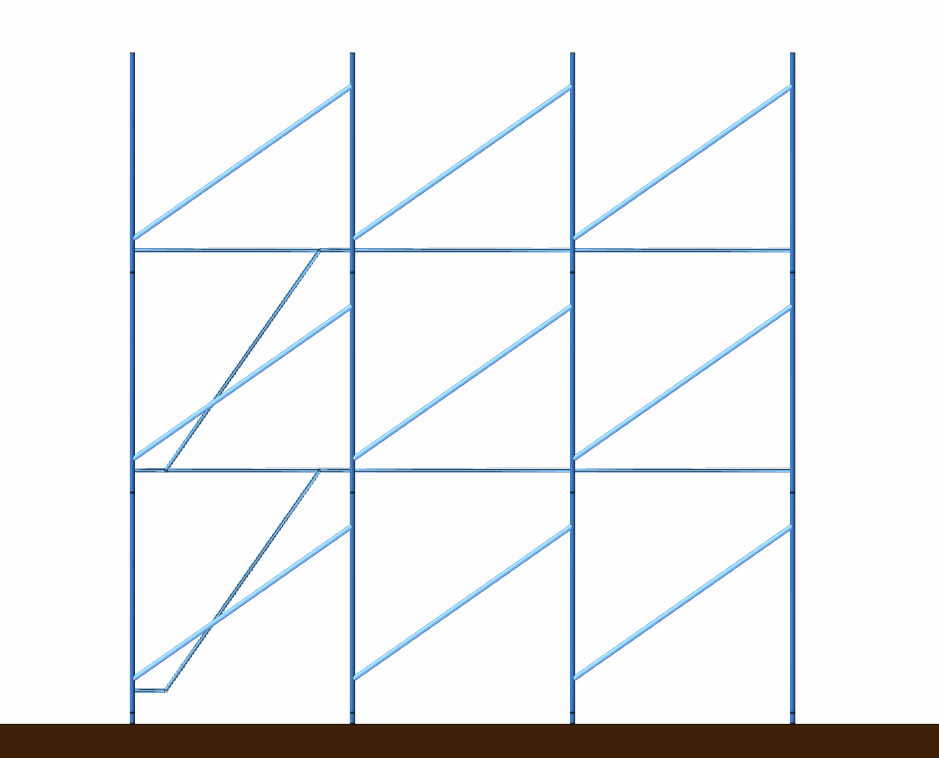 |
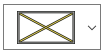 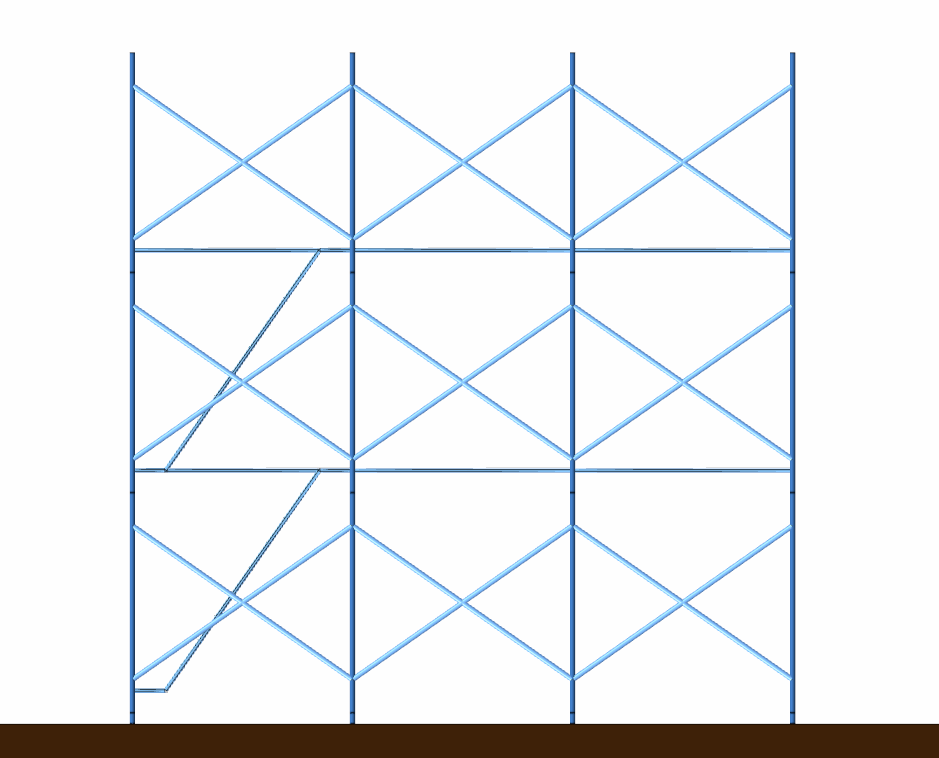 |
 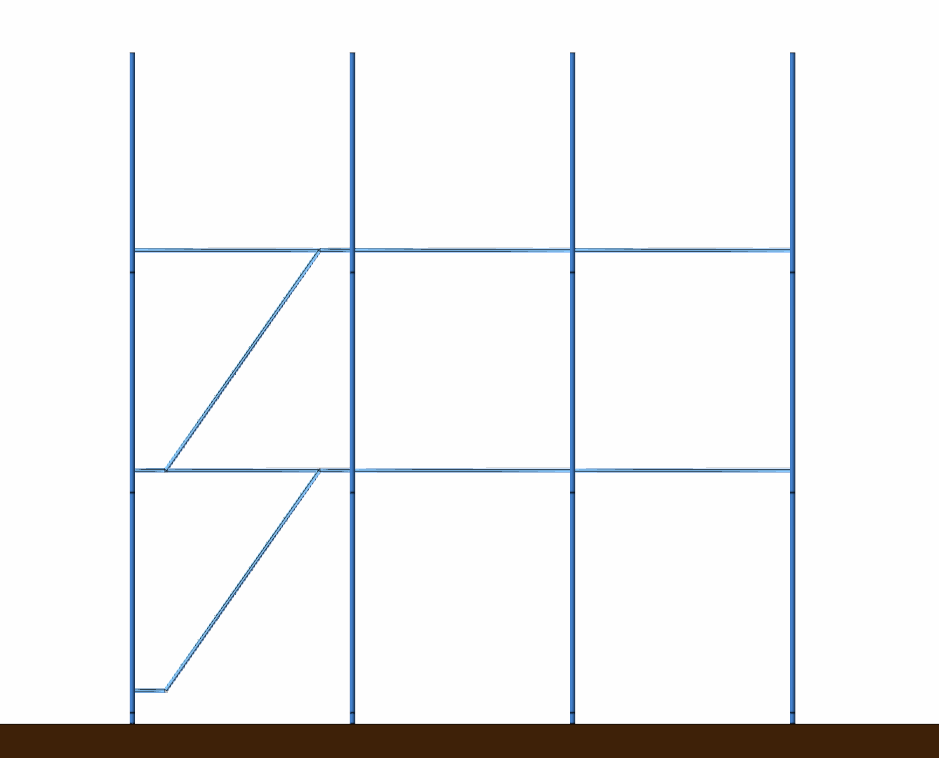 |
Next Topic
