IFC Export
With the IFC.ifc (Export) command, project information is converted to IFC file format and transferred to other software that can read this format.
Location of the Export IFC Command
You can access it from the menu under the ideCAD logo in the upper left corner of the screen in the ribbon menu.
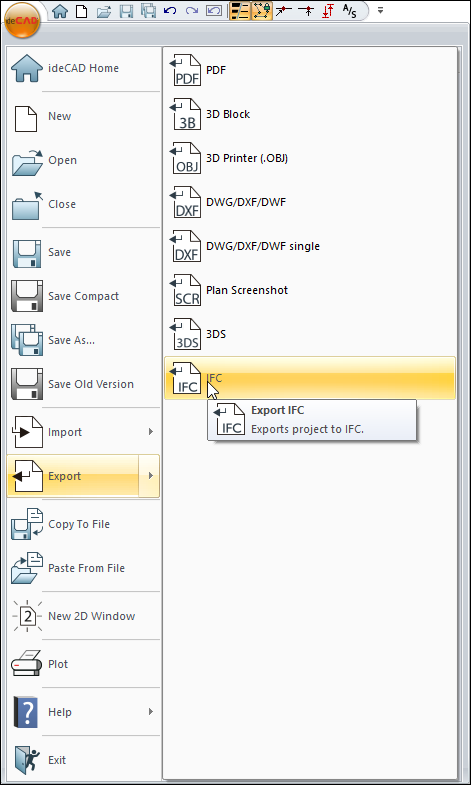
Usage Steps
Click the ideCAD icon located in the top-left corner.
From the menu that opens, click the Export > IFC.ifc option.
In the dialog that appears, enter a name in the File Name field and click the Save button.
The IFC Export Options dialog will appear.
Choose the desired option between Export valid structural entities and Export all entities with 3D data.
Click the OK button to complete the export process.
IFC Export Options Dialog
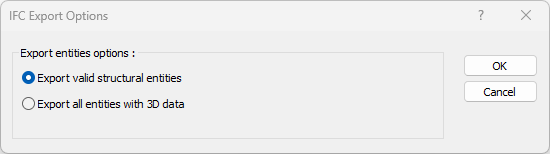
Options |
|---|
Export valid structural entities 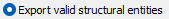 Converts columns, beams, slabs, foundation walls, stories, axis structural elements, and story information into IFC format. |
Export all entities with 3D data 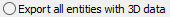 Converts all objects in the project, along with their 3D data, into IFC format. |
Export Capabilities of the "Export Valid Structural Entities" Option
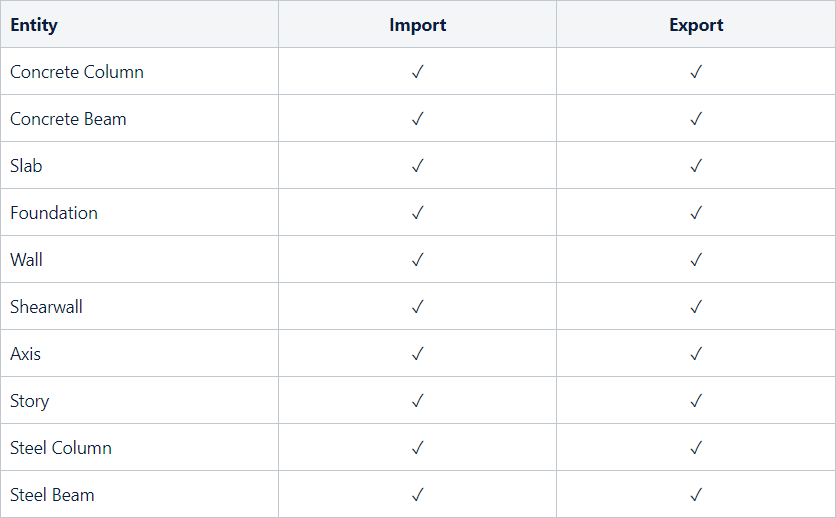
Stories
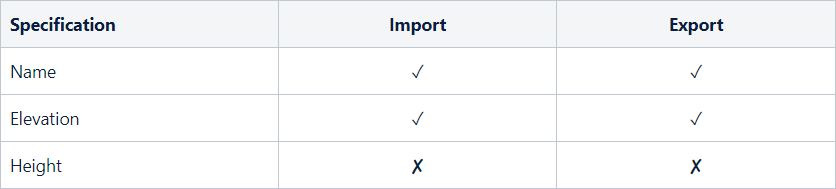
Export Process
All stories are transferred by obeying the elevation information and names.
If there is a slab or beam on the top story, an empty story is added at the top to associate with these elements.
This blank story is for the IFC file, not reflected on the ideCAD side.
Concrete Columns
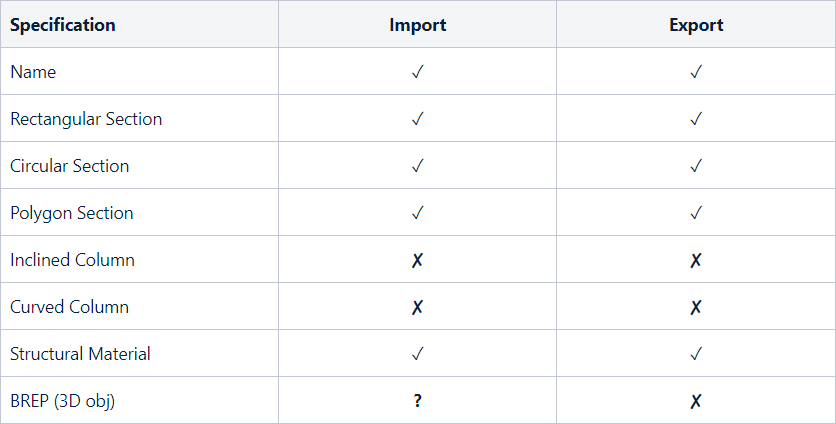
Export Process
Concrete columns are associated with the story on which they are located.
The position is assigned relative to the story.
The final coordinates are always guaranteed to be the same on both sides.
All concrete columns are marked as load-bearing elements.
Concrete Beams
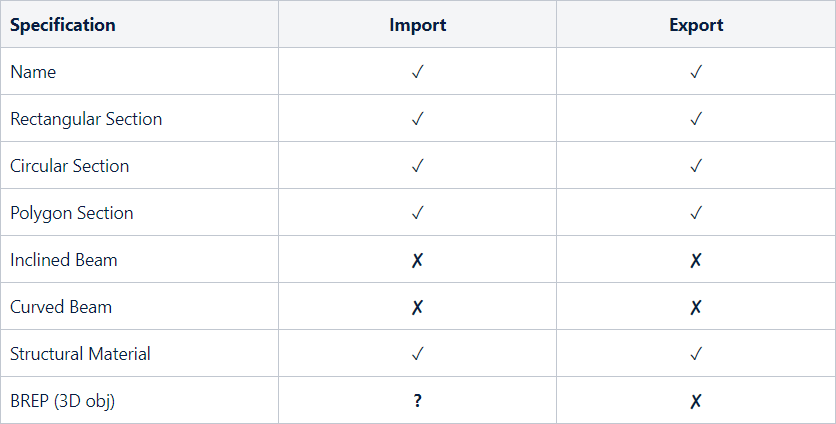
Export Process
Concrete beams are associated with the upper story of the story on which they are located.
If there is no such story, an empty story is added to the top of the IFC file, it will not be reflected on the ideCAD side.
Its position is positioned relative to the story of the story to which it is assigned.
The final coordinates are always guaranteed to be the same on both sides.
All concrete beams are marked as load-bearing elements.
Concrete Slabs
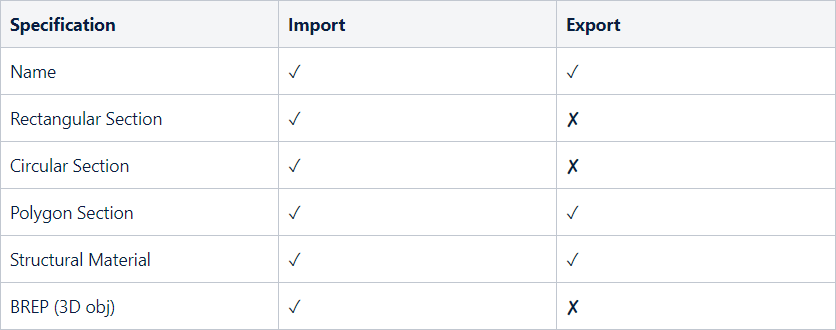
Export Process
The concrete slab is associated with the upper story of the story on which they are located.
If there is no such story, an empty story is added to the top of the IFC file, it will not be reflected on the ideCAD side.
Its position is positioned relative to the story of the story to which it is assigned.
The final coordinates are always guaranteed to be the same on both sides.
All concrete slabs are marked as Load Bearing.
Next Topic
