Load Library
For slab and beam elements, you can define uniformly distributed, fixed or live loads with layer logic, archive them as a library and reuse them in any project whenever you want.
For example, you can define all layers of any coating material used in a slab with their own heights, give unit volume weights, calculate the total weight of the coating material in the program and save it in the archive.
Again for the beam, for example, it is possible to specify the plaster of a wall material, its own thickness, and the property of the insulation material in between as load.
Some loads are defined by default in the program. Apart from the existing one, you can make new load definitions according to your needs.
Location of Load Library
Ribbon menu from the Settings tab of the Settings can be accessed from the title.
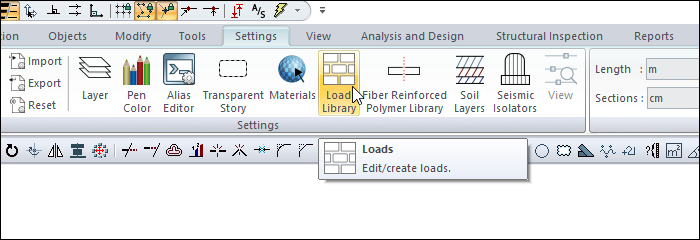
Load Library Dialog
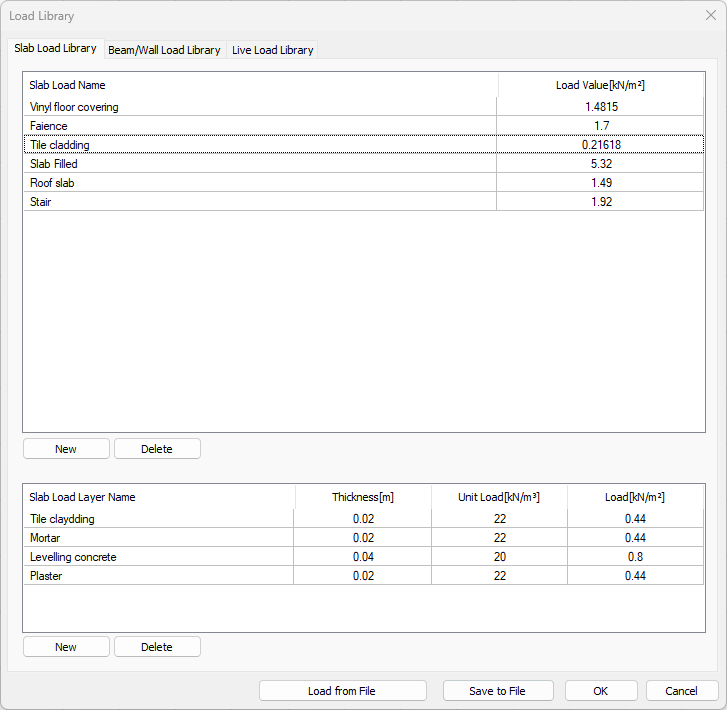
Specifications |
|---|
Load name 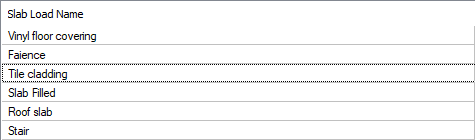 Loads are listed. |
Load value 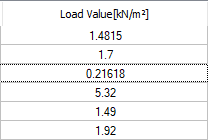 Load values are listed. |
Load layer name 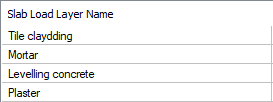 The layers of the selected load are listed. |
Thickness 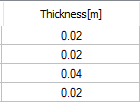 The thicknesses of the layers of the selected load are listed. |
Unit load 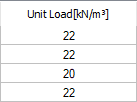 Unit loads of the layers of the selected load are listed. |
Load 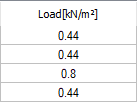 Unit loads of the layers of the selected load are listed. |
New  A new load or a new layer is added to the load. |
Delete  The selected load or the layer belonging to the load is deleted. |
Save to file 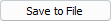 The load library is saved with the ideload extension to be used in other projects. |
Load from file 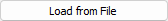 The load library previously saved with the ideload extension is loaded. |
Slab Load Library
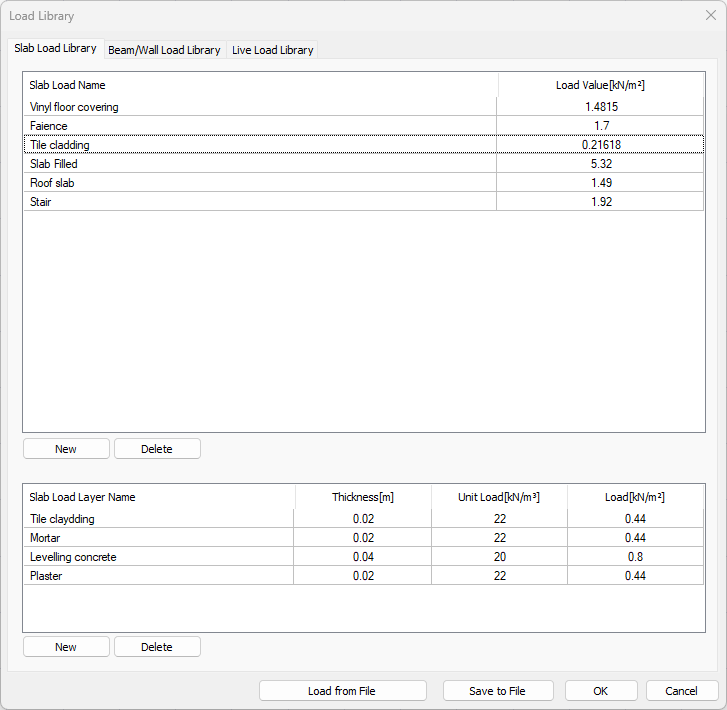
The table above shows the total weight of the slab cladding part. The load value column is automatically calculated from the detailed load definition entered in the table below.
For example, let's do a load analysis of a tile coating. In the table below, the thickness of the tile, its unit load; all components that make up the tile cladding, such as mortar thickness, unit load of mortar, leveling concrete and unit load, are defined one by one. The sum of all rows is all the components of that layer, and the Load value appearing in the table above is the sum of the loads of all components.
Beam/Wall Load Library
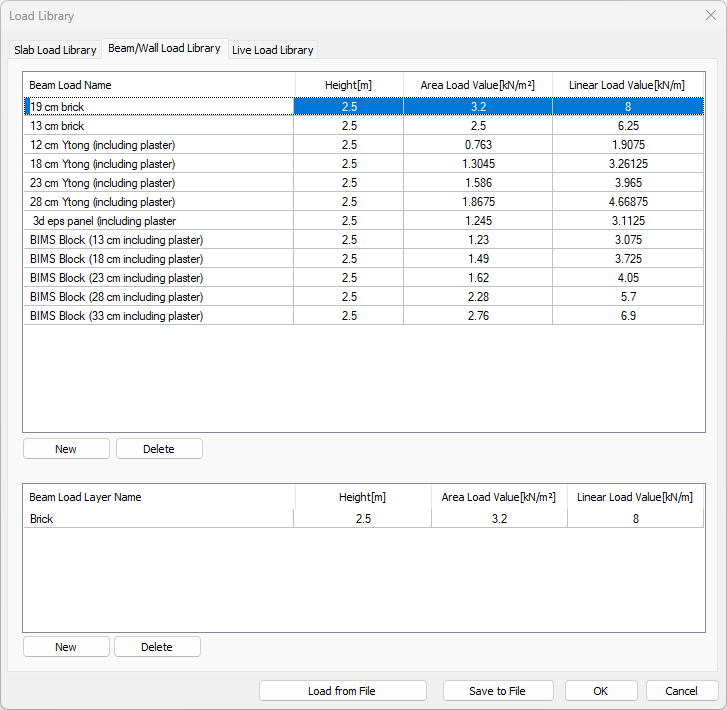
The table above shows the loads to be used on the beams. The load value column is automatically calculated from the detailed load definition entered in the table below.
For example, let's do a load analysis of a 19 cm brick wall. Similar to what is described in the slab load library, the following table can define all the layers that make up the brick wall one by one, such as the thickness of the brick, unit load, plaster thickness, unit load of the plaster. In this table, the total value of those weights appears.
When defining the beam, the load values defined here can be selected as the beam/wall load in its settings. In addition, loads are reported under the load analysis heading.
Live Load Library
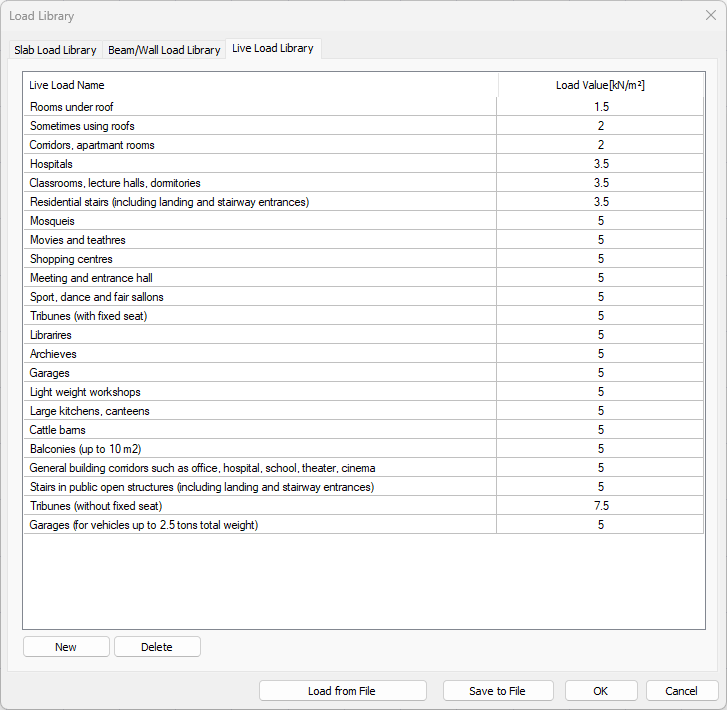
According to TS498, previously entered live load values can be seen in the list. By clicking the New button, you can define the live load value yourself. The values will appear in the dialogs of the elements whose live load is defined, such as stories.
New Load Definition
For example, for the definition of the tile cladding that is not in the list;
Open a row by clicking the New button in the table above and change the name of New Floor Load to Tile cladding.
Go to the table below.
Define the tile itself in line 1 by clicking the New button: enter the name of the cladding, its thickness, unit load. The last line shows the load of this layer multiplied by them.
Define the mortar for the cladding in line 2 by clicking the New button: enter the name of the mortar, thickness, unit load. The last line shows the load of this layer multiplied by them.
By clicking the New button, define the leveling concrete for the tile in line 3:. Mortar name, thickness, unit loas are entered. The last line shows the load of this layer multiplied by them.
Define the plaster in line 4 by clicking the New button: its name, thickness, unit load are entered. The last line shows the load of this layer multiplied by them.
The tile cladding load value will be calculated automatically in the top table.
Usage step |
Defining the new slab load 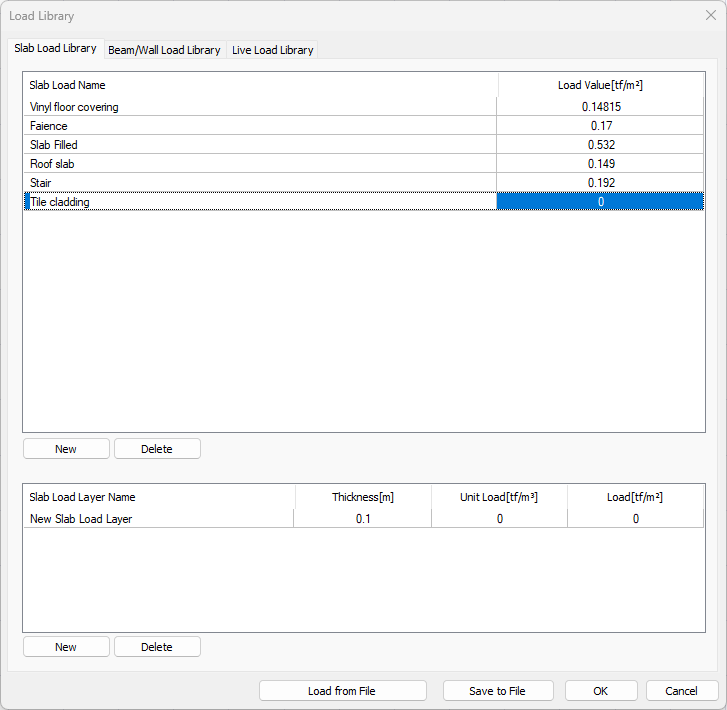 |
Defining the tile cladding in line 1 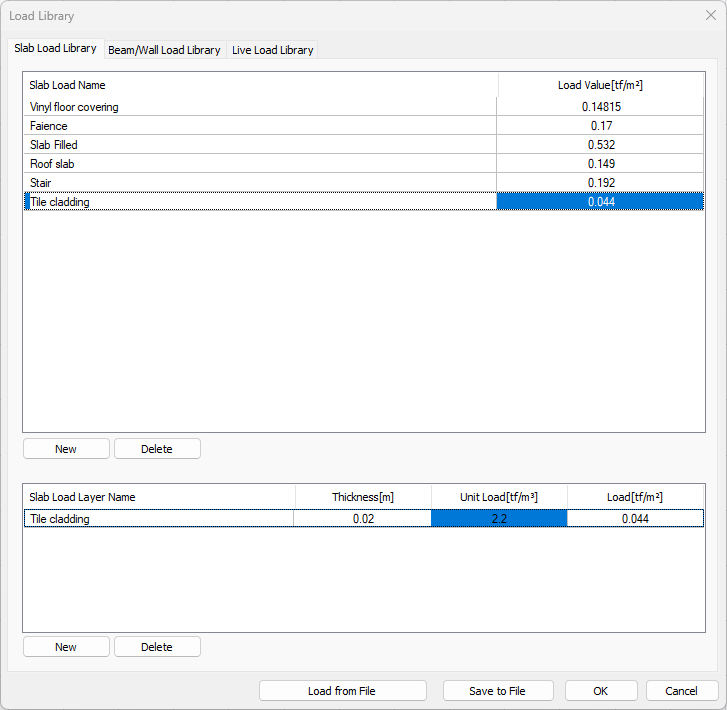 |
Defining the mortar in line 2 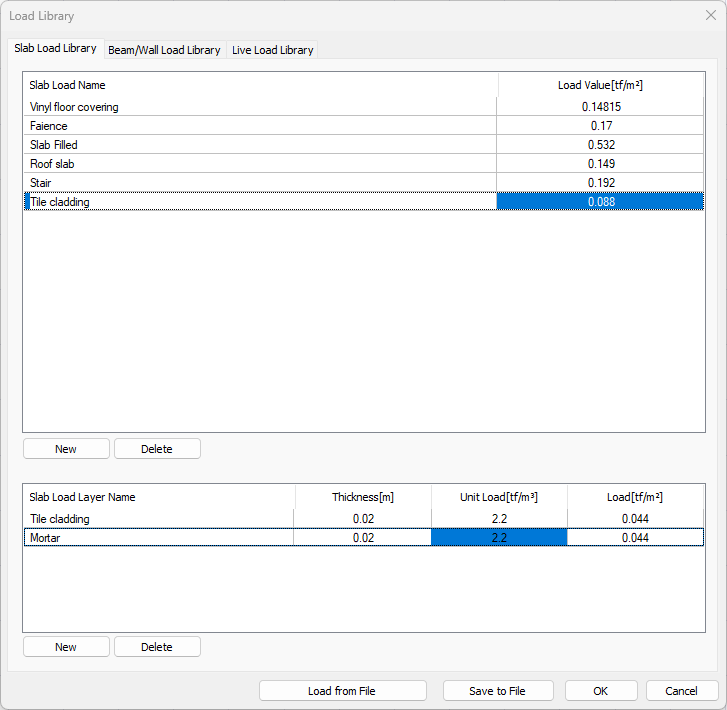 |
Defining the levelling concrete in line 3 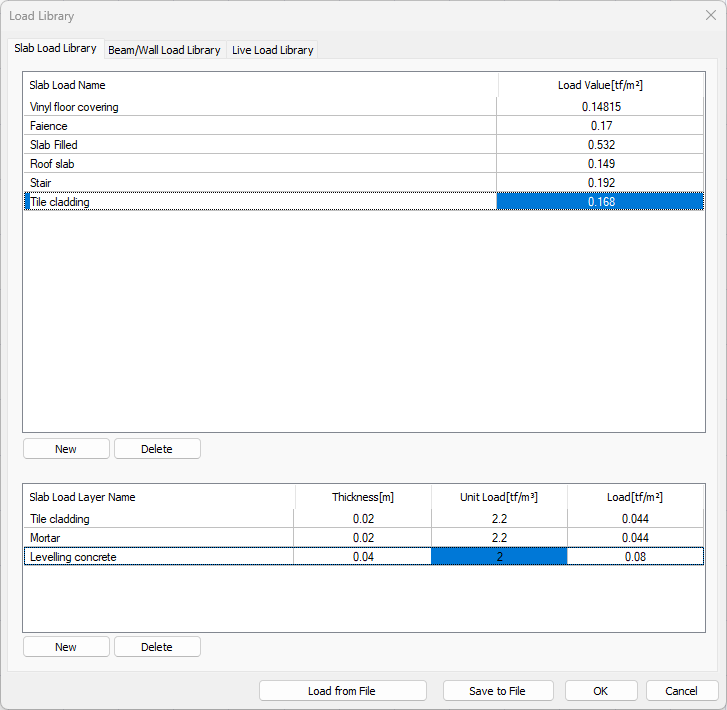 |
Defining the plaster in line 4 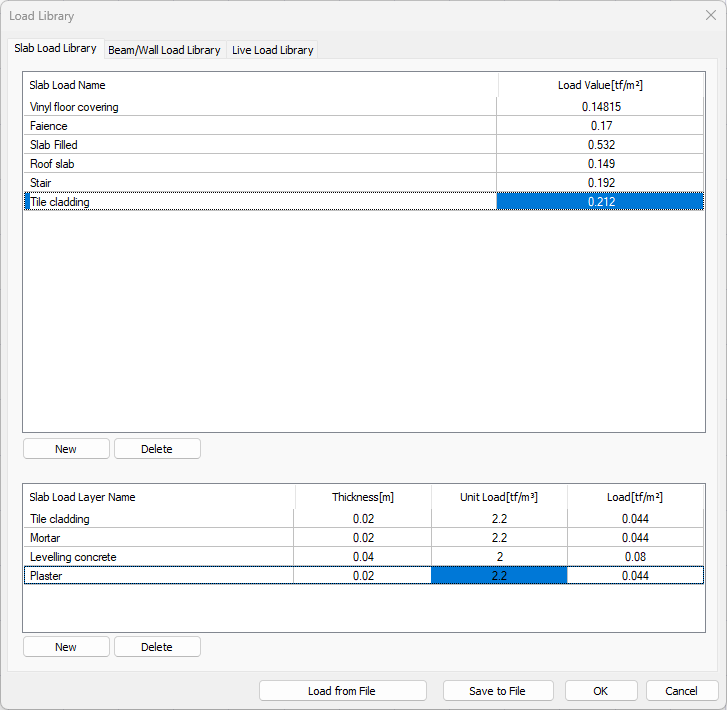 |
Next Topic
