Draw Similar Object
With the "Draw Similar Object" command, a new one is drawn by taking the properties of the previously drawn object.
Select the object you want to draw with the same properties.
Click the right mouse button, click the draw similar object command from the menu that opens.
The command will enter the mode of the relevant object and wait ready to be drawn.
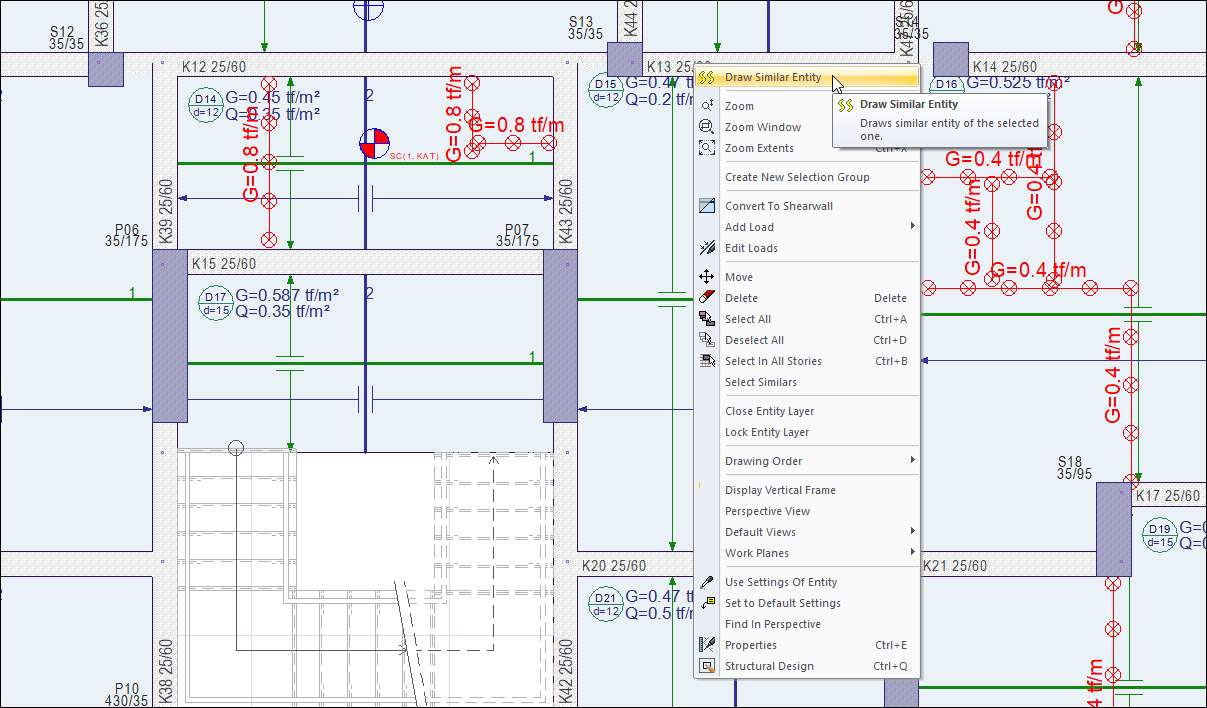
Next Topic
