Distribute Entities
With the distribute entities command, objects are distributed in a single operation in architectural and structural projects. The selected objects are evenly distributed among themselves according to the selected distribution method.
Location of the Distribute Entities Command
You can access the Distribute Objects command under the Modify heading of the ribbon menu Drawings tab.
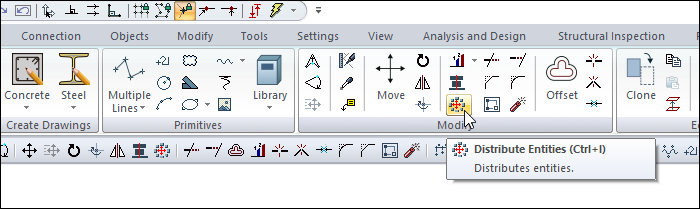
Distribute Entities Toolbar
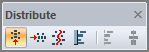
Icons |
|---|
Distribute vertically  Distributes the selected objects vertically within their boundaries. |
Distribute horizontally  Distributes the selected objects horizontally within their boundaries. |
Distribute by drawing a path  Distributes the selected objects according to the path drawn within their borders. |
Distribute by selecting an edge of entitiy  Distributes the selected objects according to the selected object edge. |
Distribute nearest point  The closest point of the selected objects is referenced in the scatter. |
Distribute object center  The midpoint of the selected objects is referenced in the distribution. |
Usage Steps
Click the Distribute Entities icon in the ribbon menu .
Select the appropriate distribution method for your operation from the distribute toolbar that opens.
Select the object or objects to be distributed.
The process will be completed.
Usage step |
|---|
Selecting the objects to be distributed 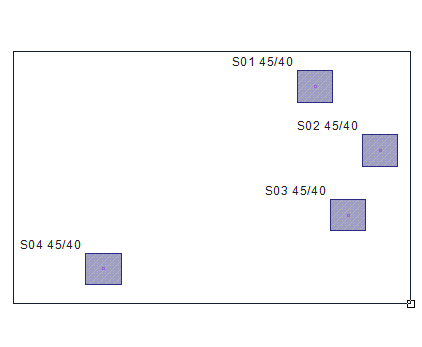 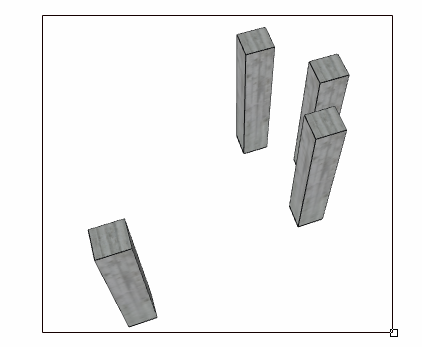 |
After distribute entities 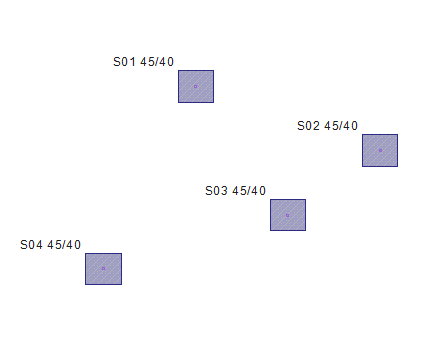 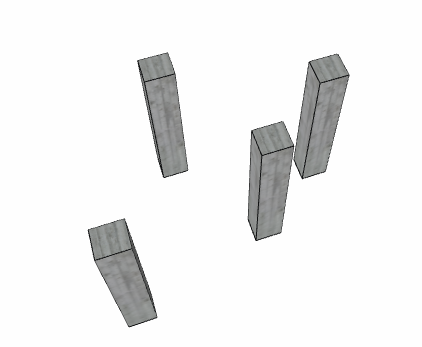 |
Next Topic
Related Topics
