Story Windows
Story windows are windows where objects can be defined and all kinds of changes can be made on objects. When the ideCAD is run and a new project is opened, a story window called "ground story" is created automatically. The user creates the required number of stories for the project.
There is automatic layer management in story windows. Each story window represents the plan of each story. Considering that the story is located, the plan can be viewed in two ways.
View from top to bottom; in other words, the architectural view is called the architectural plan mode in ideCAD.
The view from bottom to top, in other words the structural view, is called structural plan mode in ideCAD.
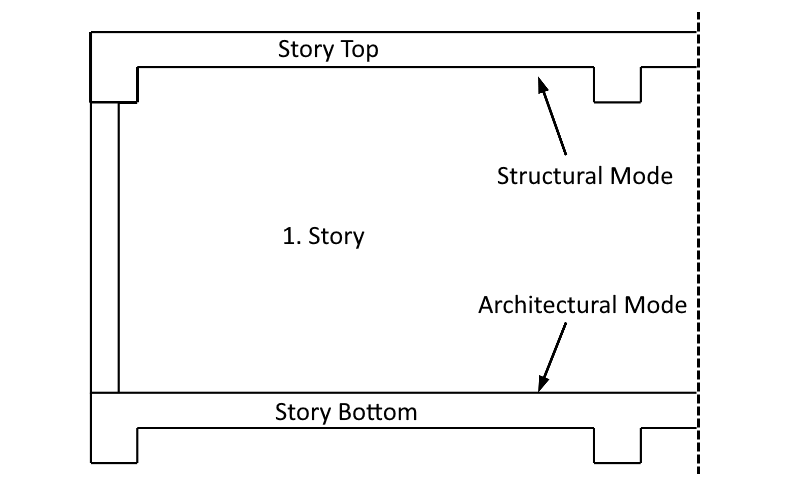
You can switch between architectural plan mode and structural plan mode by using the Structural Design Mode command.
Location of Structural Design Mode Command
You can access it under the ribbon menu View tab, Mode title.
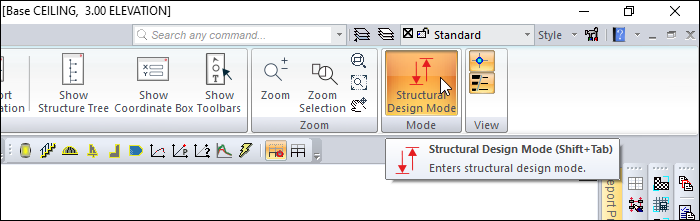
You can also switch by pressing the Shift+Tab key on the keyboard or by clicking the Structural Design Mode icon from the quick access toolbar .
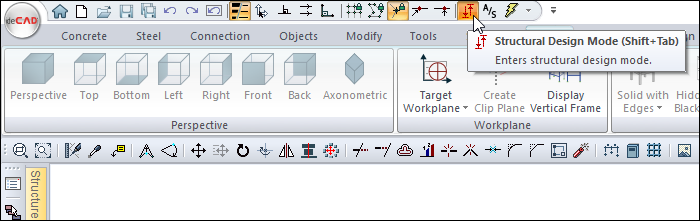
Story windows consist of various parts according to the selected display configuration. We can call these parts a window in a window.
We can divide these windows into 3 main groups:
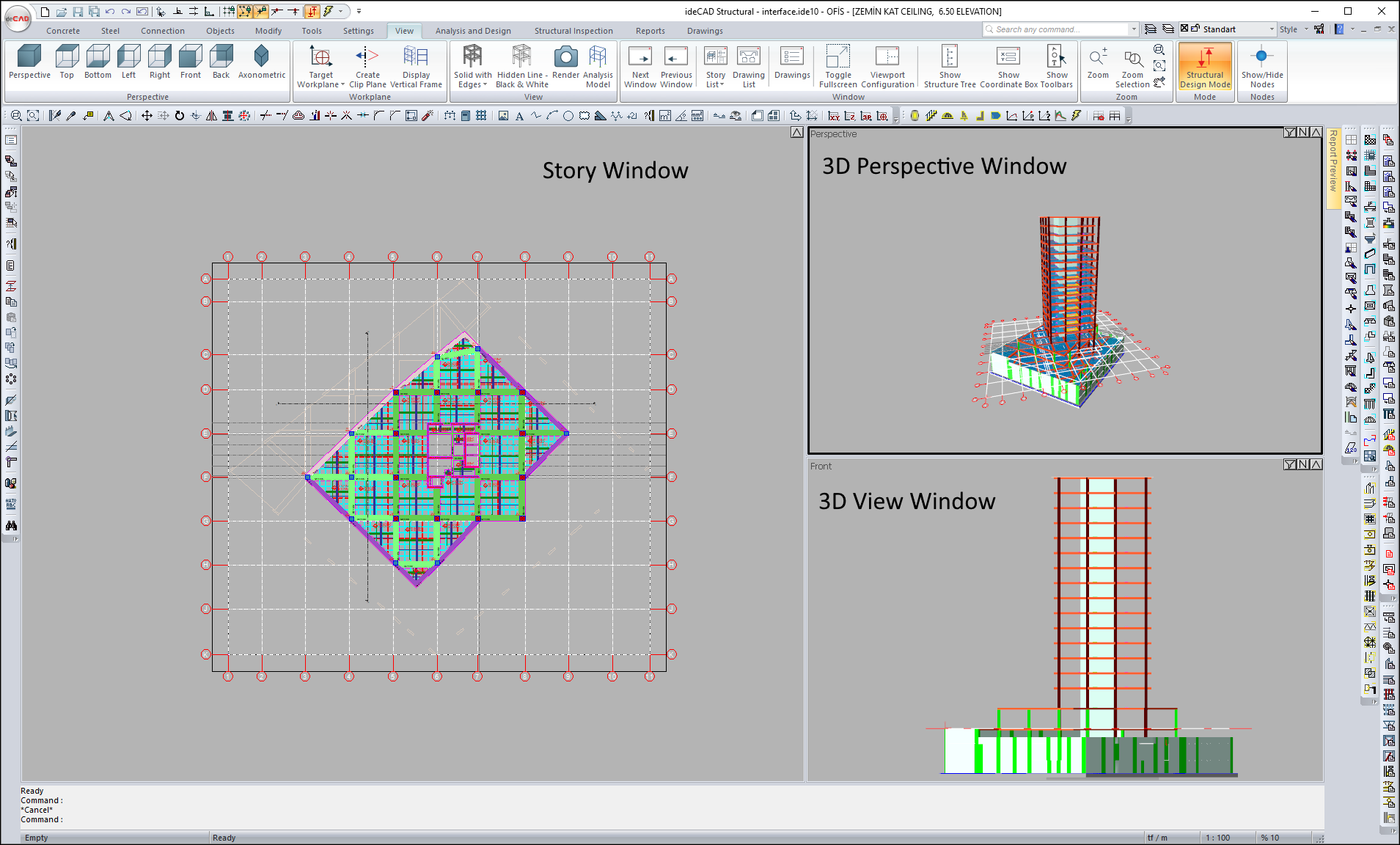
You can divide the working screen into sections with the Viewport Configuration, and choose which screen shape you want to work with.
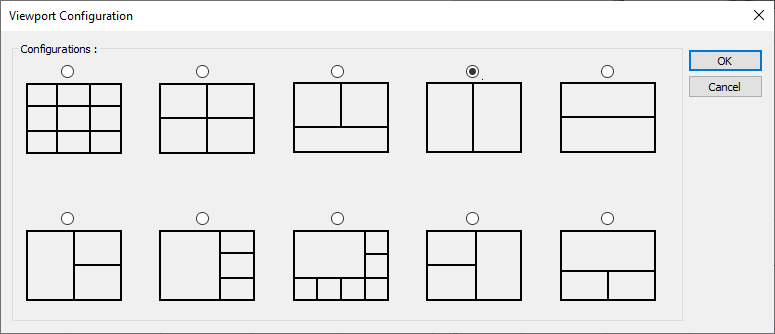
Next Topic
Related Topics
