Returning the Perspective Screen to the Origin
In the perspective window, by pressing the " Home " button on the keyboard, the view is brought to the starting position (from the origin point to the visible angle).
Usage steps:
Press the Home button while the perspective view is active.
Perspective view of the building from any position:
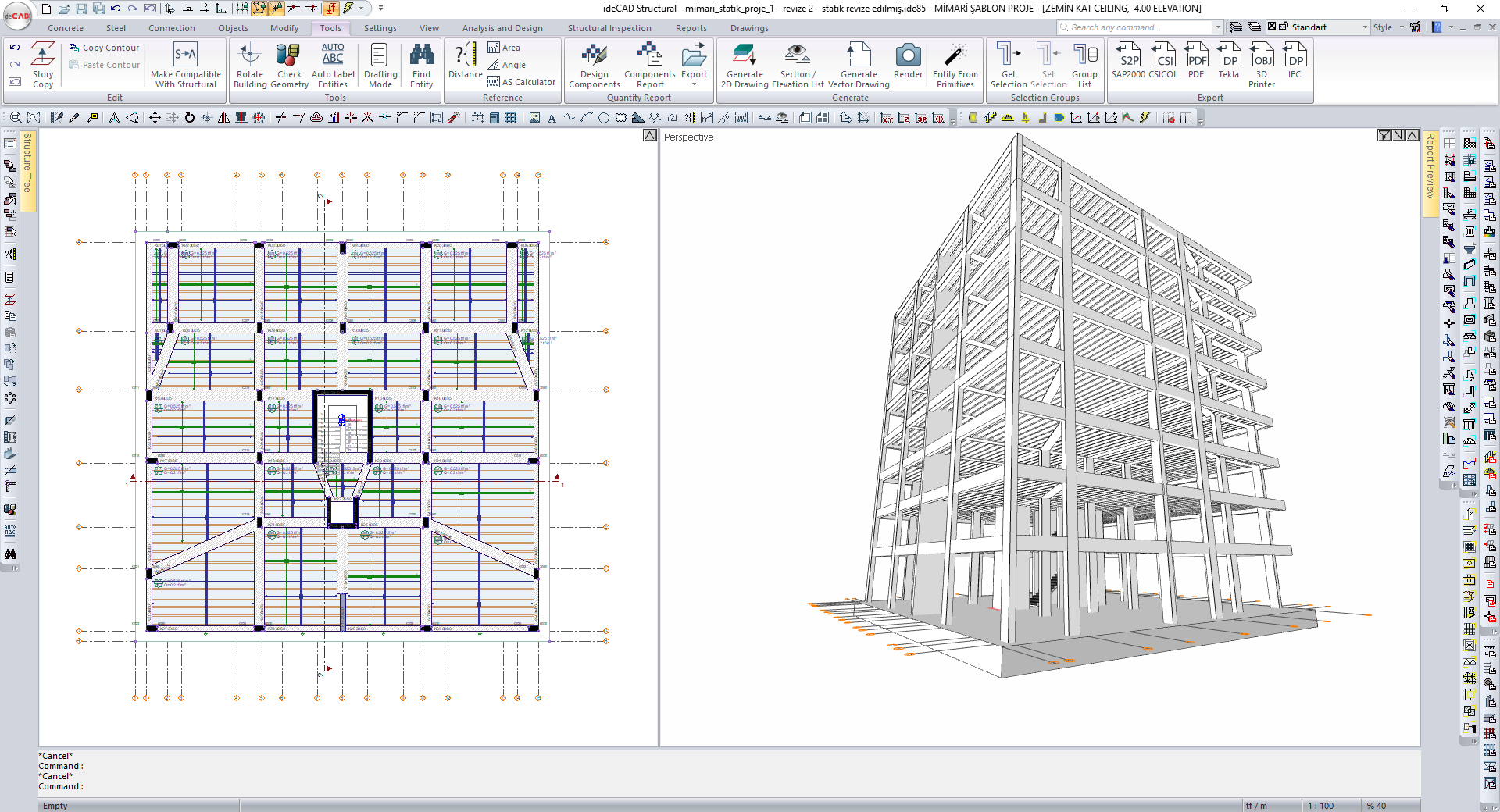
Perspective view of the building after pressing the Home button:
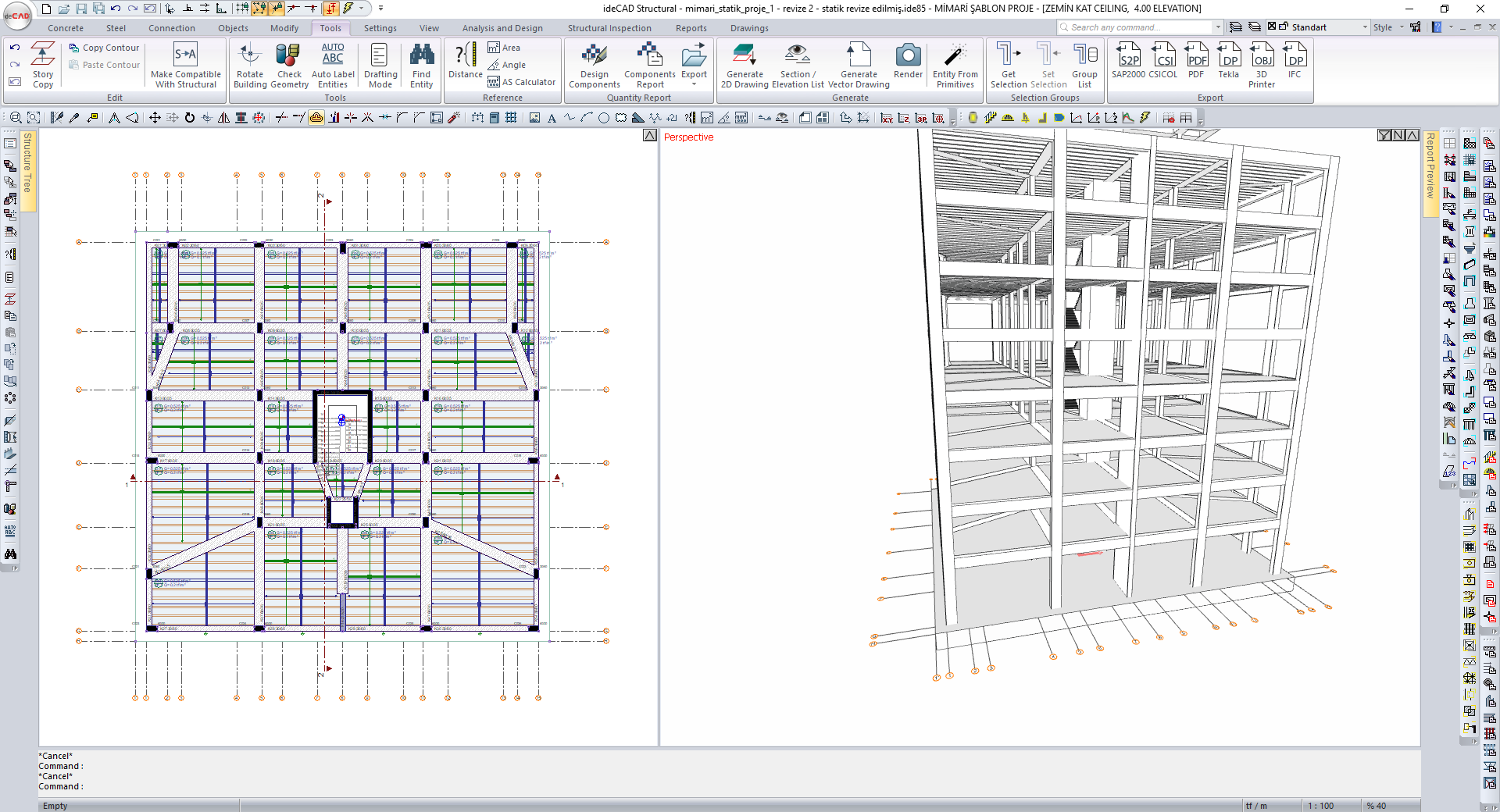
Next Topic
