Create a New Structural Building Information Model
With the ideCAD Structural program, you can create a new structural building information model.
Run the ideCAD Structural program.
The start page will open.
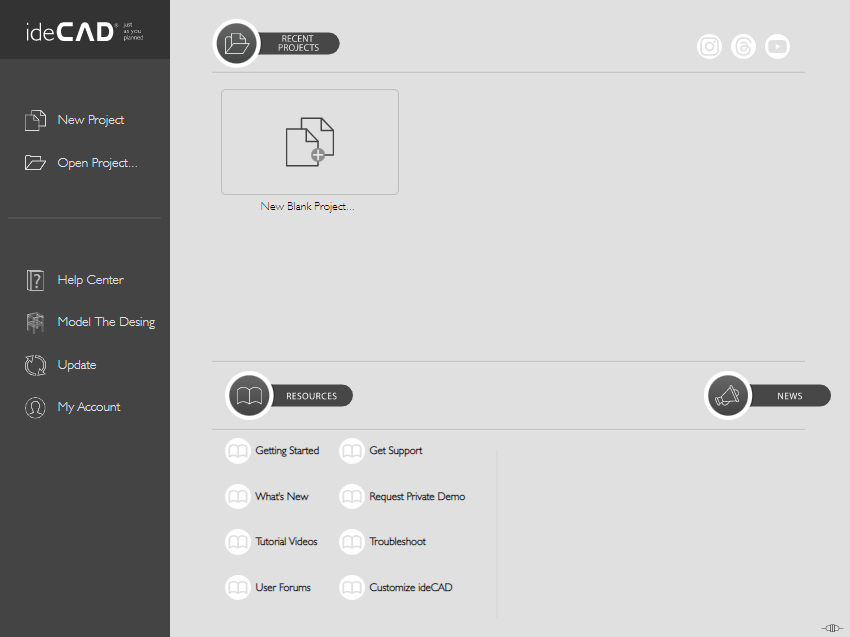
Click the New Project icon.
In the new project dialog that opens, select start using new project wizard and click the open button.
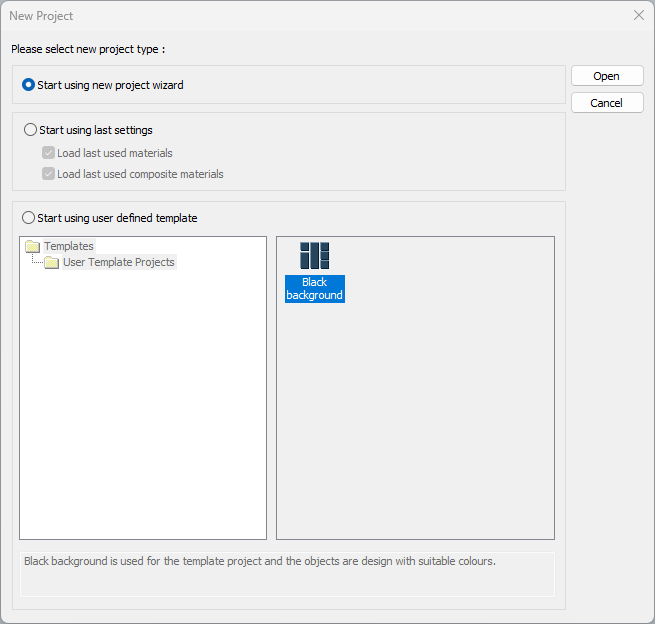
Select country, unit and project colors, and click on the next button.
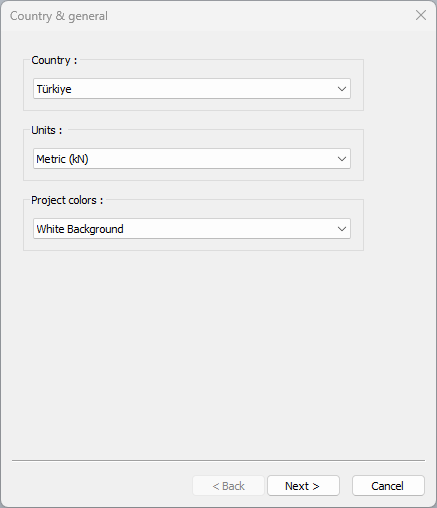
Select the codes to use, and click on the next button.
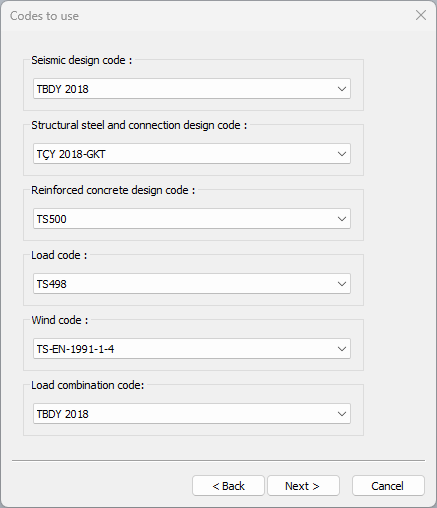
Select the bolts and fastener’s types and grades.
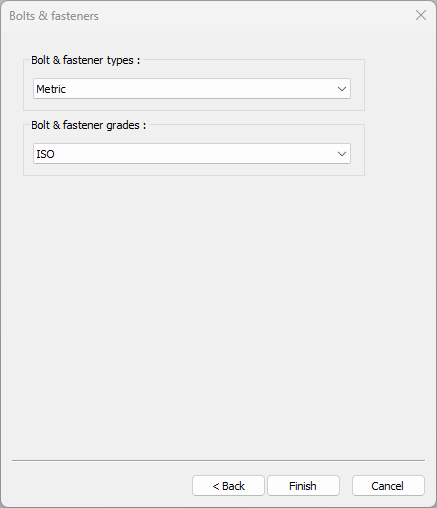
Click on the Finish button.
A new project file will open.
Follow the relevant steps from the link below.
Follow the steps of the video below.
