Even though I have chosen the without hatching one in the pattern options of the objects, the output is full?
Some layers have sub-layers within themselves. The sub-layers of these layers are listed in the Layer Settings dialog, Drawing Details tab. Sub-layers that are not wanted to appear in the drawing can be turned off from the drawing details tab. You can find detailed information about the subject from the Drawing Details section.
You can access the Layer command from the Ribbon menu settings tab.
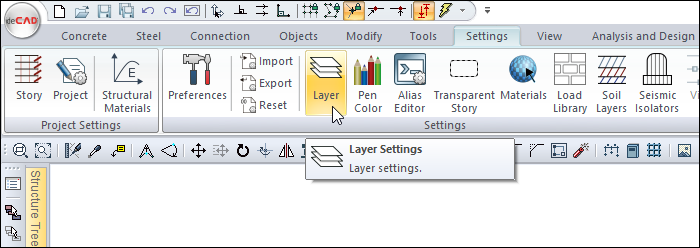
Switch to the Drawing Details tab in the layer settings dialog . Turn off the desired objects by unchecking the scanning substrate.
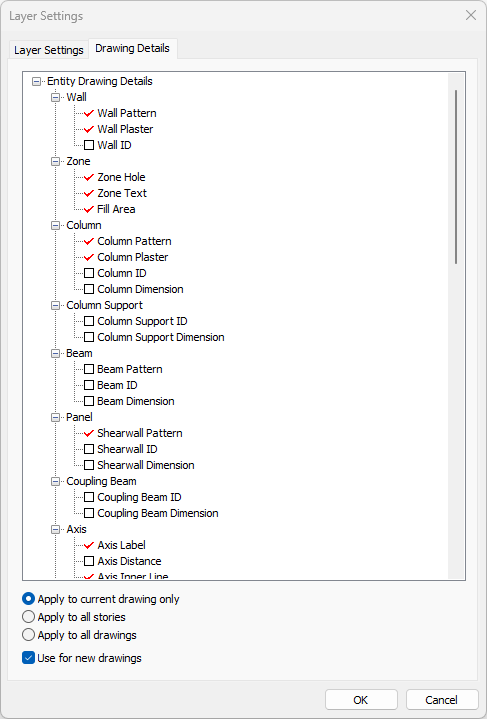
Now the relevant objects will appear blank in the printout.
