Object Layer Drawing Details
Some layers have sub-layers within themselves. The sub-layers of these layers are listed in the Layer settings dialog, Drawing Details tab. Sub-layers that are not wanted to be seen in the drawing can be turned off from the drawing details tab.
Drawing Details Dialog
Click the Layer icon in the ribbon menu .
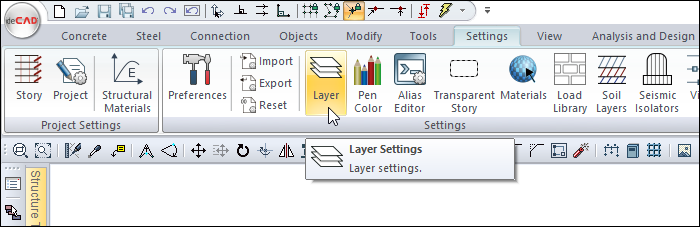
Click on the Drawing Details tab from the layer settings dialog.
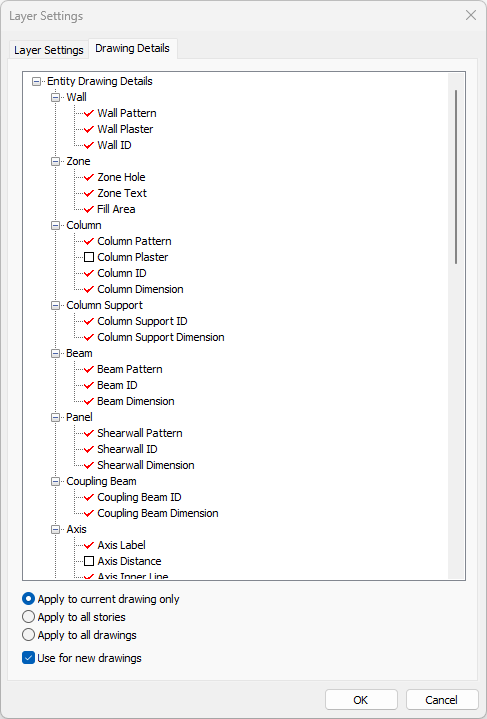
Specifications |
|---|
Entities drawing details list 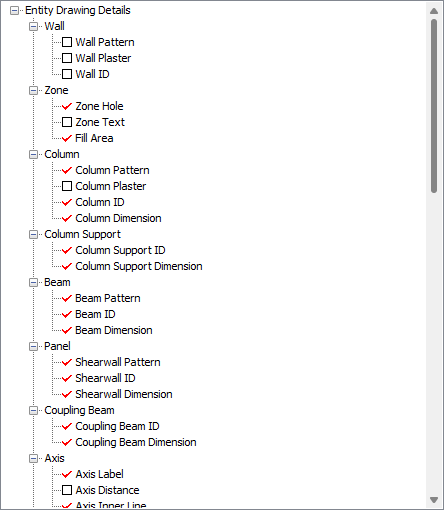 The layers included in the project are listed. |
Apply to current drawing only 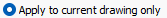 Changes made are applied only to the current page. |
Apply to all stories 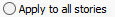 Changes made are applied to all story pages. |
Apply to all drawings 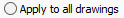 The changes made are applied to all drawings. |
Use for new drawings 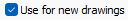 The changes made will be valid in the newly created drawings. |
Sub-layer Representation
You can turn on/off the sub-layers from the drawing details. The table below shows the display ways of the lower layers in open and closed conditions.
Layer status |
Open 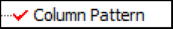 Click on the box to mark it. |
Closed 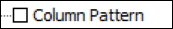 Click on the box to uncheck it. |
The table below shows the column drawing of the column hatch sub-layer in open and closed conditions.
Layer Open |
Layer Off |
