Sphere Settings
With the Sphere Settings command, settings such as elevation, thickness, angle and material selection are accessed.
Location of Sphere Settings Command
You can access the Settings icon from the 3D Geometric Objects toolbar that opens after entering the Sphere command under the Entities title of the Ribbon menu Home tab .
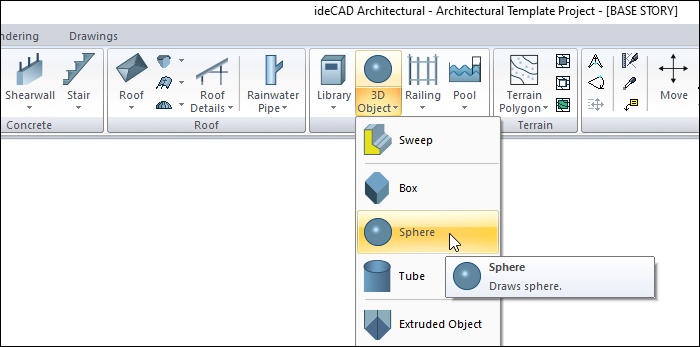
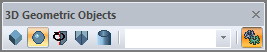
Sphere Settings
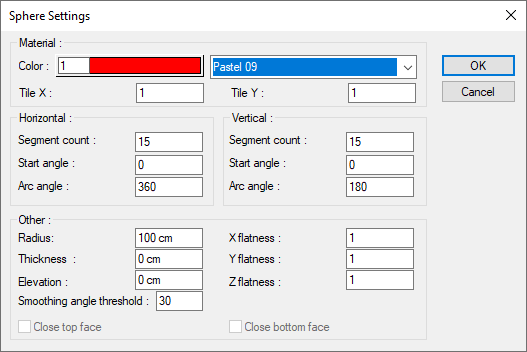
Specifications |
|---|
Color  The drawing color of the sphere object is selected from the color palette that opens when clicked. |
Materiel  The material of the sphere object to be used as the coating in the solid model is selected from the drop-down list when clicked. |
Tile X/Y 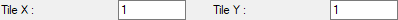 Determines the number of times to repeat the tap to wrap around the object in the x and y direction. |
Horizontal/Segment count 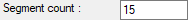 It is the value that determines the number of surfaces of the object to be created by the rotation method. |
Horizontal/Start angle 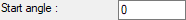 It is the angle value that determines the position of the sphere surface around the vertical axis. As the angle value changes, the starting position of the sphere in relation to the x-axis also changes. |
Horizontal/Arc angle 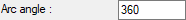 It determines the angular size of the sphere surface around the vertical axis. 360 degrees means a full arc around the vertical axis. |
Vertical/Segment count 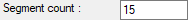 It is the value that determines the number of surfaces of the object to be created by the rotation method. |
Vertical/Start angle 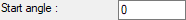 It is the angle value that determines the position of the sphere in the direction of the horizontal axis. As the angle value changes, the starting point of the sphere from the base also changes. |
Vertical/Arc angle 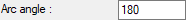 It determines the angular size of the sphere surface in the direction of the horizontal axis. The value defined at the starting angle is completed to 180 degrees. If the starting angle is zero and the arc angle is 180 degrees, a full arc occurs in the horizontal axis direction. |
Radius 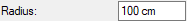 The radius value of the sphere is entered. |
Thickness 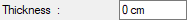 It is the wall thickness of the sphere. |
Elevation 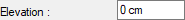 The elevation of the object is entered from the story base. |
X/Y/Z flatness 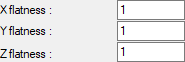 The value 1 is the normal value. Values other than 1 create flatness (<1) or bulge (> 1) in the respective axis direction. |
Smoothing angle threshold 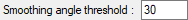 It softens the edges that meet at an angle greater than the entered value. (Edges that meet at an angle smaller than the value appear to converge more sharply.) |
Close top face  If checked, the object’s top is covered. |
Close bottom face 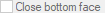 If checked, the object’s bottom is covered. |
Next Topic
