Insert Layout Block
Layout blocks, that are created with the create new layout block commands, are placed in the drawing area with Insert Layout Block command.
Location of the Insert Layout Block Command
You can access it under the Drawings tab, Layout Design heading.
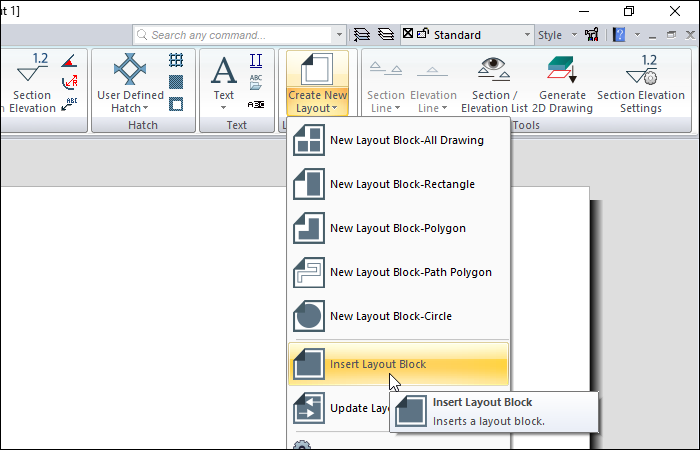
Usage Steps
Click the Insert Layout Block icon.
The Layout Blocks dialog will open.
In this dialog, double click the block you want to select.
The dialog will close, the preview of the layout block will appear in the cursor.
Click any point in the drawing area and place the block.
Preview of the selected layout block 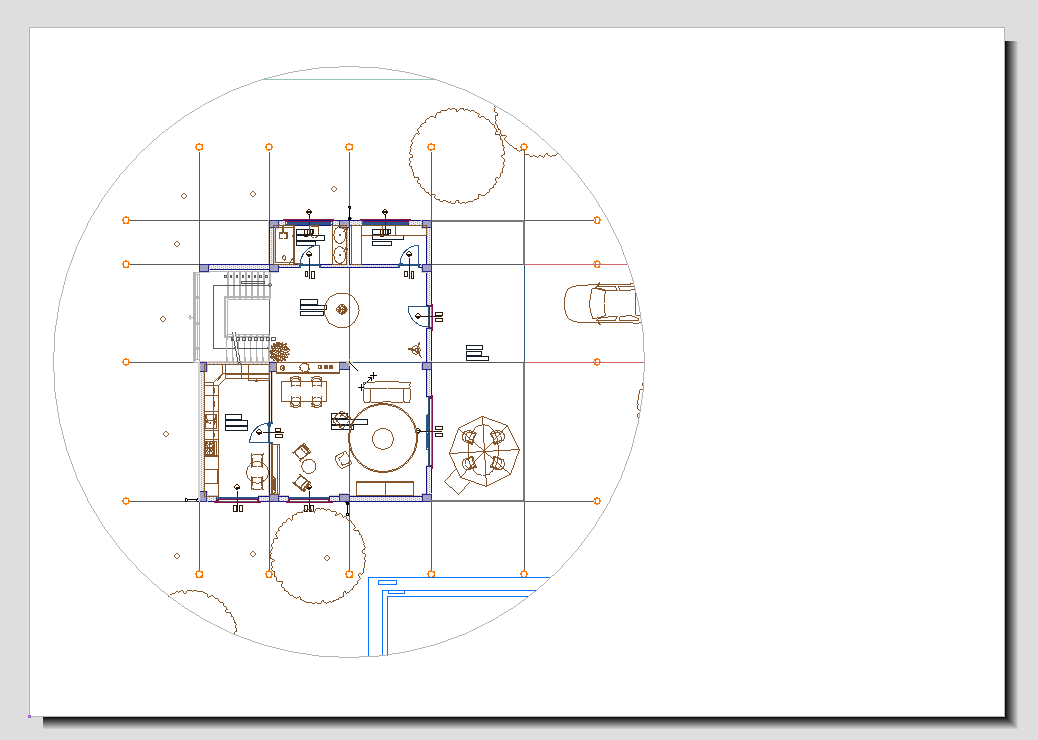 |
Placement of the layout block 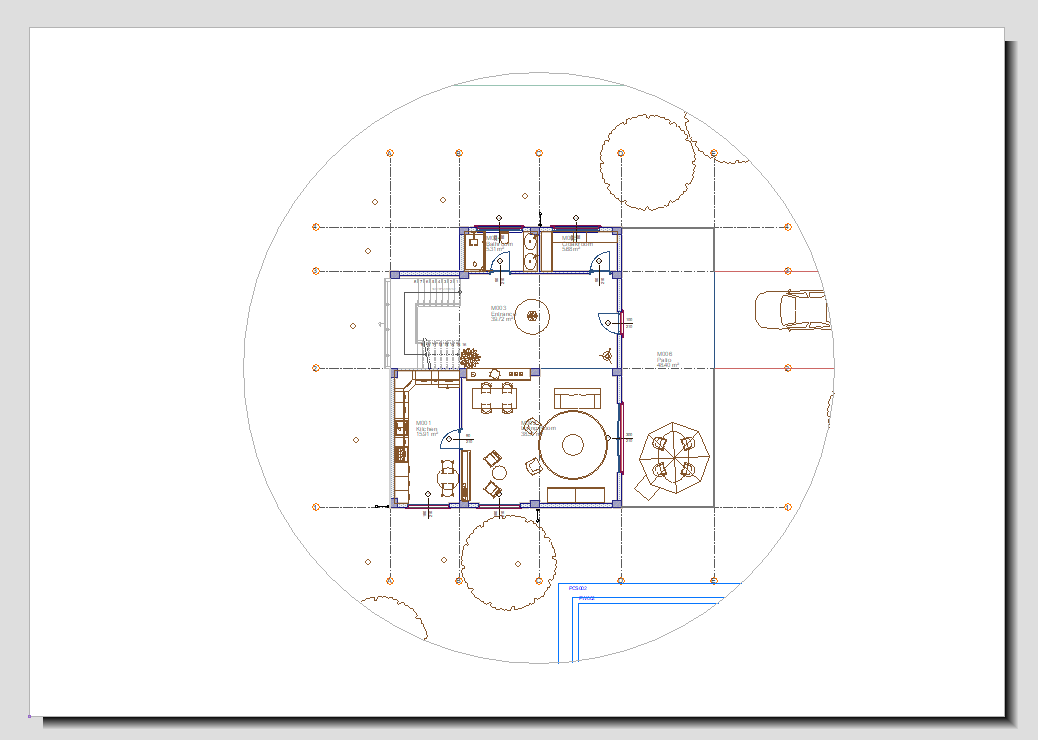 |
Layout Blocks
Local Blocks Tab
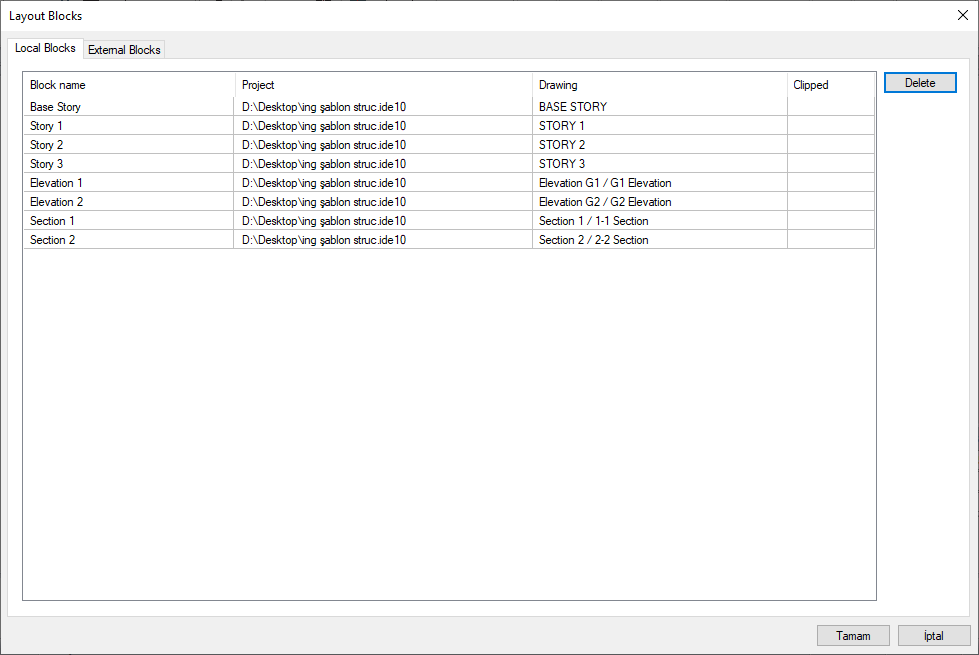
Blocks added to the project are listed.
External Blocks Tab
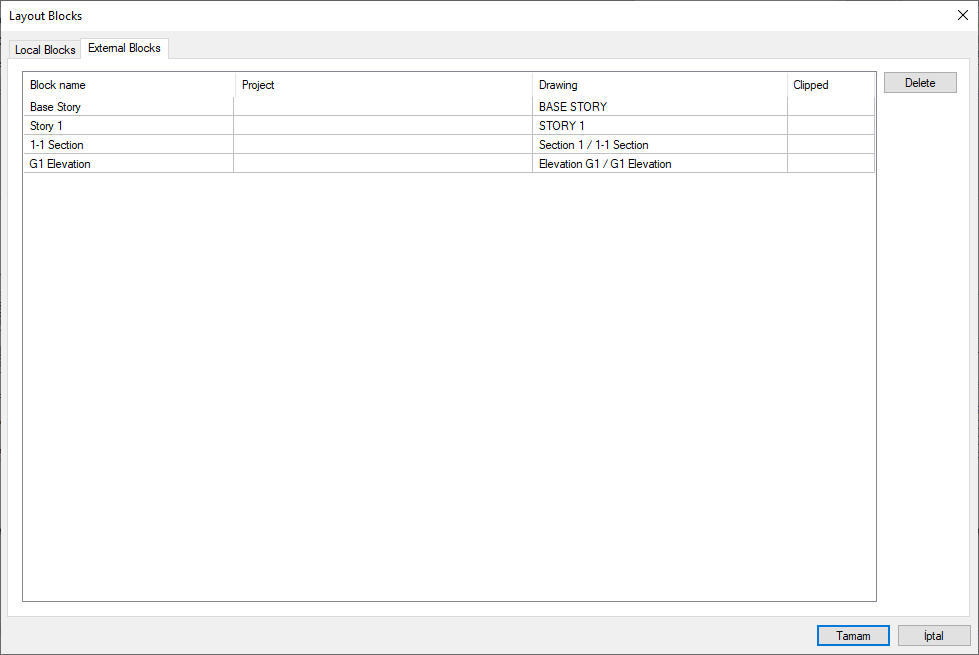
The blocks saved in the program are listed. There are layout blocks from different projects.
Next Topic
