Coordinate Box and Dynamic Information Entry
The X (abscissa), Y (ordinate), A (angle), L (length) parameters in the coordinate box change with reference to the origin (0,0) point depending on the operation and cursor movement. Data entry can be done by entering values in the coordinate box, or it can be done during object definition by using dynamic information entry without using the coordinate box.
Origin
Origin (0,0) is the point in the lower left corner of the screen, indicated by a circle. Coordinates defined according to this point are global coordinates. The horizontal axis passing through the origin is x and the vertical axis is the y axis.
The table below contains the view of the origin point on the plan and perspective screen.
Plan |
|---|
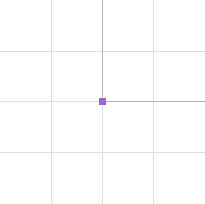 |
Perspective |
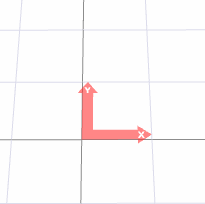 |
Coordinate Box
The coordinate system is used with the parameters X (abscissa), Y (ordinate), A (angle), L (length). The tool for which these parameters are used is the coordinate box. As the cursor moves, the values on the coordinate box also change. You can watch the coordinate information of the cursor from the coordinate box.
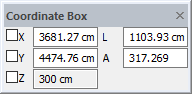
Coordinate box and description |
|---|
X  X axis coordinate information is entered. |
Y  Y axis coordinate information is entered. |
Z  Returns the z-axis coordinate information. |
L  Length information is entered. |
A  Angle information is entered. |
To enter a value in the coordinate box, either the X, Y, L and A keys are used on the keyboard or these boxes are clicked with the mouse. While the cursor is in the box, information is written and the enter key is pressed on the keyboard. After pressing the Enter key, the line turns red. Now the entered value is locked.
Coordinate box is free |
|---|
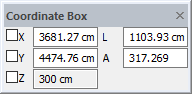 |
The coordinate box is locked |
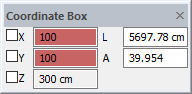 |
As the cursor moves, non-locking values will change, while locked values will remain constant. With this logic, when X and Y values are entered and locked, L and A values cannot be entered. On the contrary, when L and A values are entered and locked, X and Y values cannot be entered.
Dynamic Information Entry
Dynamic entry allows entering angle and length information without using the coordinate box when entering an object.
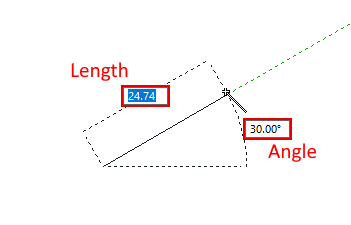
The basic feature of dynamic input is to be able to enter the length and angle information instantly during the object definition phase. During the process, the TAB key on the keyboard allows to enter the length-angle values.
You can open the preferences dialog by checking the Dynamic input on line in the polar tracking tab .
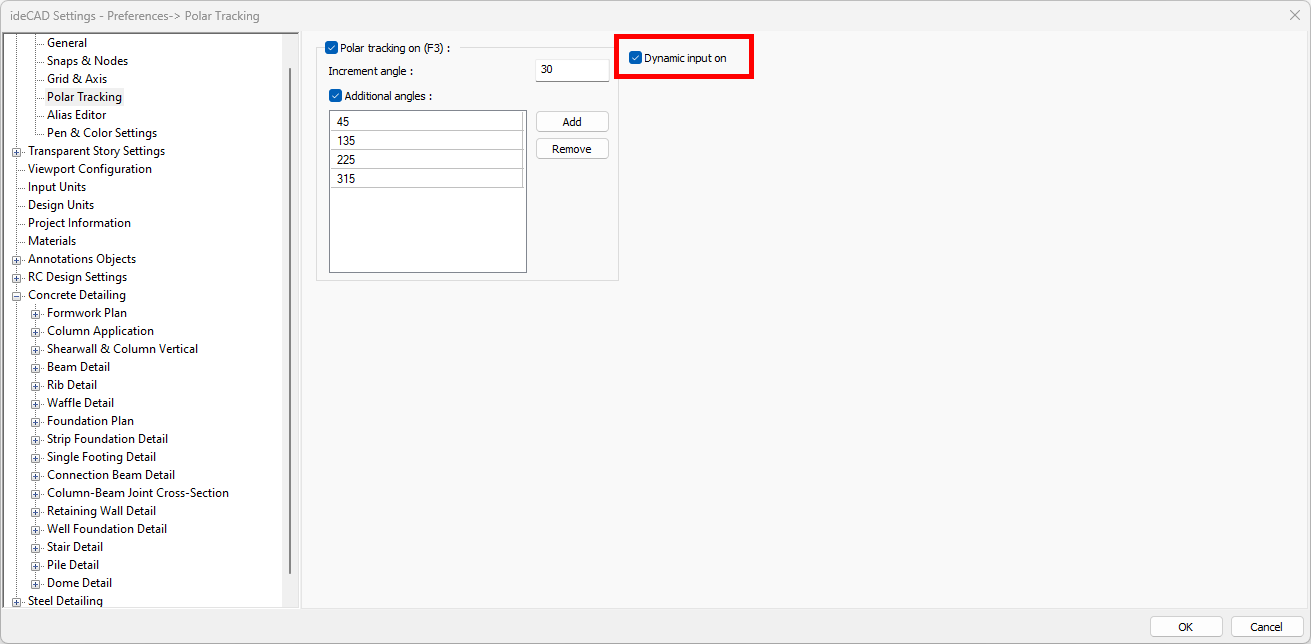
Polar Tracking
With polar tracking, in any drawing command, when the cursor is moved after the first point is given, it jumps to the defined angles.
You can add angle and enter the desired increment value from the polar tracking tab of the preferences dialog.
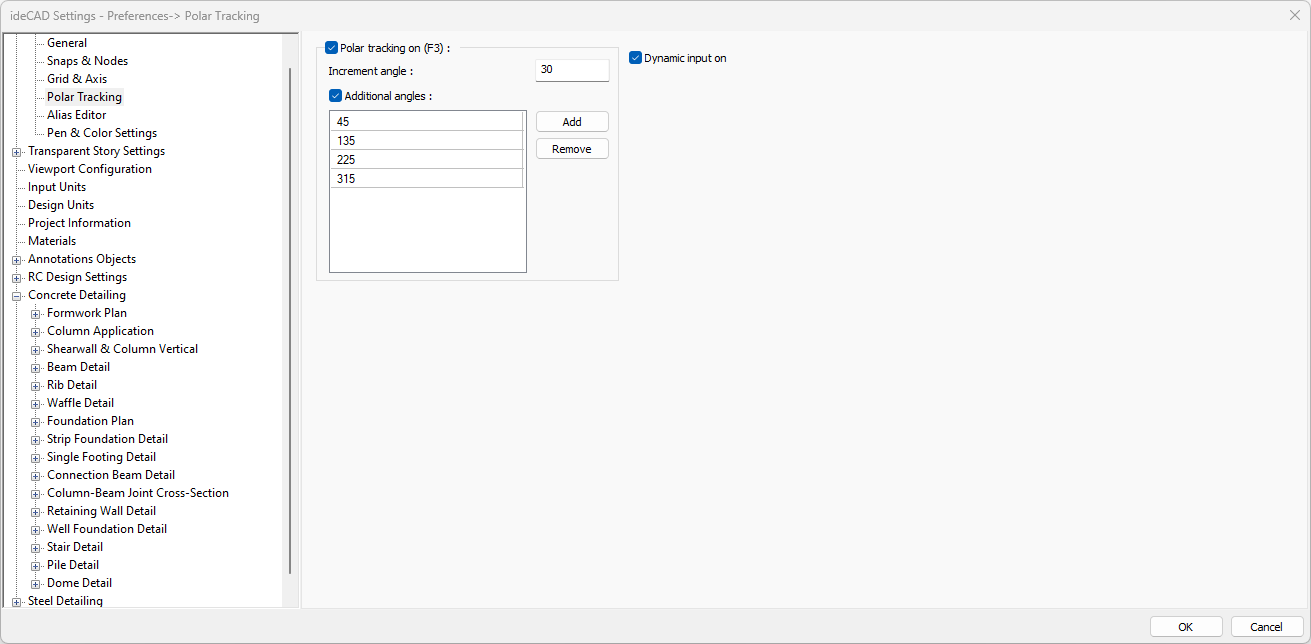
Specifications |
|---|
Polar tracking on (F3) 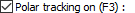 Activates polar tracking mode. |
Increment angle  Determines the angles that the cursor will jump to with an increment of the entered angle value. For example, given the increment angle 30, polar tracking 0, 30, 60, 90,120 etc. works for angles. |
Additional angles 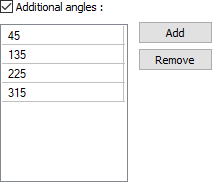 Activates polar tracking for additional angles other than increment angle. |
Next Topic
