How do I solve the stair with the structure?
After defining your stair in the position and geometry it should be in your project, activate the Set Stair Boundary Conditions command in the Stair auxiliary toolbar.
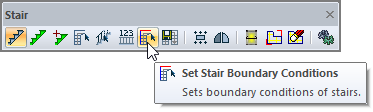
The Set Boundary Conditions dialog will open.
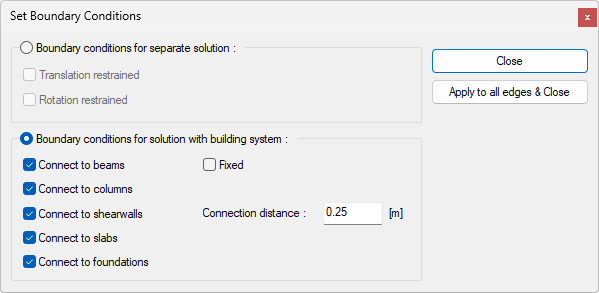
After marking the solution with building system title, make your arrangement so that only the option/options that are supported on each side of the staircase will remain active.
If you want to solve the staircase element with the structure, it would be a better solution to select the Semi-rigid diaphragm option from the Analysis Settings/General tab.
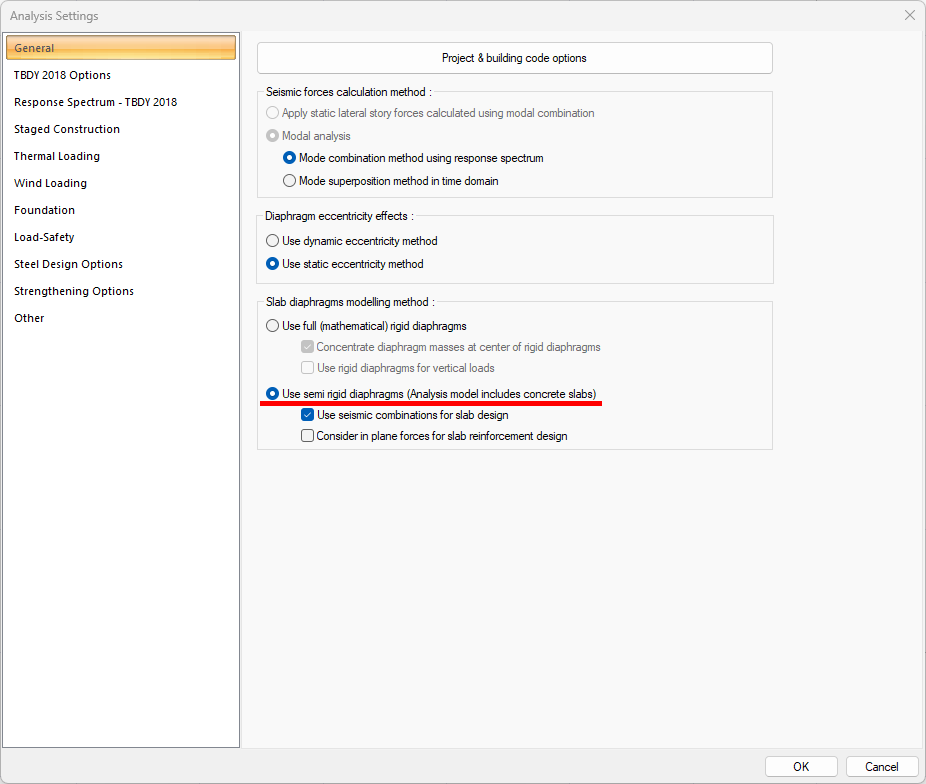
Next Topic
