Edit Entity Loads
With the Edit entity load command, the contents of previously defined loads are changed.
Location of Edit Entity Load Command
You can access it from the Add Load heading in the Modify tab in the ribbon menu .
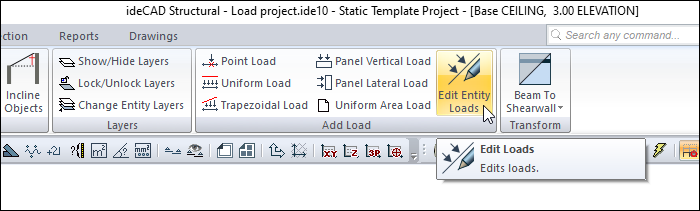
Usage Steps
Click the Edit Entity Load line.
Click on the element you previously defined the load on.
Click the right mouse button.
The Edit Loads dialog will appear.
Edit Loads Dialog
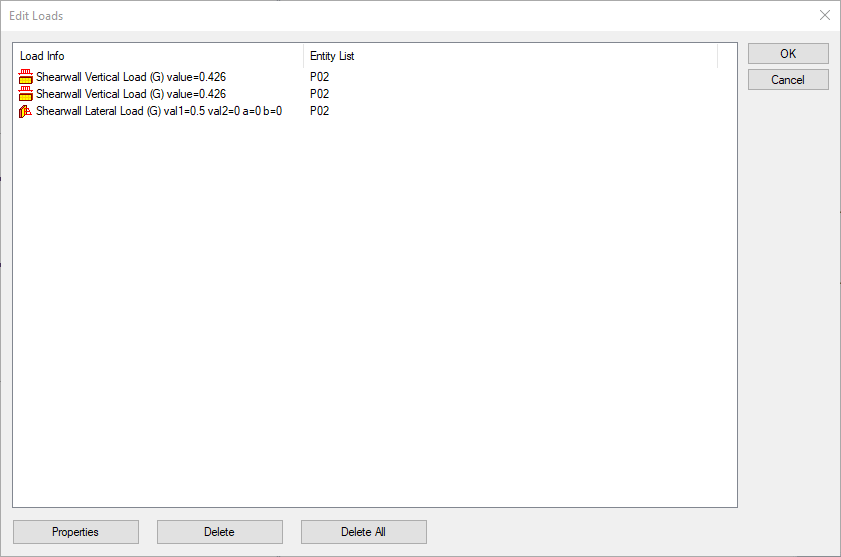
Specifications |
Load info 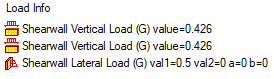 Summary information of defined loads appears. |
Entity list  The name of the element for which the load is defined appears. |
Properties 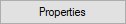 Opens the contents of the payload that appears on the line with the cursor. |
Delete  Deletes the payload that appears on the line with the cursor. |
Delete all  Deletes all loads in the list. |
Next Topic
