Slab Analysis
With the Analysis+Design (F9) command, slab analysis is done with the building. If a solution is to be made with the semi-rigid diagram option, the slabs are modeled with shell elements and solved together with the structure. If a solution is to be made with the full rigid diagram option, the slabs can be analyzed regardless of the structure. You can have the slab analysis done by clicking the Slab Analysis button on the relevant story.
Location of Slab Analysis Command
You can access the Slab Analysis command under the Analysis Design heading of the ribbon menu Analysis and Design tab .
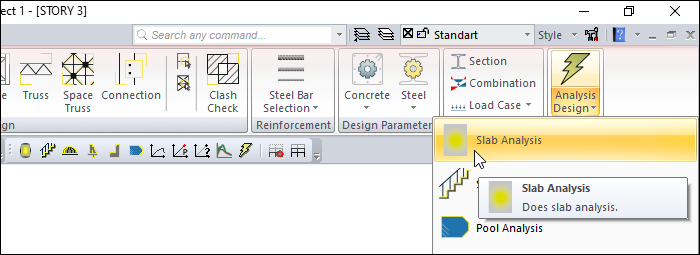
Usage Steps
Switch to the story you want to analyze the slab.
Click on the Slab analysis icon under the Analysis Design icon.
The shell analysis option will appear.
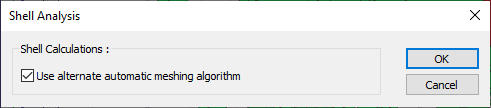
Check or uncheck the Use alternative automatic meshing algorithm option.
Click the OK button to continue the process.
The slabs on the working story will be solved according to the finite element method and the concrete calculation will be made automatically.
You can analyze the slab of each story separately by passing the other stories.
If a solution is made with the semi-rigid diagram option, since the slabs will be solved together with the structure, they are automatically included in the analysis with the Analysis + Design command. Slab analysis is effective only in the fully rigid diaphragm solution. If the semi rigid diagram option is active, when the slab analysis command is clicked, the program will show a warning message.
Next Topic
