Method of Creating a Zone by Choosing a Contour
With the "Create free mode zone" command, a zone is created by defining its contour
Click the create free mode zone icon in the zone toolbar.
Select the wall objects around the area you want to create a zone.
When you choose the last wall and create a closed area, your zone will be created.
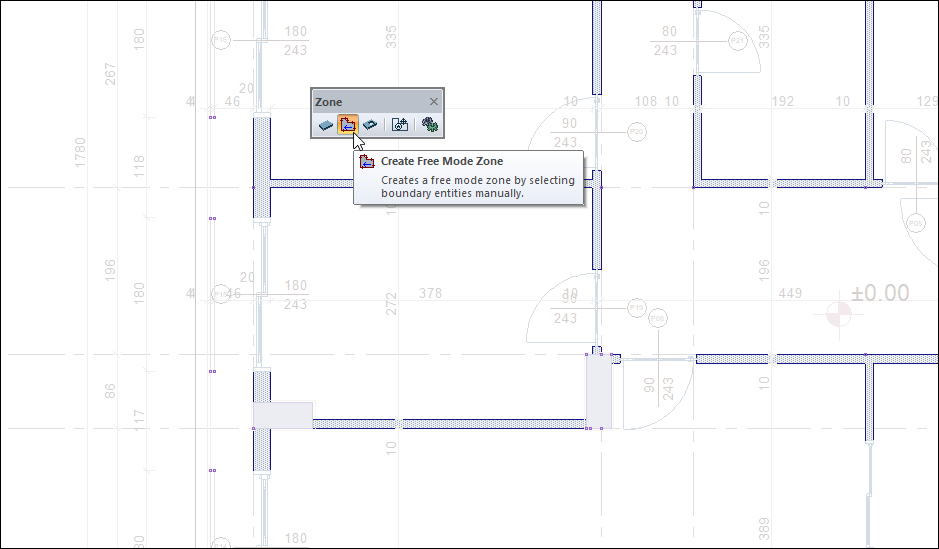
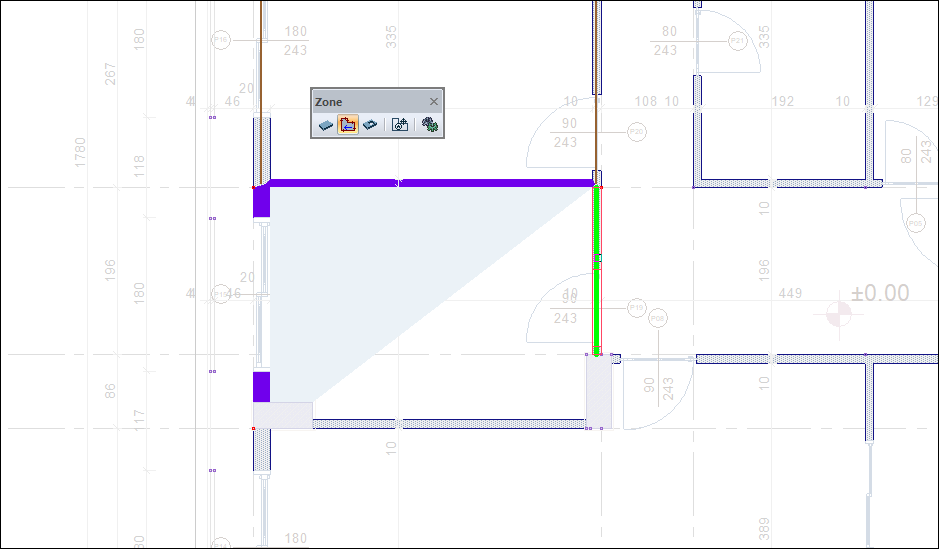
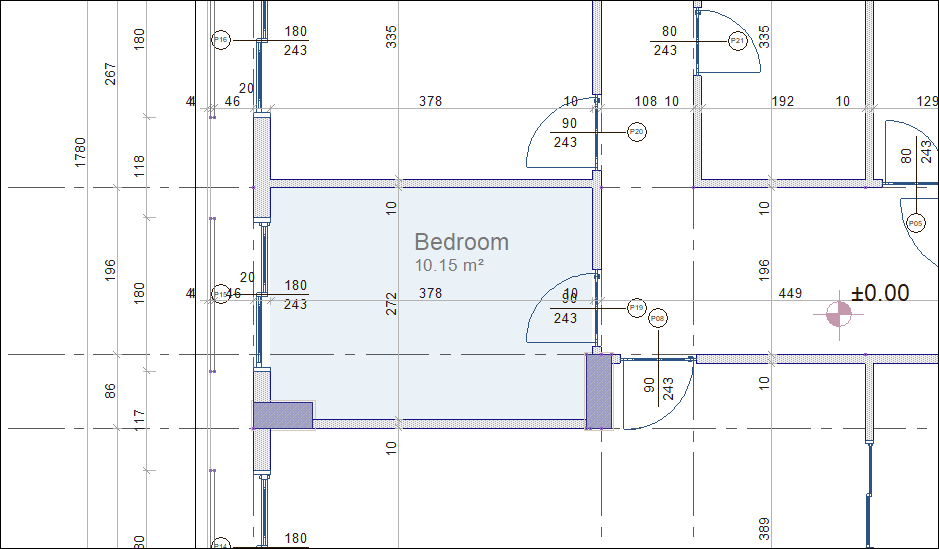
Next Topic
