Gable Wall with Trim to Roof Command
To create gable walls under gable roofs; the wall height is set to a value that will exceed the roof and the "Trim to Roof" command is used.
Follow the steps below;
Enter a value for the height of the walls on either side of your gable roof that will cross the roof.
Click the Home/Roof/Roof/Trim to Roof icon in the ribbon menu. The Trim to Roof toolbar will open.
Click the New Trim Group icon in the trim to roof toolbar .
Select the roof with the left mouse button and click the right mouse button.
Select your walls and click the right mouse button.
The Roof Trim Settings dialog will be displayed. Click the OK button after the desired settings are made .
The walls you choose will be cut, your gable walls will be formed.
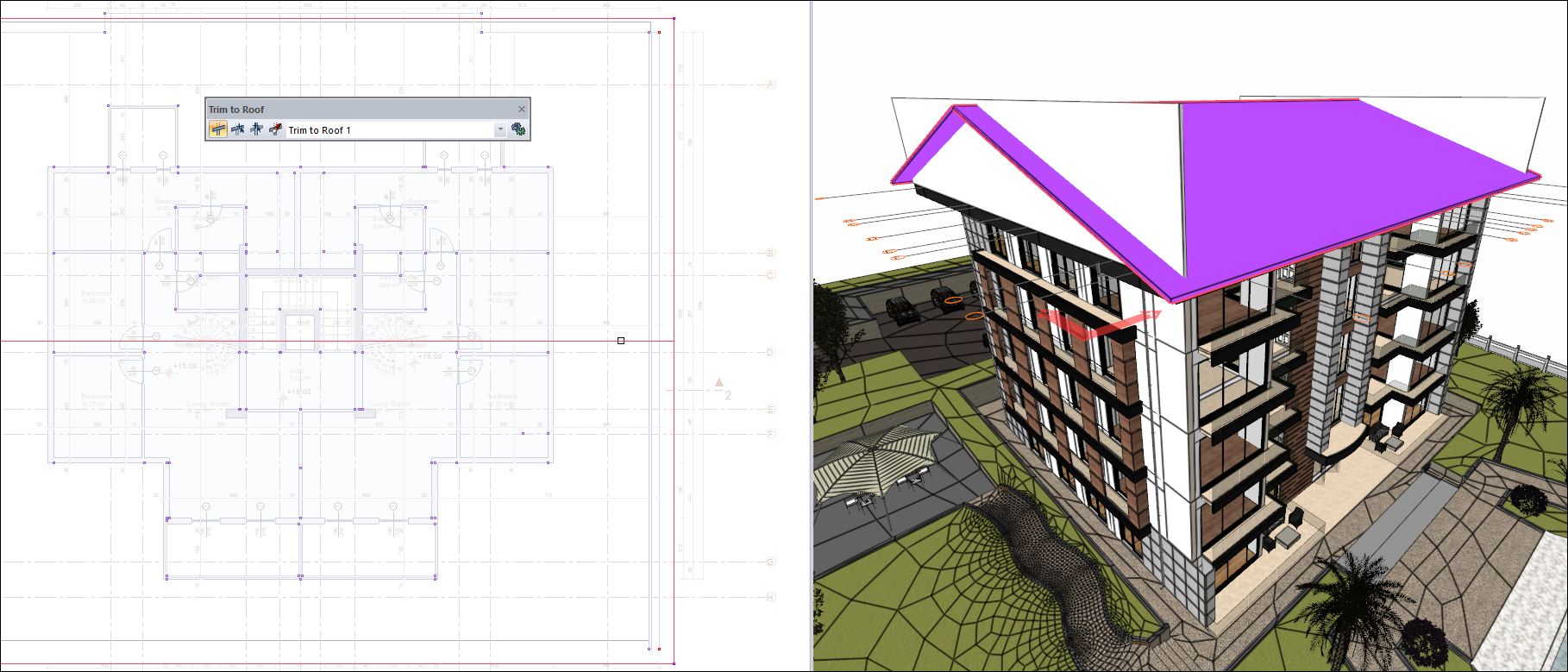
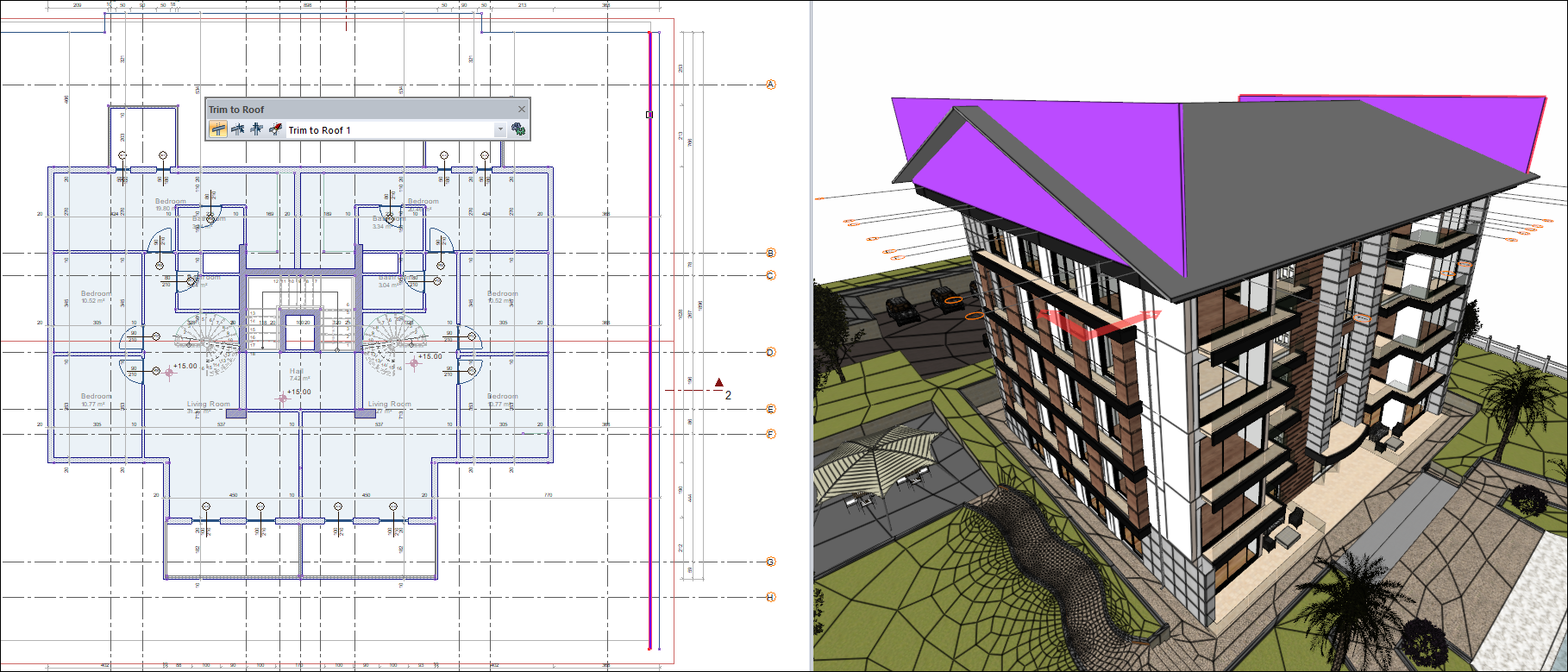
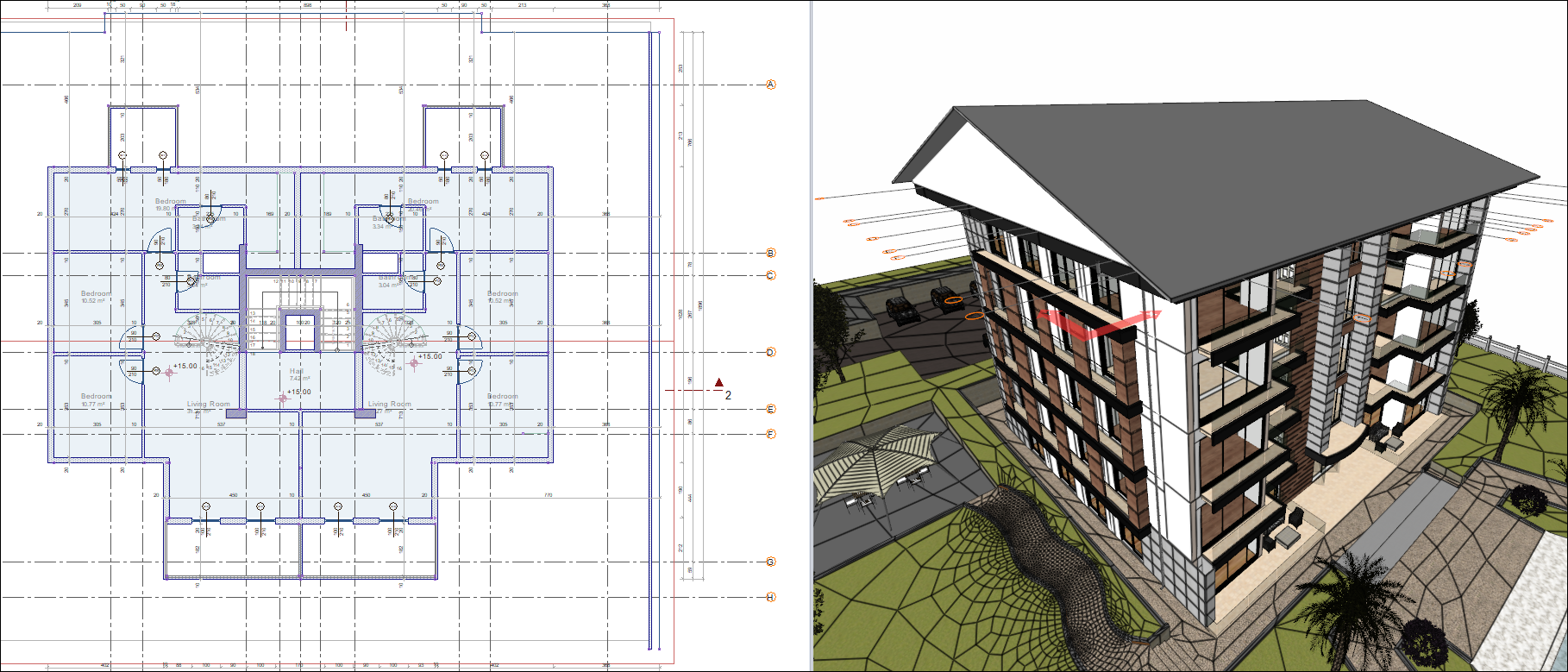
Next Topic
