Creating New Blocks for Annotations
In ideCAD, there are ready-made blocks that can be added to annotations. Optionally, new blocks are created and annotations are also used. Drawings for the annotations are made into blocks using the Copy to File command.
Usage Steps
Prepare the drawings to be made into blocks.
Select the prepared drawing using the copy to file command.
Set the reference point.
Save the block by giving it a name in the save block dialog.
Import the created block file into the C:\Program Files\ideCAD\ideCAD Structural 10\Annotations folder.
Use the attached block file when creating new annotations or editing existing annotations.
Usage step |
|---|
Preparation of drawings to be made into blocks 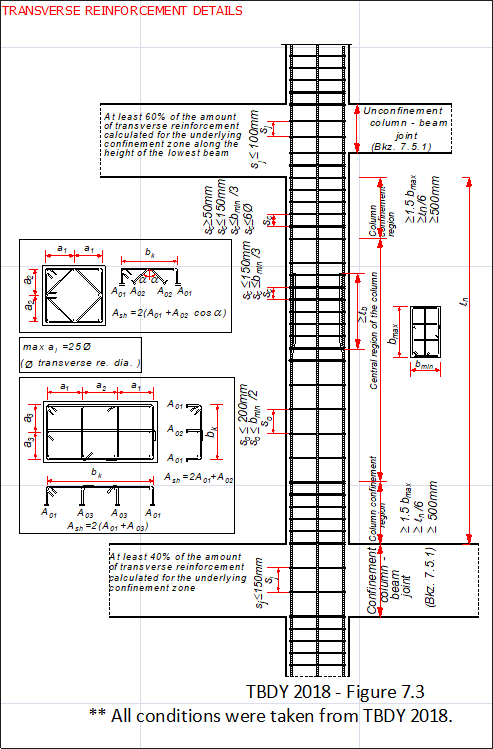 |
Block drawings with copy to file command 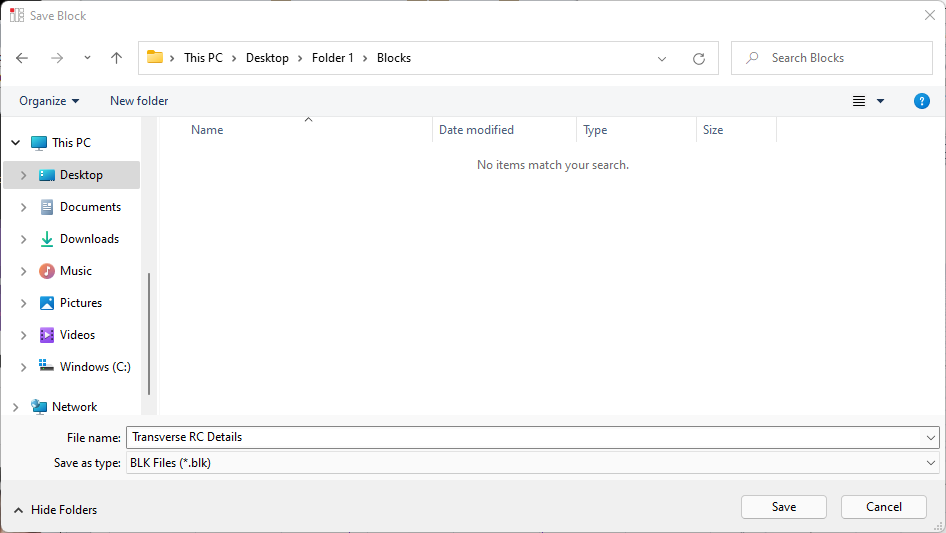 |
Importing the created block file into the annotations folder 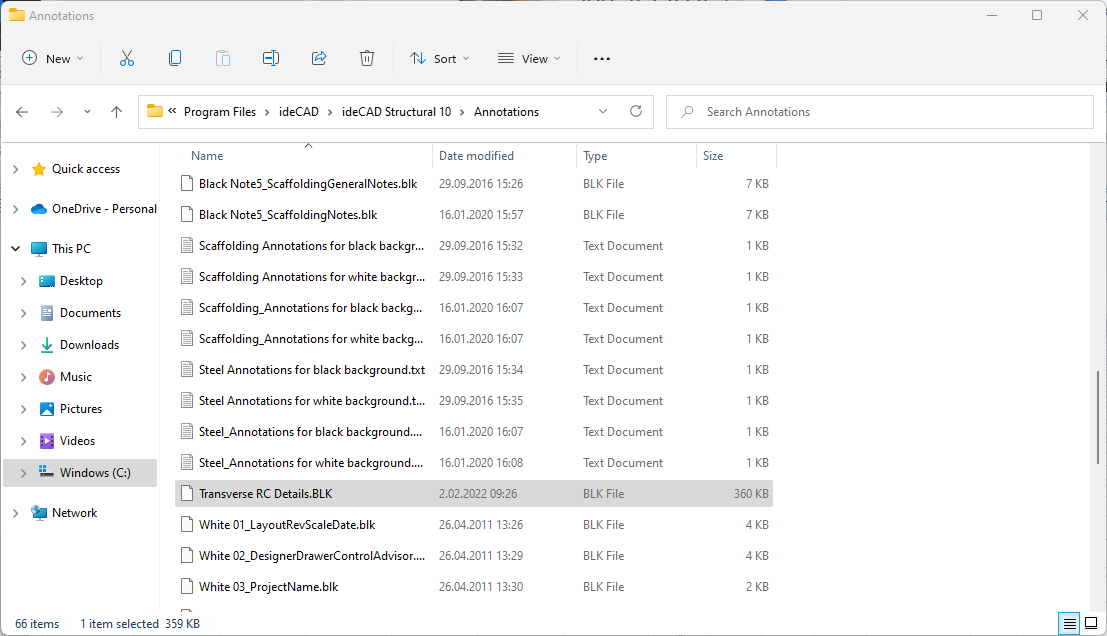 |
Using the added block file when creating new annotation or editing existing annotations 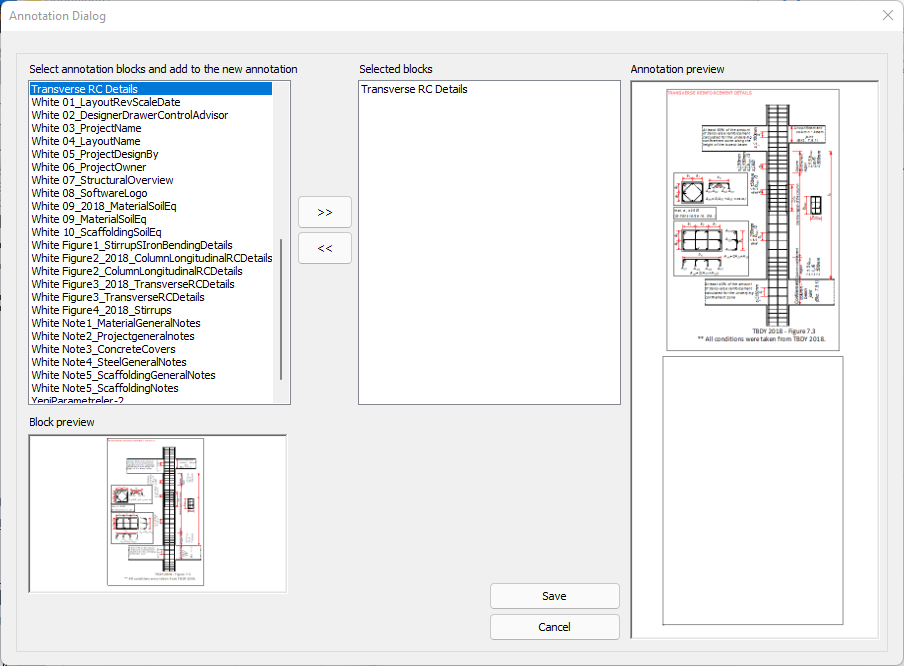 |
Parameters Available in Annotations Blocks
While preparing the block for the annotations in the project, using the defined parameters, the information about the parameter is taken from the project and written automatically.
Examples of usage of parameters are as follows.
_Parameter_ : Parameter text written between two underscores is written centered.
Parameter_ : When an underscore is added to the end of the parameter, the text is right aligned.
Usage Step
Prepare the drawings to be made into blocks.
Complete your drawing that will become a block by typing the defined parameters.
Turn your drawing into a block with the copy to file command.
Import the created block file into the C:\Program Files\ideCAD\ideCAD Structural 10\Annotations folder.
Use the attached block file when creating new annotations or editing existing annotations.
The drawing to be made into a block and the defined parameters |
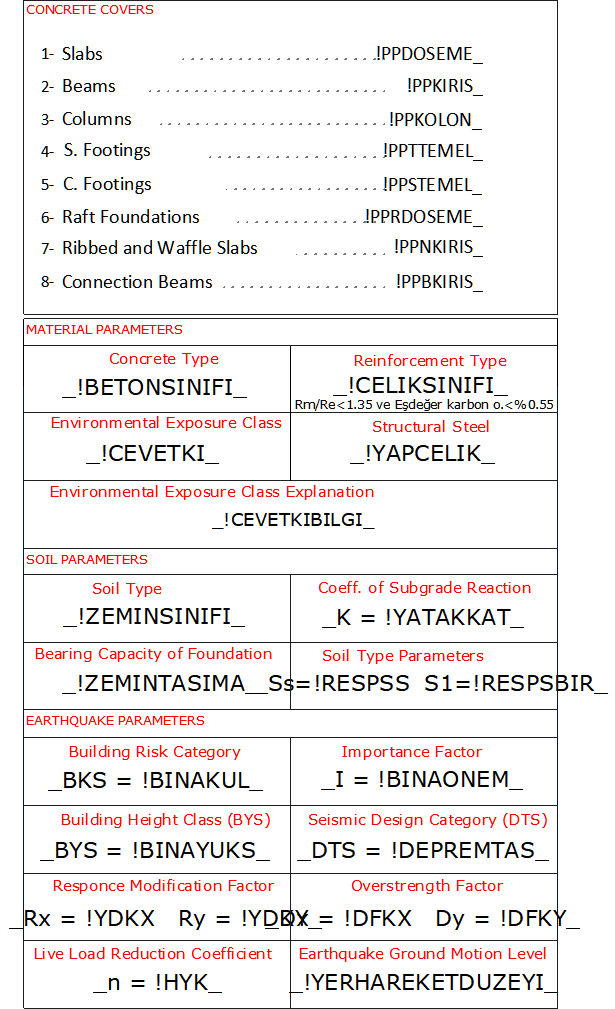 |
Block when used on annotation |
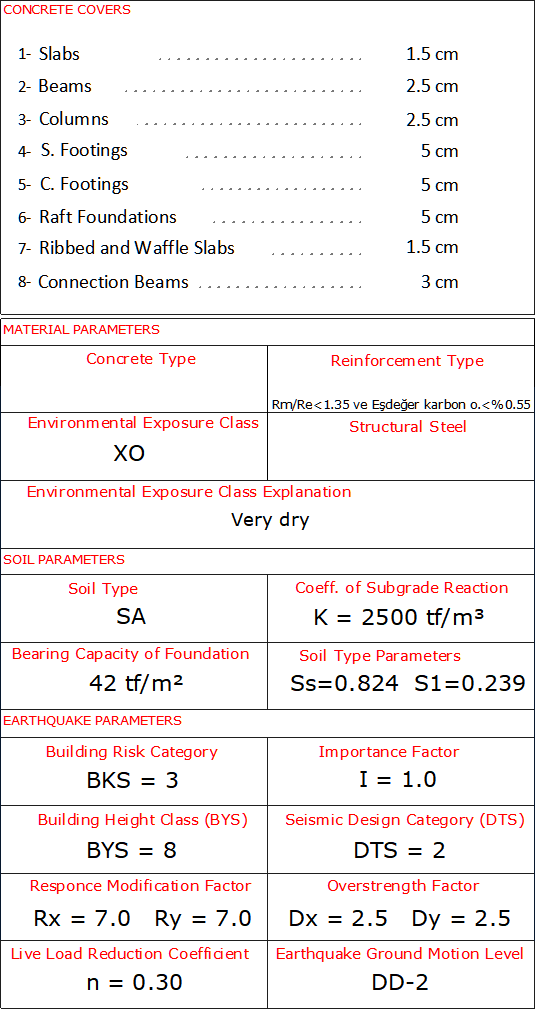 |
List of Defined Parameters
PARAMETER | EXPLANATION |
|---|---|
!YAPISAHIBI | Project owner - taken from the project settings dialog |
!PROJEADI | Project name - taken from the project settings dialog |
!DIZAYN | Designer info - taken from the project settings dialog |
!REVIZYON | Revision info - taken from the project settings dialog |
!IL | Province info - taken from the select report settings dialog |
!ILCE | District info - taken from the select report settings dialog |
!DESIGN | Design info - taken from the project settings dialog |
!CIZEN | Drawer info - taken from the project settings dialog |
!KONTROL | Controller info - taken from the project settings dialog |
!DANISMAN | Advisor info - taken from the project settings dialog |
!KULLANIMAMACI | Intended use info - taken from the select report settings dialog |
!PAFTA | Pipe tap info - taken from the select report settings dialog |
!ADA | Urban block info - taken from the select report settings dialog |
!PARSEL | Lot NOs info - taken from the select report settings dialog |
!ENLEM | Latitude info - taken from the 2018 TDY wizard for analysis settings |
!BOYLAM | Longitude info - taken from the 2018 TDY wizard for analysis settings |
!BINASISTEMI | Structural system info - Reinforced Concrete / Steel / Steel + Reinforced Concrete |
!SUNEKLIK | Ductility info - High / Limited/ Hybrid |
!TSTX | Structural type info for X direction |
!TSTY | Structural type info for Y direction |
!SPECTA | TA info |
!SPECTB | TB info |
!TOPLAMKAT | Story number info |
!KATLAR | Building stories info |
!BETONSINIFI | Concrete grade info |
!CELIKSINIFI | Reinforcing steel info |
!YAPCELIK | Structural steel info |
!CEVETKI | Environmental impact class info - taken from the analysis settings dialog |
!CEVETKIBILGI | Environmental impact class description - taken from the analysis settings dialog |
!ZEMINSINIFI | Soil type info - taken from the analysis settings dialog |
!YATAKKAT | Coeff. of subgrade reaction info - taken from the analysis settings dialog |
!ZEMINTASIMA | Bearing capacity info of foundation - taken from the analysis settings dialog |
!RESPSS | Local soil parameters - Ss |
!RESPSBIR | Local soil parameters - S1 |
!BINAKUL | Building Risk Category (BRC) - taken from the analysis settings dialog |
!BINAONEM | Building importance factor - taken from the analysis settings dialog |
!DEPREMTAS | Seismic design category (DTS) |
!BINAYUKS | Building height category (BYS) |
!YDKX | Load bearing system behaviour coefficient info- Rx |
!YDKY | Load bearing system behaviour coefficient info- Ry |
!DFKX | Overstrength factor info - Dx |
!DFKY | Overstrength factor info - Dy |
!HYK | Live load reduction coefficient |
!YERHAREKETDUZEYI | Seismic ground motion level |
!PAFTANO | Sheet number |
!REV | Revision number info - taken from the select report settings dialog |
!OLCEK | Application scale info - taken from the column application plan drawing settings dialog |
!KOLOLCEK | Column scale info - taken from the column application plan drawing settings dialog |
!TARIH | Date info - taken from the select report settings dialog |
!PPDOSEME_ | Slab concrete cover - taken from the slab parameters dialog |
!PPKIRIS_ | Beam concrete cover - taken from the beam parameters dialog |
!PPKOLON_ | Column concrete cover - taken from the column parameters dialog |
!PPTTEMEL_ | Single footing concrete cover - taken from the single foundation parameters dialog |
!PPSTEMEL_ | Strip foundation concrete cover - taken from the continuous foundation parameters dialog |
!PPRDOSEME_ | Raft foundation concrete cover - taken from the raft parameters dialog |
!PPNKIRIS_ | Rib and waffle concrete cover - taken from the rib-waffle parameters dialog |
!PPBKIRIS_ | Coupling beam concrete cover - taken from the coupling beam parameters dialog |
Next Topic
