Create Two Different Zones by Dividing a Zone
Two different zones are made by dividing an existing zone with "Home/Zone/Zone Edge" in the ribbon menu.
For this;
Click the Home/Zone/Zone Edge icon in the ribbon menu .
In the zone you want to define two different areas, draw your line as you want it to be divided.
When you draw your line, the program divides the space into two and your zone becomes defined in only one area.
Others take it with you to define the zone, ribbon menu Home/Zone/Zone click the icon.
Define your zone by clicking on your second area.
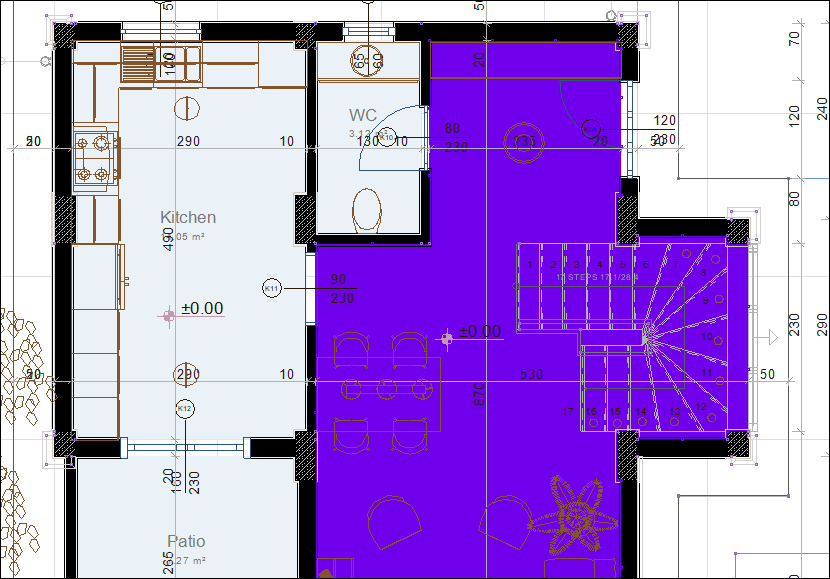
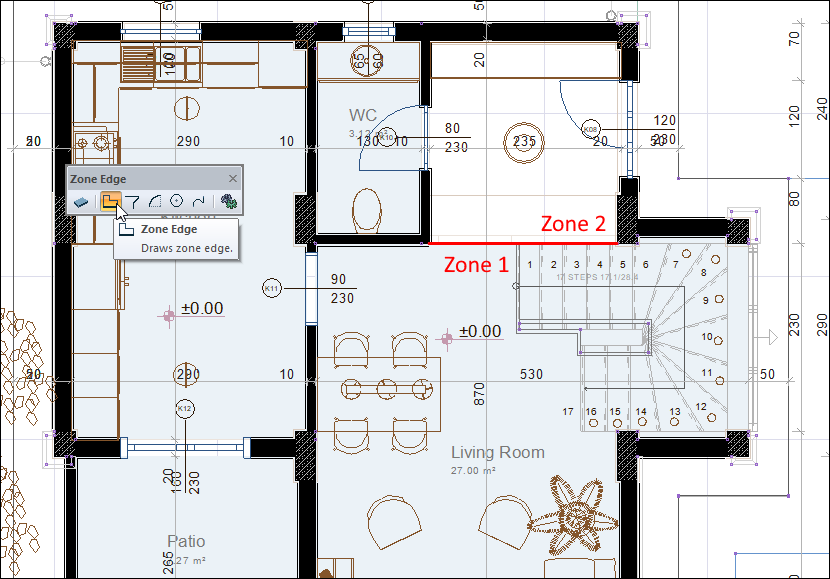
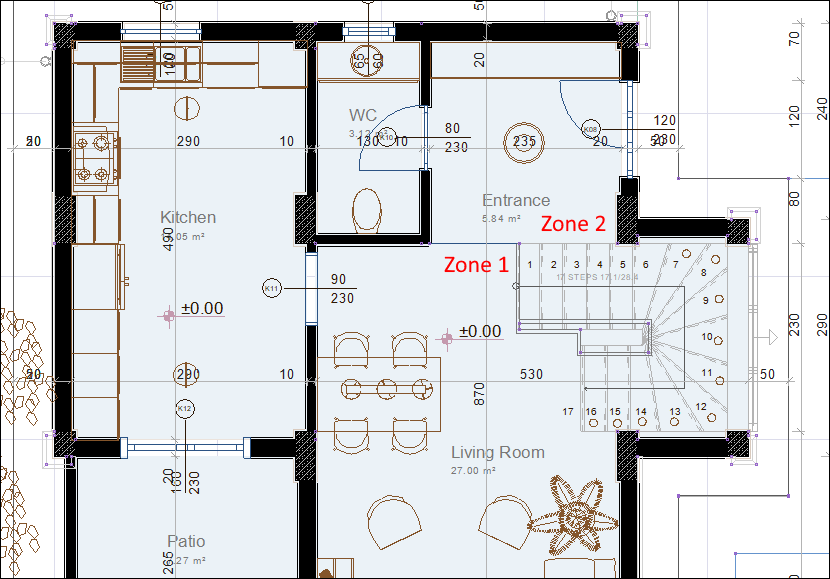
Next Topic
